Inventory Storyboard
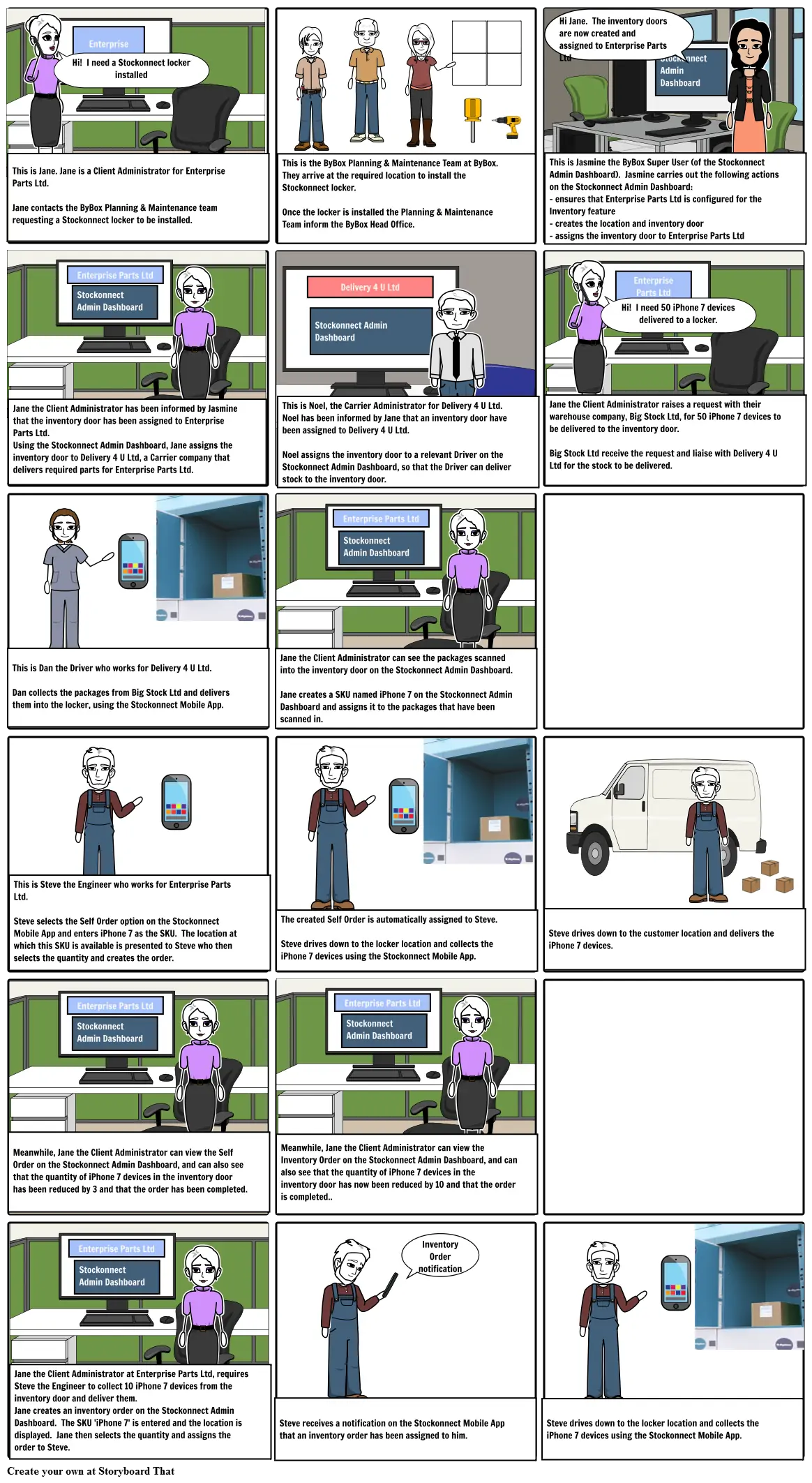
Storyboard Text
- This is Jane. Jane is a Client Administrator for Enterprise Parts Ltd. Jane contacts the ByBox Planning & Maintenance team requesting a Stockonnect locker to be installed.
- Hi! I need a Stockonnect locker installed
- Enterprise Parts Ltd
- This is the ByBox Planning & Maintenance Team at ByBox. They arrive at the required location to install the Stockonnect locker. Once the locker is installed the Planning & Maintenance Team inform the ByBox Head Office.
- This is Jasmine the ByBox Super User (of the Stockonnect Admin Dashboard). Jasmine carries out the following actions on the Stockonnect Admin Dashboard: - ensures that Enterprise Parts Ltd is configured for the Inventory feature - creates the location and inventory door - assigns the inventory door to Enterprise Parts Ltd
- Hi Jane. The inventory doors are now created and assigned to Enterprise Parts Ltd
- Stockonnect Admin Dashboard
- Jane the Client Administrator has been informed by Jasmine that the inventory door has been assigned to Enterprise Parts Ltd. Using the Stockonnect Admin Dashboard, Jane assigns the inventory door to Delivery 4 U Ltd, a Carrier company that delivers required parts for Enterprise Parts Ltd.
- Enterprise Parts Ltd
- Stockonnect Admin Dashboard
- This is Noel, the Carrier Administrator for Delivery 4 U Ltd. Noel has been informed by Jane that an inventory door have been assigned to Delivery 4 U Ltd. Noel assigns the inventory door to a relevant Driver on the Stockonnect Admin Dashboard, so that the Driver can deliver stock to the inventory door.
- Delivery 4 U Ltd
- Stockonnect Admin Dashboard
- Jane the Client Administrator raises a request with their warehouse company, Big Stock Ltd, for 50 iPhone 7 devices to be delivered to the inventory door. Big Stock Ltd receive the request and liaise with Delivery 4 U Ltd for the stock to be delivered.
- Hi! I need 50 iPhone 7 devices delivered to a locker.
- Enterprise Parts Ltd
- This is Dan the Driver who works for Delivery 4 U Ltd. Dan collects the packages from Big Stock Ltd and delivers them into the locker, using the Stockonnect Mobile App.
- Jane the Client Administrator can see the packages scanned into the inventory door on the Stockonnect Admin Dashboard. Jane creates a SKU named iPhone 7 on the Stockonnect Admin Dashboard and assigns it to the packages that have been scanned in.
- Enterprise Parts Ltd
- Stockonnect Admin Dashboard
- This is Steve the Engineer who works for Enterprise Parts Ltd. Steve selects the Self Order option on the Stockonnect Mobile App and enters iPhone 7 as the SKU. The location at which this SKU is available is presented to Steve who then selects the quantity and creates the order.
- The created Self Order is automatically assigned to Steve. Steve drives down to the locker location and collects the iPhone 7 devices using the Stockonnect Mobile App.
- Steve drives down to the customer location and delivers the iPhone 7 devices.
- Meanwhile, Jane the Client Administrator can view the Self Order on the Stockonnect Admin Dashboard, and can also see that the quantity of iPhone 7 devices in the inventory door has been reduced by 3 and that the order has been completed.
- Enterprise Parts Ltd
- Stockonnect Admin Dashboard
- Meanwhile, Jane the Client Administrator can view the Inventory Order on the Stockonnect Admin Dashboard, and can also see that the quantity of iPhone 7 devices in the inventory door has now been reduced by 10 and that the order is completed..
- Enterprise Parts Ltd
- Stockonnect Admin Dashboard
- Jane the Client Administrator at Enterprise Parts Ltd, requires Steve the Engineer to collect 10 iPhone 7 devices from the inventory door and deliver them. Jane creates an inventory order on the Stockonnect Admin Dashboard. The SKU 'iPhone 7' is entered and the location is displayed. Jane then selects the quantity and assigns the order to Steve.
- Enterprise Parts Ltd
- Stockonnect Admin Dashboard
- Steve receives a notification on the Stockonnect Mobile App that an inventory order has been assigned to him.
- Inventory Order notification
- Steve drives down to the locker location and collects the iPhone 7 devices using the Stockonnect Mobile App.
Over 30 Million Storyboards Created

