Unknown Story
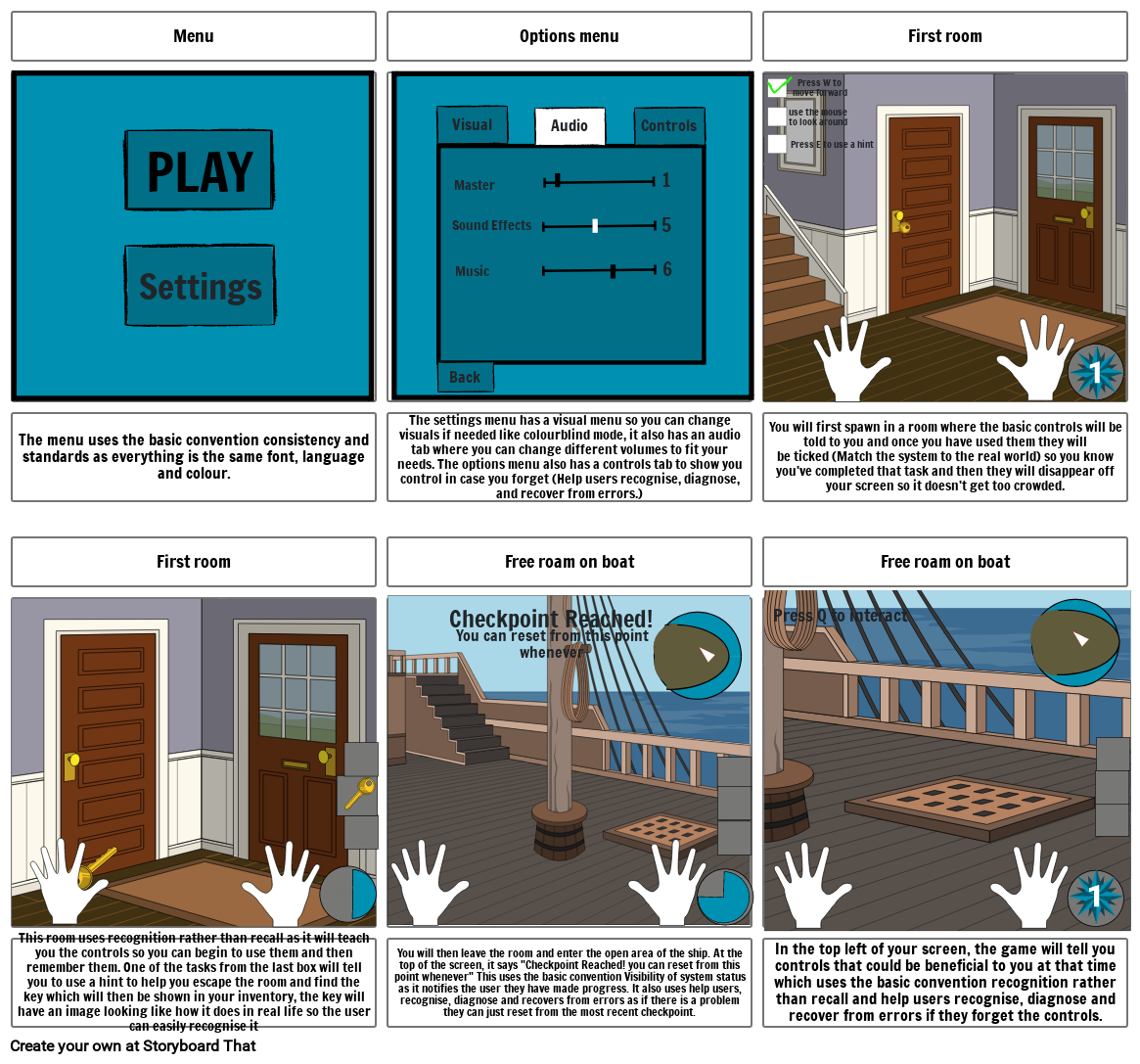
Storyboard Tekst
- Menu
- Settings
- PLAY
- Options menu
- Master
- Music
- Visual
- Sound Effects
- Audio
- Controls
- 1
- 5
- 6
- First room
- Press E to use a hint
- use the mouse to look around
- Press W to move forward
- The menu uses the basic convention consistency and standards as everything is the same font, language and colour.
- First room
- The settings menu has a visual menu so you can change visuals if needed like colourblind mode, it also has an audio tab where you can change different volumes to fit your needs. The options menu also has a controls tab to show you control in case you forget (Help users recognise, diagnose, and recover from errors.)
- Free roam on boat
- Checkpoint Reached!
- Back
- You can reset from this point whenever
- Press Q to interact
- You will first spawn in a room where the basic controls will be told to you and once you have used them they will be ticked (Match the system to the real world) so you know you've completed that task and then they will disappear off your screen so it doesn't get too crowded.
- Free roam on boat
- This room uses recognition rather than recall as it will teach you the controls so you can begin to use them and then remember them. One of the tasks from the last box will tell you to use a hint to help you escape the room and find the key which will then be shown in your inventory, the key will have an image looking like how it does in real life so the user can easily recognise it
- You will then leave the room and enter the open area of the ship. At the top of the screen, it says Checkpoint Reached! you can reset from this point whenever This uses the basic convention Visibility of system status as it notifies the user they have made progress. It also uses help users, recognise, diagnose and recovers from errors as if there is a problem they can just reset from the most recent checkpoint.
- In the top left of your screen, the game will tell you controls that could be beneficial to you at that time which uses the basic convention recognition rather than recall and help users recognise, diagnose and recover from errors if they forget the controls.
Meer dan 30 miljoen storyboards gemaakt

