Sub Plan
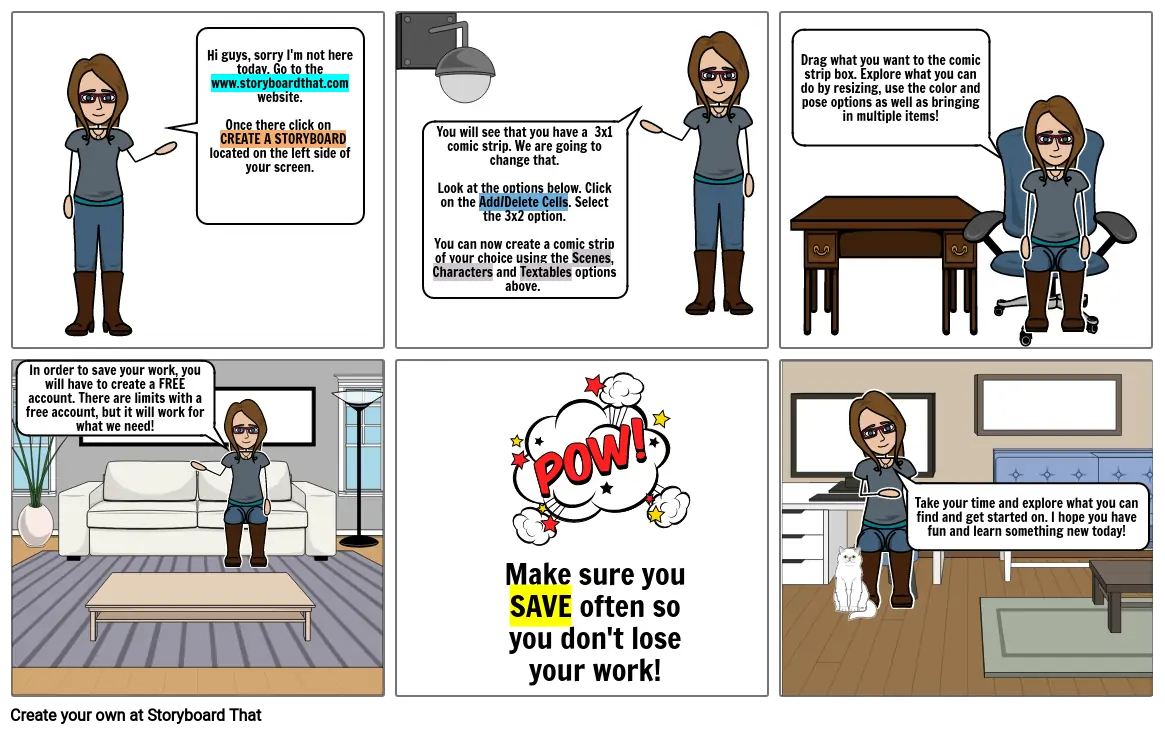
Text z Príbehu
- Hi guys, sorry I'm not here today. Go to the www.storyboardthat.com website.Once there click on CREATE A STORYBOARD located on the left side of your screen.
- You will see that you have a 3x1 comic strip. We are going to change that.Look at the options below. Click on the Add/Delete Cells. Select the 3x2 option.You can now create a comic strip of your choice using the Scenes, Characters and Textables options above.
- Drag what you want to the comic strip box. Explore what you can do by resizing, use the color and pose options as well as bringing in multiple items!
- In order to save your work, you will have to create a FREE account. There are limits with a free account, but it will work for what we need!
- Make sure you SAVE often so you don't lose your work!
- Take your time and explore what you can find and get started on. I hope you have fun and learn something new today!
Bolo vytvorených viac ako 30 miliónov storyboardov

