Purchase Order
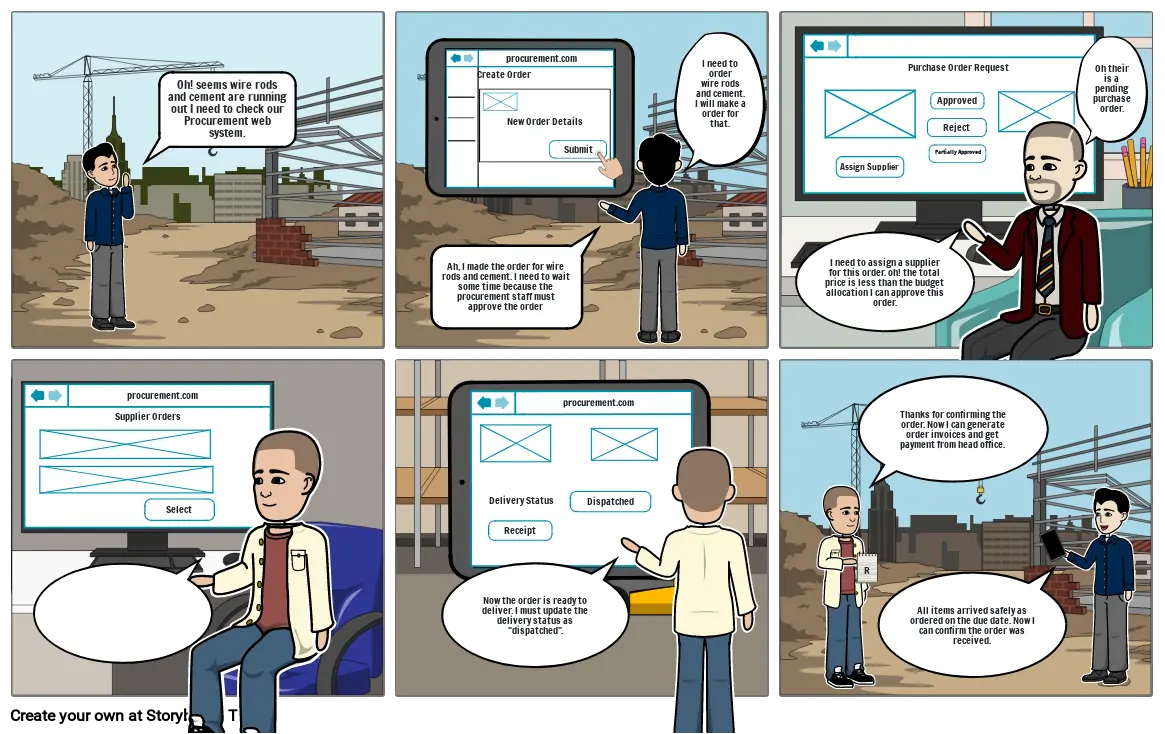
Storyboard Text
- procurement.com
- Create Order
- Assign Supplier
- New Order Details
- Purchase Order Request
- Submit
- Reject
- Partially Approved
- Approved
- Oh! seems wire rods and cement are running out I need to check our Procurement web system.
- Oh their is a pending purchase order.
- Ah, I made the order for wire rods and cement. I need to wait some time because the procurement staff must approve the order
- I need to orderwire rods and cement.I will make a order for that.
- I need to assign a supplier for this order. oh! the total price is less than the budget allocation I can approve this order.
- procurement.com
- ah! the procurement staff assigned new order for me.
- Supplier Orders
- Select
- Now the order is ready to deliver. I must update the delivery status as dispatched.
- procurement.com
- Delivery Status
- Receipt
- Dispatched
- R
- Thanks for confirming the order. Now I can generate order invoices and get payment from head office.
- All items arrived safely as ordered on the due date. Now I can confirm the order was received.
Over 30 Million Storyboards Created

