Assessment 2 - Prototype
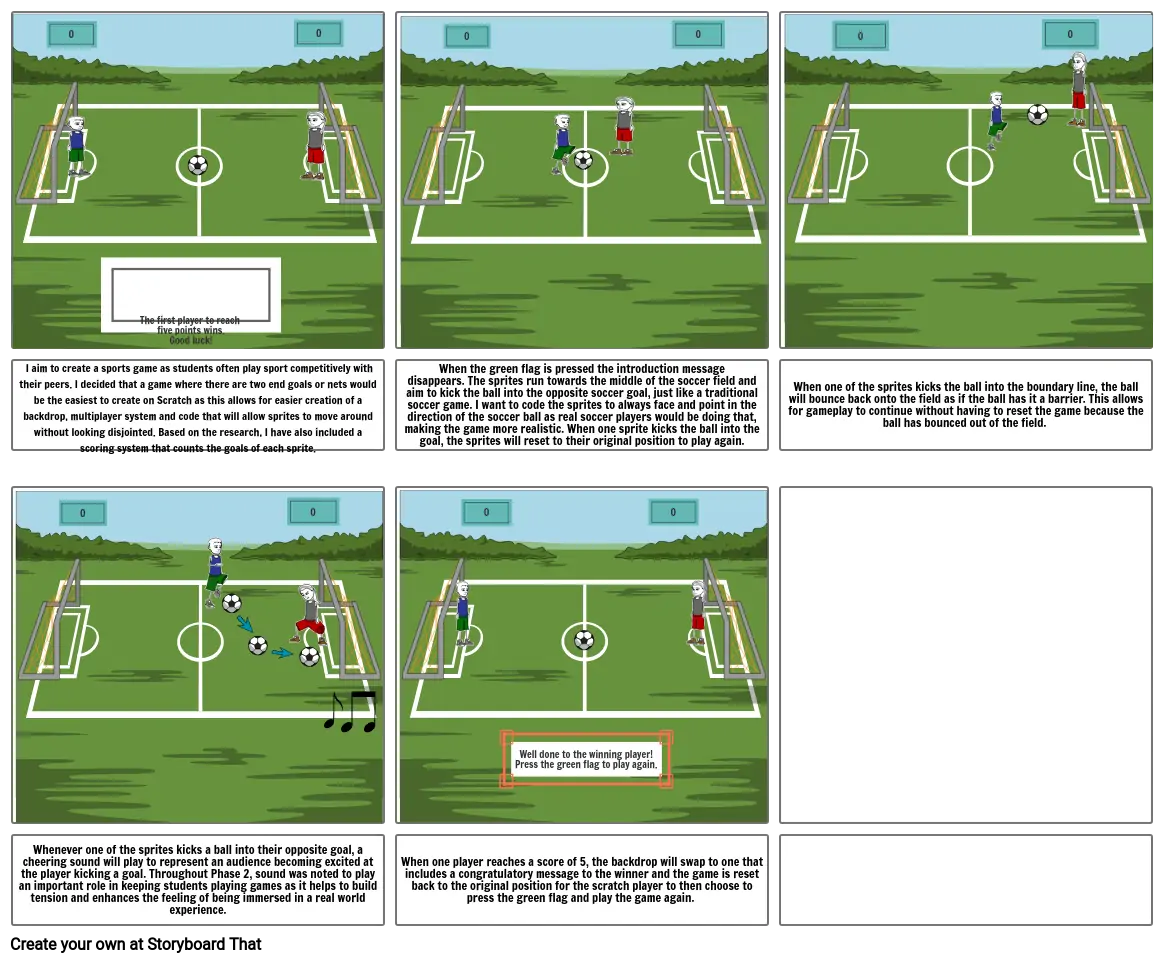
Storyboard Text
- 0
- The first player to reach five points wins.Good luck!
- 0
- 0
- 0
- 0
- 0
- I I aim to create a sports game as students often play sport competitively with their peers. I decided that a game where there are two end goals or nets would be the easiest to create on Scratch as this allows for easier creation of a backdrop, multiplayer system and code that will allow sprites to move around without looking disjointed. Based on the research, I have also included a scoring system that counts the goals of each sprite.
- 0
- 0
- When the green flag is pressed the introduction message disappears. The sprites run towards the middle of the soccer field and aim to kick the ball into the opposite soccer goal, just like a traditional soccer game. I want to code the sprites to always face and point in the direction of the soccer ball as real soccer players would be doing that, making the game more realistic. When one sprite kicks the ball into the goal, the sprites will reset to their original position to play again.
- 0
- 0
- When one of the sprites kicks the ball into the boundary line, the ball will bounce back onto the field as if the ball has it a barrier. This allows for gameplay to continue without having to reset the game because the ball has bounced out of the field.
- Whenever one of the sprites kicks a ball into their opposite goal, a cheering sound will play to represent an audience becoming excited at the player kicking a goal. Throughout Phase 2, sound was noted to play an important role in keeping students playing games as it helps to build tension and enhances the feeling of being immersed in a real world experience.
- When one player reaches a score of 5, the backdrop will swap to one that includes a congratulatory message to the winner and the game is reset back to the original position for the scratch player to then choose to press the green flag and play the game again.
- Well done to the winning player!Press the green flag to play again.
Over 30 Million Storyboards Created

