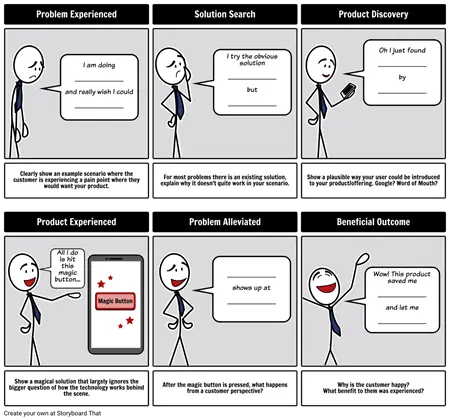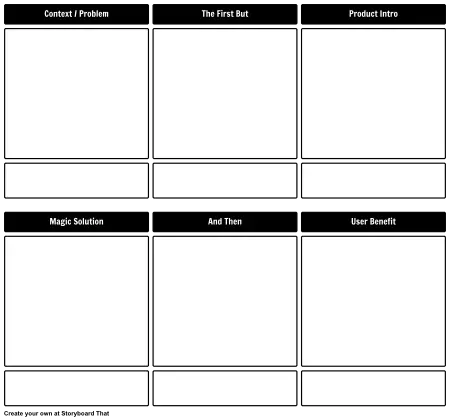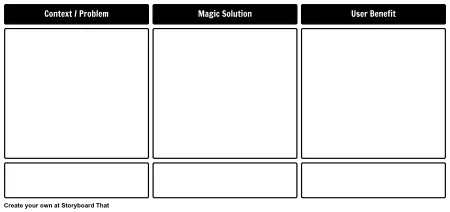"90% of Startups fail … 42% of those failed from building a product no one wanted."

With so many companies and projects failing due to creating products no one wants, or often referred to as “the cure for which there is no disease”, how can you, as an entrepreneur, intrapreneur, product manager, UX guru, or anyone else on a team, increase your chances? The methodologies in this Illustrated Guide to Product Development are aimed toward new companies, but are equally beneficial for existing companies developing new products or simply developing their business models.
Here at Storyboard That, we practice what we preach and believe you will be more successful if you have amazing team alignment and execution and follow a cycle of:
Think Like a Customer: try the Johari Window exercise
Rapid Prototyping and Testing
Learn From Your Customers

Whether you are a new business owner, developing entrepreneur, or part of an existing company, you will greatly increase your chances of success by more quickly identifying what areas of the business/product make sense, and which ones either you or the market are not ready for yet. Variations of these themes are shown again and again in books like or .
Creating and iterating over storyboards is far cheaper and faster than creating and iterating over a physical or digital product with long lead times. The ability to get learnings faster and cheaper will give you more time when you are actually ready to execute properly on the right product vision.
For this series we will start with the simplest of elevator pitches and continue all the way through product roll-out and pivots for a fictitious company, SoLoMoFoo. Throughout our shared journey we will introduce a topic, show you a completed storyboard to quickly grasp the concept, and then walk through the methodology and give you a template to create your own versions.
As for SoLoMoFoo, hopefully working on the age old problem of bringing a Social Local Mobile Food solution for free food at the office will make you chuckle or at least not cringe too badly! Although all of the examples are a little silly and exaggerated for clarity, we have done our best to present proxy examples from real meetings and real life experiences from our own product development journeys before and at Storyboard That.
The complete series will cover the following steps:
Crafting an Effective Elevator Pitch: Tips & Examples
Imagine after months of stalking your favorite local Angel Investor you have managed to corner them in an elevator and you pitch them on your revolutionary idea for a Social Local Mobile Food Solution, affectionately known as SoLoMoFoo*.

Take a moment before reading further to think about your first three thoughts or questions about this business idea.
Now take a look at this storyboard.

Once again, take a moment to reflect on your first three thoughts or comments about this version of the business idea.
Having performed this example in countless workshops (which is a bit different than reading on a web page), I have found that some of the comments about the business idea for more technical people are about how to build it, whereas for marketers, the focus is on how to market the product.
As for the storyboard itself, there are usually more comments about, “Is this a good idea / can we make money?” and “Who are the target users?”.
Let's circle back to the startling statistic at the beginning of this article: 90% of startups fail, 42% from building a product no one wants. The storyboard allows people to think about the big picture, without getting bogged down by details that should be thought about later.
The very first, second, and third question should be:
-
Would people use this product/service as envisioned?
-
Can this product generate revenue (or achieve a nonprofit objective)?
-
Do I actually understand what was recommended?
As humans, we love stories and find them more relatable than bullet points because we can imagine ourselves or others in those situations. Seeing a product idea in the context of a story conveys so much more about the ecosystem and the users than mere text alone can.
Breaking Down the Questions
Would people use this product/service as envisioned?
This is really a two-part question. "Would people use this product" is the crux of making sure to not build a product no one wants. After witnessing many great ideas in storyboard format, the audience often echoes back, they believe in the core product, but feel the depicted customer use case is wrong and make recommendations to one they believe in more.
Can this product generate revenue (or achieve a nonprofit objective)?
Businesses exist to make money. If a product will not make money either directly or indirectly (loss leader, long term strategic play…) don’t do it. If people would use a product, but not enough to warrant paying for it, and there is not a strong enough advertising model, don’t do it. If a product will cost ten million to produce, and has a max revenue of $1,000 …. I think you get the idea.
Do I actually understand what was recommended?
After a lot of thought, I have come to the conclusion, if I don’t get something in a business context, the problem is with the presenter and not me. If it is too confusing for me, it is also going to be way too confusing for most customers. This is usually a sign the idea needs more refinement and a clearer vision of who the ideal customer is and what the value proposition is.
With a storyboard it is even easier to see this than with bullet points, but the creation of the storyboard usually helps the author simplify and clarify their thoughts into a common scenario that more people can relate to.
Sure, it sounds easy with your perfect example, but how do I do this?
Making a storyboard for your product idea is easy! We created this beginning product development template by expanding on a framework presented by Inuit at South by South West in 2011. You can see their slides here.

Let’s go through this storyboard and really begin to break down what each part is for.
Cell 1 - Context / Problem
Clearly show an example scenario in which a prototypical user (secret: we’ll talk more about these “personas” later on) has a real problem, with a sufficient amount of pain where they would change their behavior and go try for a better way.

Cell 2 - The First 'But'
For most problems there is an existing solution, explain why it doesn't quite work in your scenario. If there is no alternative, (and doing nothing is an alternative, albeit one where there is still an unhappy customer) then question if this a problem that actually affects many people.

Cell 3 - Product Intro
Show a plausible way your user could be introduced to your product/offering. Would someone learn about your product through an internet search, at a store, at a conference, or is it best via word of mouth? Early assessment on how your product can be distributed is also key to knowing if it is a viable product. If there are no viable marketing channels, red flags should be going up: Is this an important problem to solve, and if solved, can it actually be sold?

Cell 4 - Magic Solution
The magical solution is one of the most important parts of the storyboard. It is very easy to get bogged down in how to best build a great product and what constitutes great UI. Although these are important questions, they should not be considered until there is clear alignment that this is in fact the right product and solution to be building.
The truth is, most physical and digital products can be built in under a year by five people or less. There are obvious insanely complicated exceptions like Tesla - but for them the question was “can we build a high performance electric car cost effectively?”. There was already over a hundred years of proof that people will in fact buy cars, and pay more for a shiny sporty one.
In the case of SoLoMofoo this is the capability to broadcast an alert that there is free food.

Cell 5 - And Then
It is important to depict after the magic button is pressed what happens from a customer perspective. Does a locked door magically open? Instructions and ingredients for a meal magically appear? A report of key business insights magically get written? This is when the product delivers its value, but before the underlying benefit is achieved.
In the case of SoLoMofoo this is where a user is alerted to free food, but hasn’t yet enjoyed it.

Cell 6 - User Benefit
The user benefit can often be the most complicated cell to create. A business is happy when it makes money, but a customer is happy when an underlying problem is solved. If your product is to make an amazing meal, the benefit is not the amazing meal, it is the experience of the chef and their family/friends enjoying the meal and the cook receiving praise. For products offering business insights, the benefits are twofold: the purchasing company performs better and the person who found the information is rewarded for recommending the product.
For SoLoMofoo this is the satisfying moment of thoroughly enjoying a free cupcake scavenged from the kitchen and getting a sugar bump to make it through the afternoon.

The more you understand and think about the underlying and true benefit to the customer, the more you can think about how to optimize the entire product experience around the user. At Storyboard That, we often spend the most time on the user benefit and the problem statement to make sure they are aligned and logical. We know we can build solutions, we don’t always know if we know the problem and the underlying need!
Now It’s Your Turn!
Now that you are familiar with presenting your idea in a storyboard, it is your turn to make your own! To get you started, below are templates of this product solution benefit framework in three or six cells. I encourage you to make your own elevator pitch with a storyboard. What big idea would you want to present to a potential investor? Click “Create a Copy” and begin to create your own product pitch!
Depending on your idea, you may need to grow your storyboard to more than six cells. Some problems may take 2-3 cells to really explain the context, and that is ok!
Footnotes
*True story! We originally called it SoLoMoFo, printed out our examples, looked at them on the wall, and realized we really needed to add an extra 'o' at the end.
Continue SBT's Illustrated Guide to Product Development
Next up, Choosing the Right Go-To-Market Strategy.
About Aaron Sherman
Aaron Sherman (@AaronBenSherman) is the CEO and Creator of Storyboard That (www.storyboardthat.com) – the award-winning, world leader in digital storytelling technology. Aaron founded Storyboard That in 2012 after 10 years working the full gamut of product development roles (Developer, Project Manager, Product Owner, and Long Term Strategist) across three continents (North America, Europe and Australia) to fundamentally improve how products were internally prototyped and discussed.
Aaron has spoken as a guest Lecturer to MBA students at Northeastern, and with General Assembly leading workshops on Product Development.
How Tos about How to Create an Elevator Pitch
How to Facilitate a Classroom Product Development Workshop Using Storyboards
Engage students in hands-on learning by leading a product development workshop with storyboards. This approach helps them grasp the real-world process of turning ideas into products people want, making abstract concepts tangible and fun.
Introduce the concept and set expectations
Explain that the class will work in teams to create and present product ideas using storyboards. Set clear goals: identify user needs, design solutions, and pitch ideas persuasively.
Guide students to brainstorm user problems
Prompt each team to identify a common problem their peers or community face. Encourage students to pick issues that matter to them for greater engagement and relevance.
Help teams map out their storyboards step-by-step
Walk students through the storyboard cells: Context, Existing Solutions, Product Introduction, Magic Solution, Results, and User Benefit. Support them in visualizing each stage with drawings, captions, or digital tools.
Foster feedback and iteration
Invite teams to present their storyboards and receive constructive feedback from classmates. Encourage them to refine their ideas based on questions and suggestions for deeper learning.
Celebrate creativity and connect to real-world skills
Wrap up by highlighting how product development blends empathy, problem-solving, and communication. Acknowledge students' efforts and relate these skills to future careers and entrepreneurship.
Frequently Asked Questions about How to Create an Elevator Pitch
What is an elevator pitch in product development?
An elevator pitch in product development is a concise, compelling summary of your product idea, designed to quickly communicate its value and purpose to potential investors or stakeholders, often within 30–60 seconds.
How can storyboards help validate a product idea?
Storyboards visually map out user scenarios, making it easier to identify whether a product solves real problems, clarifies value, and resonates with target users before investing in full development.
Why do so many startups fail to build products people want?
Many startups fail because they don't identify true customer needs early on, leading to products that lack market demand. Using frameworks like storyboards and customer feedback helps avoid this pitfall.
What are the key steps in the product development process?
Key steps include: thinking like a customer, rapid prototyping, testing and learning from users, crafting an elevator pitch, choosing a go-to-market strategy, creating personas, mapping customer journeys, and validating business assumptions.
How do I create a storyboard for my business idea?
To create a storyboard: define the user's problem, show current solutions, introduce your product, illustrate its 'magic' solution, depict the user experience, and highlight the end benefit. Use templates to get started quickly.
© 2026 - Clever Prototypes, LLC - All rights reserved.
StoryboardThat is a trademark of Clever Prototypes, LLC, and Registered in U.S. Patent and Trademark Office