Student Center Orientation
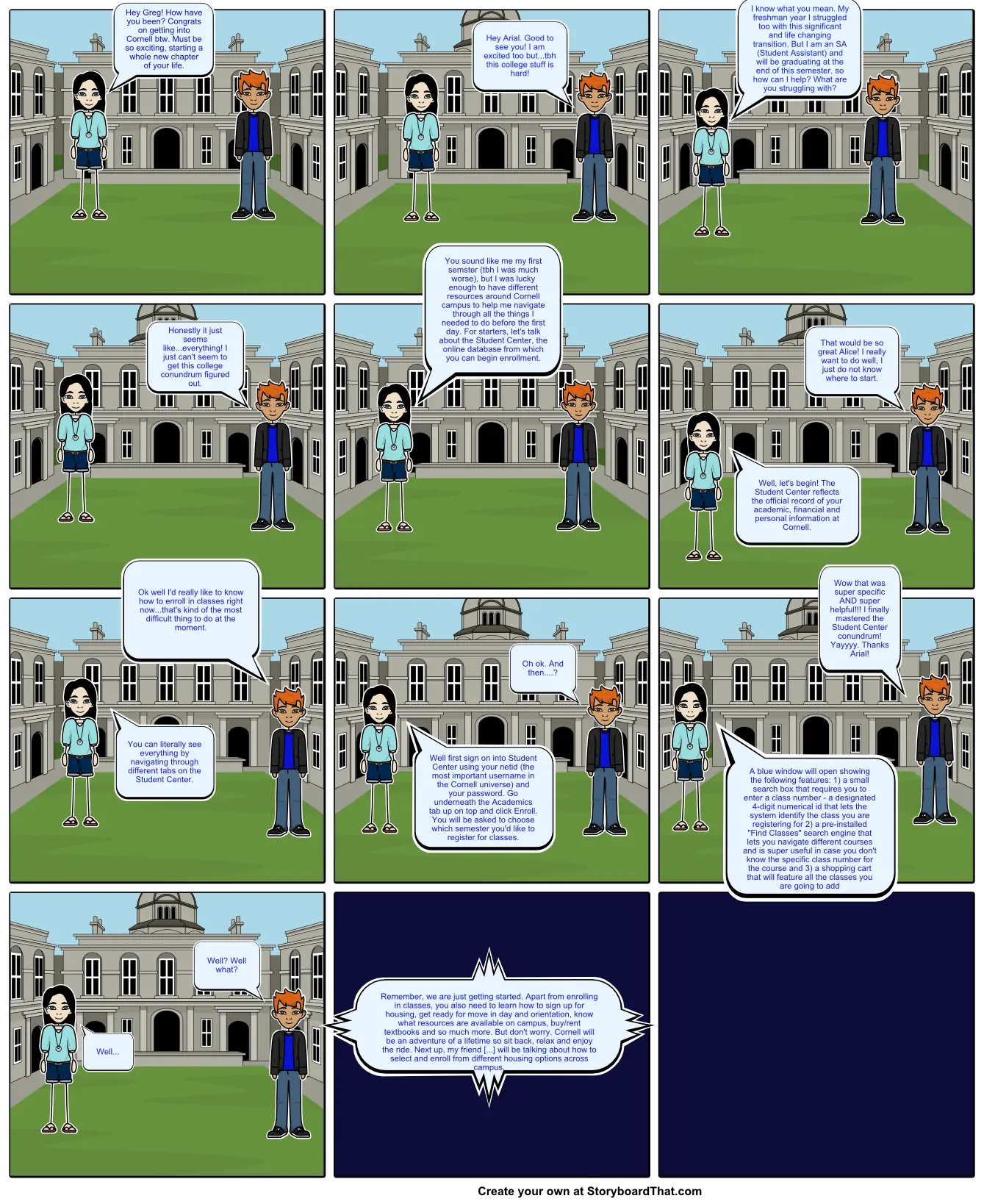
Storyboard Descripción
Two Cornellians talking about the nuances of starting Cornell
Texto del Guión Gráfico
- Hey Greg! How have you been? Congrats on getting into Cornell btw. Must be so exciting, starting a whole new chapter of your life.
- You sound like me my first semster (tbh I was much worse), but I was lucky enough to have different resources around Cornell campus to help me navigate through all the things I needed to do before the first day. For starters, let's talk about the Student Center, the online database from which you can begin enrollment.
- Hey Arial. Good to see you! I am excited too but...tbh this college stuff is hard!
- I know what you mean. My freshman year I struggled too with this significant and life changing transition. But I am an SA (Student Assistant) and will be graduating at the end of this semester, so how can I help? What are you struggling with?
- Ok well I'd really like to know how to enroll in classes right now...that's kind of the most difficult thing to do at the moment.
- Honestly it just seems like...everything! I just can't seem to get this college conundrum figured out.
- Well, let's begin! The Student Center reflects the official record of your academic, financial and personal information at Cornell.
- That would be so great Alice! I really want to do well, I just do not know where to start.
- Wow that was super specific AND super helpful!!! I finally mastered the Student Center conundrum! Yayyyy. Thanks Arial!
- You can literally see everything by navigating through different tabs on the Student Center.
- Well first sign on into Student Center using your netid (the most important username in the Cornell universe) and your password. Go underneath the Academics tab up on top and click Enroll. You will be asked to choose which semester you'd like to register for classes.
- Oh ok. And then....?
- A blue window will open showing the following features: 1) a small search box that requires you to enter a class number - a designated 4-digit numerical id that lets the system identify the class you are registering for 2) a pre-installed "Find Classes" search engine that lets you navigate different courses and is super useful in case you don't know the specific class number for the course and 3) a shopping cart that will feature all the classes you are going to add
- Well...
- Well? Well what?
- Remember, we are just getting started. Apart from enrolling in classes, you also need to learn how to sign up for housing, get ready for move in day and orientation, know what resources are available on campus, buy/rent textbooks and so much more. But don't worry. Cornell will be an adventure of a lifetime so sit back, relax and enjoy the ride. Next up, my friend [...] will be talking about how to select and enroll from different housing options across campus.
Más de 30 millones de guiones gráficos creados
¡Sin Descargas, sin Tarjeta de Crédito y sin Necesidad de Iniciar Sesión Para Probar!
