Basics of Computer
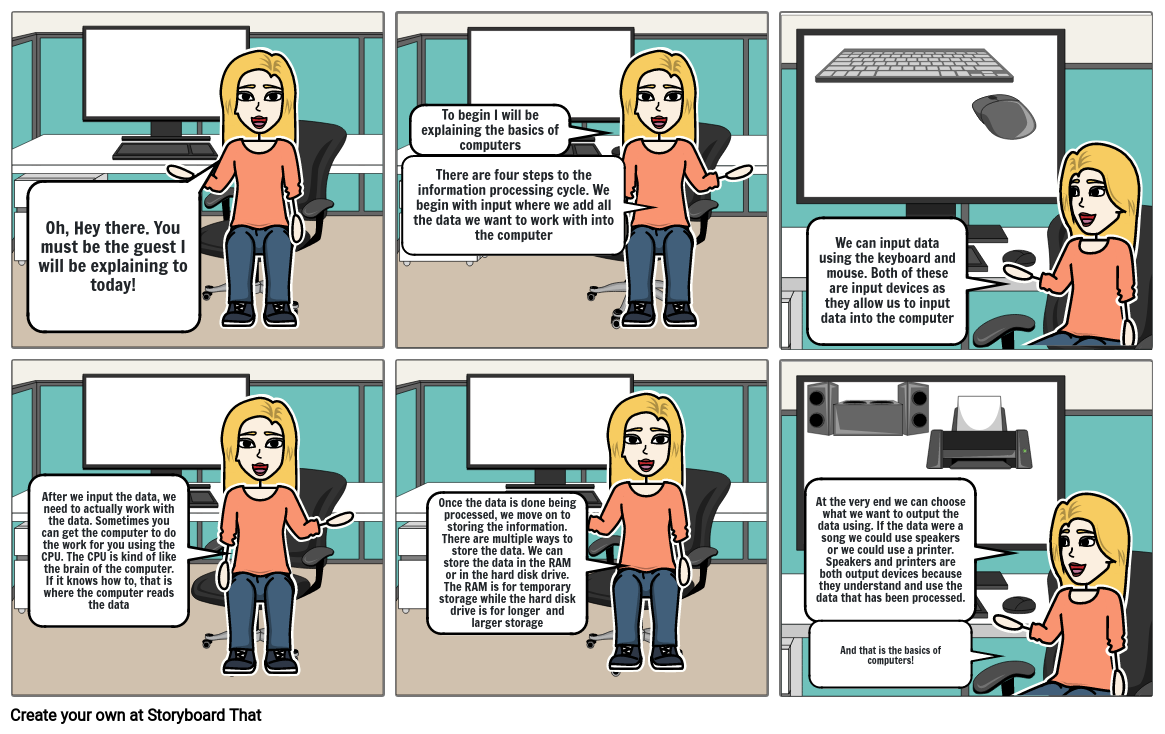
Texto del Guión Gráfico
- Oh, Hey there. You must be the guest I will be explaining to today!
- To begin I will be explaining the basics of computers
- There are four steps to the information processing cycle. We begin with input where we add all the data we want to work with into the computer
- We can input data using the keyboard and mouse. Both of these are input devices as they allow us to input data into the computer
- After we input the data, we need to actually work with the data. Sometimes you can get the computer to do the work for you using the CPU. The CPU is kind of like the brain of the computer. If it knows how to, that is where the computer reads the data
- Once the data is done being processed, we move on to storing the information. There are multiple ways to store the data. We can store the data in the RAM or in the hard disk drive. The RAM is for temporary storage while the hard disk drive is for longer and larger storage
- And that is the basics of computers!
- At the very end we can choose what we want to output the data using. If the data were a song we could use speakers or we could use a printer. Speakers and printers are both output devices because they understand and use the data that has been processed.
Más de 30 millones de guiones gráficos creados

