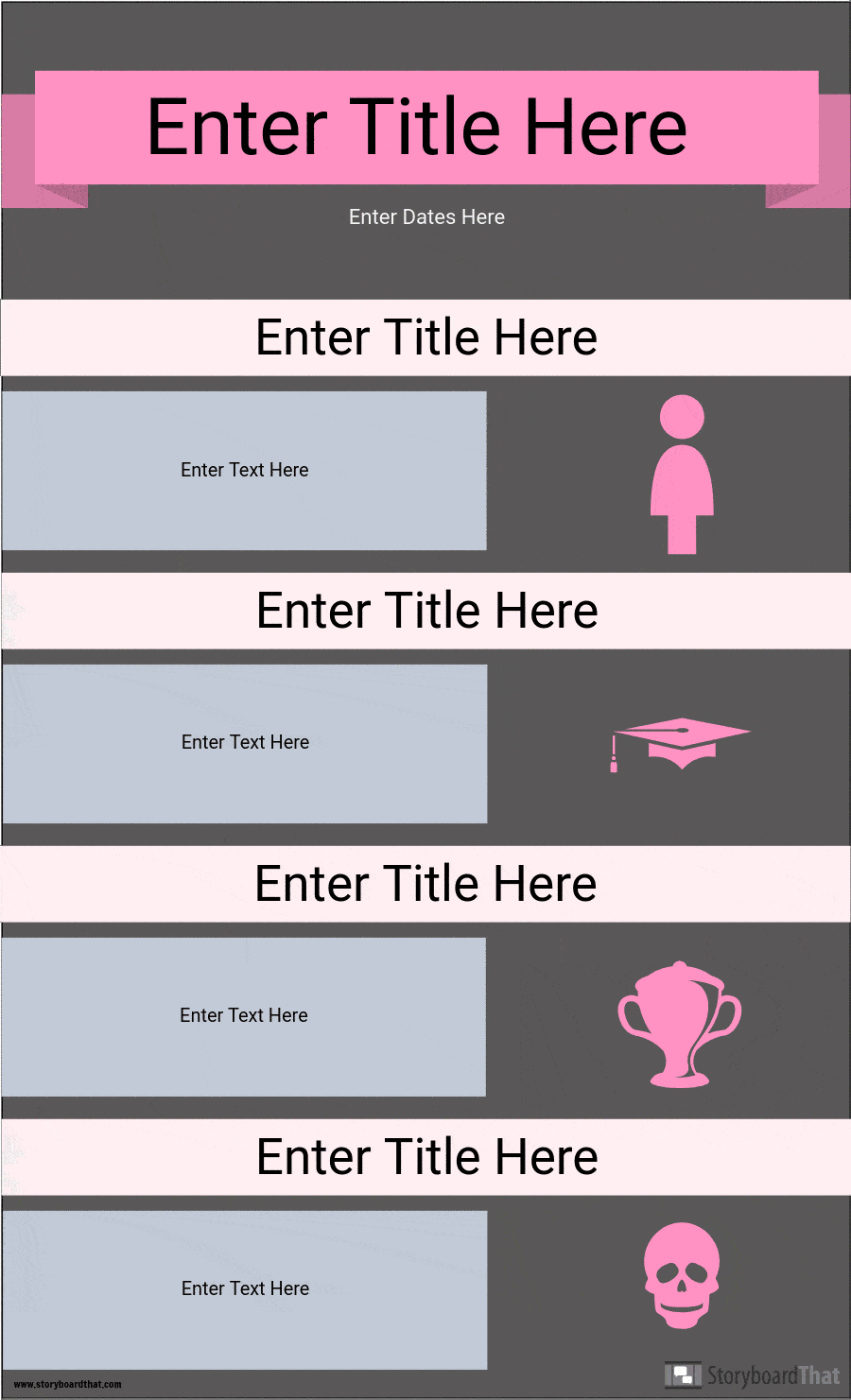התאמה אישית של תבניות פוסטר
יצירת פוסטרים פשוט נעשתה קלה! מצא תבניות פוסטרים שתוכל להתאים אישית עבור כל פרויקט או שיעור סטוריבורד!
הכי פופולארי

ב- Storyboard That, אנו גאים בכך שאנו מספקים למורים ולהורים את הכלים הדרושים להם כדי להפוך את הלמידה למעניינת. בהתבסס על קלט אמיתי של המשתמש, הרכבנו רשימה של תבניות הפוסטרים האהובות והמבוקשות ביותר. כל פוסטר ניתן להתאמה אישית לחלוטין וניתן להשתמש בו בצורה דיגיטלית או להדפיס!
עיין בכל התבניות הפופולריות ביותר שלנופרויקטים של פוסטרים

פרויקטים הם דרך יצירתית ומרתקת לתלמידים להראות את מה שלמדו. עם ספריית תבניות הפוסטרים העצומה של Storyboard That, אתה יכול להקצות פרויקט כרזה לתלמידים שלך תוך זמן קצר! מעילי ספרים ועד חוברות, אפשרו לתלמידים שלכם להחיות את לימודיהם באמצעות פרויקטים, ולהציג אותם בכיתה להנאת כולם!
עיין בכל תבניות פרויקטי הפוסטרים שלנואינפוגרפיקה

פוסטר אינפוגרפי לילדים הוא ייצוג מרתק ויזואלי וידידותי לילדים של מידע שתוכנן במיוחד עבור קהל צעיר יותר. מתרשימים זרימה ועד תבניות "איך לעשות", פוסטרים אינפוגרפיים מוכנים של Storyboard That בנויים כדי להציג תוכן מורכב או חינוכי בפורמט פשוט, צבעוני וקל להבנה. חקור את המשאבים שלנו והתחיל ליצור!
עיין בכל תבניות האינפורמציה שלנוELA

מקריאה וכתיבה ועד לפיסוק ודקדוק, אומנויות השפה האנגלית מקיפות מגוון רחב של שיעורים ופעילויות המתאימות לתלמידים בכל הגילאים. תסתכל על ספריית הכרזות של ELA שלנו, שנועדה להעסיק את התלמידים שלך ולהציע סיוע חזותי בנושאים ממרכיבי סיפור ועד אוצר מילים!
עיין בכל תבניות ELA שלנולמידת שפה

רכישת שפה חדשה אינה משימה קלה, וזו הסיבה שהפוסטרים של Storyboard That תוכננו במיוחד כדי לעזור לתלמידים שלך במסע למידת השפה שלהם. התאם אישית כרזה עם מילים, ביטויים וחוקי דקדוק חיוניים, או הצג כרזה על ניואנסים תרבותיים, מנהגים ומסורות הקשורות לשפה כדי לספק הקשר בעל ערך לתלמידים שלך!
עיין בכל תבניות לימוד השפה שלנומַדָע

כרזות מדע אינן מצוינות רק להבהרת כיתת STEM שלך, אלא נועדו לעורר עניין וסקרנות אצל התלמידים תוך חיזוק חזותי של מושגים מדעיים שאחרת עלולים להיות קשים לתפיסה. מתרשימי טבלה תקופתית צבעונית ועד אינפוגרפיקה מעוצבת של מערכת השמש, כרזות המדע שלנו מוכנות להדפסה ולהצגה!
עיין בכל תבניות המדע שלנוהִיסטוֹרִיָה

כרזות היסטוריה יכולות להיות כלים מצוינים להבאת אירועים היסטוריים, דמויות ומושגים לחיים בכיתה. הם יכולים לשמש כעזרים חזותיים כדי לשפר את הלמידה, ליצור סביבה מגרה ולקדם מודעות היסטורית. עיין באוסף משאבי הפוסטרים בהיסטוריה שלנו, והפיח חיים בהיסטוריה בכיתה שלך היום!
עיין בכל תבניות ההיסטוריה שלנומתמטיקה

עבור תלמידי בית ספר יסודי עד תיכון, כרזות מתמטיקה יכולות לספק מידע ויזואליה רב ערך כדי להציג תרשימי חיבור וחיסור, או נוסחאות מתמטיות חשובות. התאמה אישית של Storyboard That זה כרזות מתמטיקה צבעוניות מוכנות שיתאימו לצרכי תכנית הלימודים שלך ויחזקו מושגים מתמטיים בכיתה היום!
עיין בכל תבניות המתמטיקה שלנומשאבי כיתה

קבל גישה לשפע של משאבים שיסייעו לך בארגון הכיתה עם תבניות פוסטרים עבור לוחות זמנים של כיתות, לוחות שנה או חוקי הכיתה. או גרמו לתלמידים שלכם להרגיש מוכרים עם תבניות פוסטרים מוכנות של תלמיד השבוע, קישוטי יום הולדת או תבניות "הכל אודותי" המוכנות לתלמידים שלכם להתאמה אישית. חפש כאן משאבים נוספים וראה מה אתה יכול ליצור!
עיין בכל תבניות משאבי הכיתה שלנוניהול כיתה

פוסטרים לניהול כיתות יכולים להיות דרך מועילה לתקשר חזותית של ציפיות והנחיות לתלמידים, במיוחד בתחילת שנת הלימודים. גש לאוסף הפוסטרים של Storyboard That, החל מתרשימים התנהגות ועד לתרשימים שגרתיים, והצג בכיתה שלך היום על מנת לטפח סביבה מכבדת, אחראית ומשתפת פעולה.
עיין בכל תבניות הניהול שלנו בכיתהעיין בכל הקטגוריות
תבניות פוסטר מומלצות
צוות המורים שלנו עבד קשה על הוספת תבניות פוסטרים מדהימות הניתנות להתאמה אישית לספריית התבניות שלנו. תוכלו למצוא פוסטרים לכל הנושאים, בצבע ובשחור-לבן, ובפריסת הנוף והפורטרט. רוצה ליצור תבנית פוסטר משלך? אתה יכול לעשות את זה גם! יוצר הפוסטרים המקוון האינטראקטיבי והחינמי שלנו ביוצר לוח התכנון קל לשימוש, ויש לו המון אפשרויות לפוסטרים מקוריים.
למה להשתמש בתבניות פוסטרים חינוכיים Storyboard That?
האוסף הנרחב שלנו של פוסטרים מותאמים אישית יעזור לחסוך לך המון זמן וכסף! הפוסטרים הניתנים להתאמה אישית ומושכי העין שלנו יכולים לשמש לכל נושא, לתלייה בכיתה, עבור מדיה חברתית, פרויקטים ועוד ועוד. האתר שלנו נותן לך את נקודת ההתחלה שאתה צריך על מנת ליצור פוסטרים פנטסטיים ומקוריים המאפשרים לך להשתמש בעיצובים מותאמים אישית, גבולות מוכנים מראש והיבטי פוסטר אחרים, ואפילו תמונות משלך!
כיצד להשתמש Storyboard That
בחר אחת מתבניות הפוסטרים המוכנות מראש
יש לנו כל כך הרבה תבניות פוסטר שונות לבחירה. בין אם אתם מחפשים צבעים בהירים, שחור ולבן, דיוקן או נוף, יש לנו את זה!
לחץ על "העתק תבנית"
לאחר שתעשה זאת, תופנה אל יוצר לוח התכנון.
תן לפוסטר שלך שם!
הקפד לקרוא לזה משהו שקשור לנושא כדי שתוכל למצוא אותו בקלות בעתיד.
ערוך את הפוסטר שלך
זה המקום שבו תכלול פרטים, טקסט, תמונות, ותבצע כל שינוי אסתטי שתרצה. האפשרויות הן אינסופיות!
לחץ על "שמור וצא"
כשתסיים עם הפוסטר שלך, לחץ על כפתור זה בפינה הימנית התחתונה כדי לצאת מלוח התכנון שלך.
הצעדים הבאים
מכאן תוכלו להדפיס, להוריד כ-PDF, לצרף למטלה ולהשתמש בה בצורה דיגיטלית ועוד!
איך ליצור פוסטר מאפס
אין לך חשבון אבל רוצה ליצור פוסטר חינוכי? נסה אותנו למשך שבועיים בחינם לחלוטין וקבל גישה מלאה ליצרן הפוסטרים המקוון החינמי שלנו ולתבניות החינמיות שלנו, ולכל הכלים ביוצר. יצירה מאפס היא קלה, פשוט בצע את השלבים הבאים:
- לחץ על כפתור "צור לוח תכנון". זה יביא אותך ליוצר התכנון.
- תן לפוסטר שלך שם. אנו מציעים לתת לו שם מפורט כדי שתדע כיצד למצוא אותו בעתיד. לחץ על המשך.
- עכשיו כשאתה ביוצר, לחץ על כפתור "פריסה" בתפריט הימני. בחר תבנית פוסטר "8.5 x 14" או "11 x 17" בהתאם לגודל הפוסטר שלך.
- בחר אם אתה רוצה שהפוסטר שלך יהיה אופקי או אנכי ולחץ על "בסדר".
- כדי למצוא נכסים מוכנים מראש של Storyboard That כמו גבולות וקווים, לחץ על כפתור "גליונות עבודה" בשורה העליונה. אם אתה נמצא על מסך קטן כגון Chromebook, ייתכן שתצטרך ללחוץ על כפתור "עוד" כדי למצוא אפשרות זו.
- לאחר שתראה את הנכסים שברצונך לכלול, פשוט גרור ושחרר, שנה את הגודל והסתובב כראות עיניך. יש לנו אפילו נכסי נושא ספציפיים עבור כרזות מתמטיקה ומדעים!
- לאחר שיצרת פוסטר משלך, לחץ על שמור וצא.
יצירת תבנית פוסטרים מאפס עם יצרנית הפוסטרים המקוונת החינמית שלנו יכולה להיות מהנה, אבל אל תשכח: אתה יכול להעתיק את אחת מהתבניות החינמיות המוכנות מראש או כרזות התכנון שלנו ולבצע בה שינויים גדולים.
רעיונות לשימוש בכיתה!
תלמידים מכל הגילאים אוהבים פוסטרים מושכים את העין ומעניינים ברחבי הכיתה. פוסטרים הם גם רעיונות מהנים ומושכים לפרויקט, במיוחד כשהם נוצרים באמצעות Storyboard That! עם הרבה גופנים, אייקונים וגבולות, הפוסטרים החינוכיים או בשביל הכיף שלך יהיו אהובים על כל בית הספר! להלן מספר הצעות לגבי דרכים ספציפיות להשתמש בפוסטרים בכיתה:
- פוסטרים של משחקי לוח: זה אהוב על המעריצים! כרזות המשחק הריקות שלנו מושלמות לכל פוסט שיעור או פעילות יחידה, מכיוון שהן סופר צדדיות ומהנות!
- חוקי הכיתה: צרו יחד את חוקי הכיתה שלכם והדפיסו! אם אתה מעדיף לא להדפיס, רעיון נוסף יהיה להציג את הכללים על הלוח בכל בוקר. פוסטרים אלה יכולים לשמש גם עבור כל חלקי בית הספר כגון הקפיטריה, חדר הכושר או חדר המוזיקה.
- פוסטר מדיה חברתית: בקש מהתלמידים ליצור לעצמם פוסטר של מדיה חברתית כחלק מפעילות "להכיר אותך", או שהם יכולים ליצור פוסטר במדיה חברתית עבור פרויקט ביוגרפיה.
- כרזות מפה: בחר מתוך אחד מפוסטרי המפה הרבים שלנו להצגה ברחבי הכיתה. רעיון נוסף הוא לאפשר לתלמידים להכין כרזות מפות משלהם!
- פוסטרים לסרטים: משימה פופולרית לאחר שתלמידים מסיימים ספר היא לבקש מהם להכין כרזת סרט. יש לנו טונות של תמונות וגרפיקה כדי לעזור לפוסטרים האלה לצוץ!
- פוסטרים של לוח זמנים: רוצה דרך יצירתית להציג את לוח הזמנים היומי שלך קל ומנקר עיניים? אל תחפש עוד!
- פוסטרים של PSA אינפוגרפיקה: תבניות הפוסטרים האלה כל כך מהנות לשימוש! האם אתה רוצה לחנך את התלמידים שלך על מטרה חשובה, או לגרום להם להכין פוסטרים משלהם? פוסטרים אלה של הכרזת שירות הציבור הם מושלמים!
שאלות נפוצות לגבי תבניות פוסטרים
מה ההבדל בין פוסטר לאינפוגרפיקה?
ההבדל בין פוסטר לאינפוגרפיקה הוא שבאינפוגרפיקה יש תרשימים, תמונות וטקסט שמסבירים נושא ספציפי בצורה מסוימת. לפוסטרים, לעומת זאת, יש מידע מגוון המוצג בצורה ייחודית ומושכת.
כיצד אוכל להשתמש בתבניות פוסטרים לחינוך?
כדי להשתמש בתבנית לוח פוסטרים שהוכנה מראש, פשוט לחץ על התבנית שאתה אוהב, והעתק אותה לספריית התכנון שלך. תתבקש לתת לו שם, ואז תוכל להתאים אישית את הפוסטר שלך באינטרנט איך שתרצה!
האם אני יכול להכין תבנית פוסטר ללא תשלום?
כן אתה יכול! הירשם ל-14 יום ניסיון חינם ופתח את הנעילה של גישה לספריית התבניות העצומה שלנו ונצל את היתרון של תבניות פוסטרים בחינם! אנו נותנים לך דוגמה של גליון עבודה ודוגמה של פוסטר לכל דפי התבניות!
© 2026 - Clever Prototypes, LLC - כל הזכויות שמורות.
StoryboardThat הוא סימן מסחרי של Clever Prototypes , LLC , ורשום במשרד הפטנטים והסימנים המסחריים בארה"ב