Interview: Living with Brain Trauma
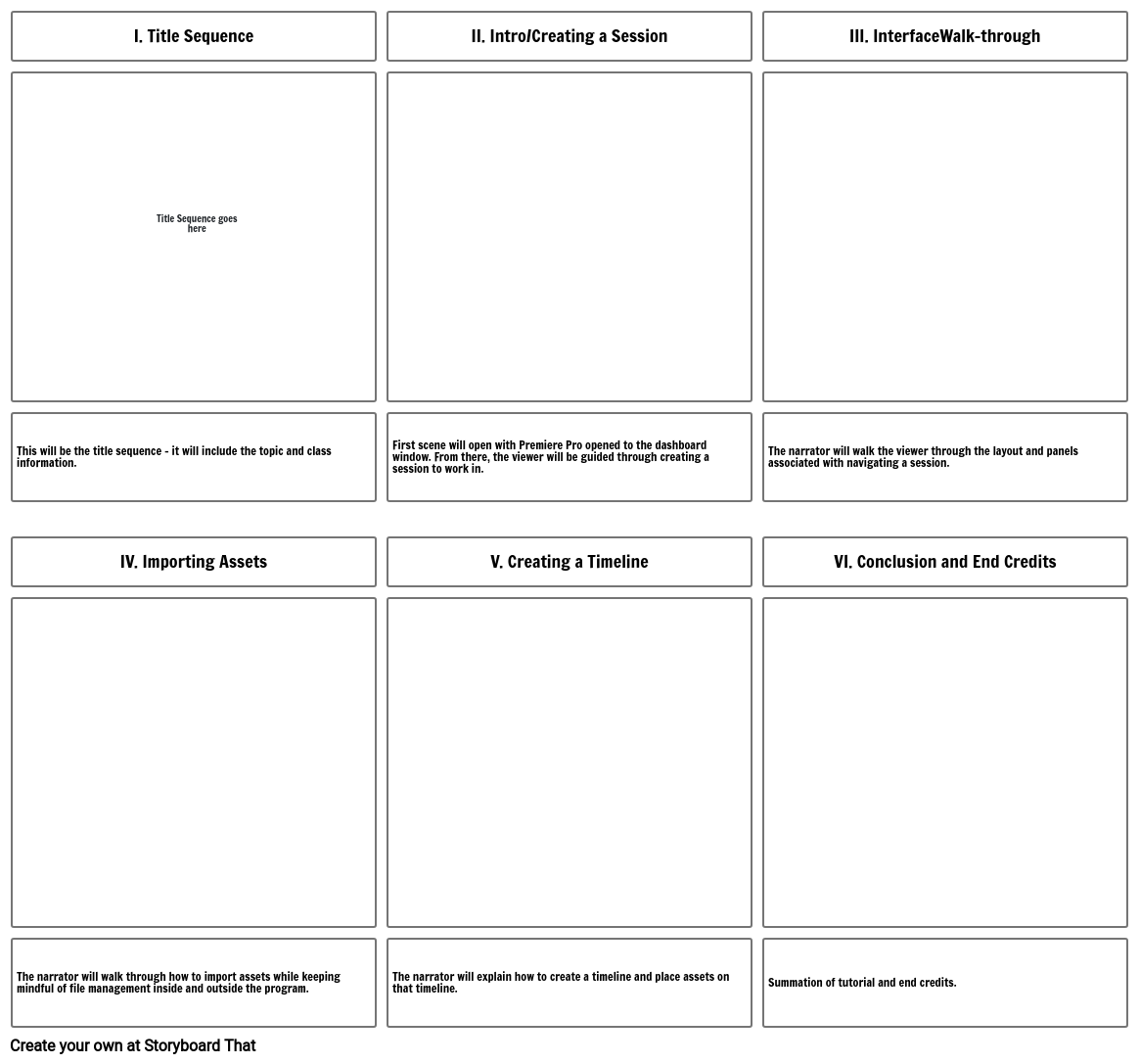
Storyboard Text
- I. Title Sequence
- Title Sequence goes here
- II. Intro/Creating a Session
- III. Interface Walk-through
- This will be the title sequence - it will include the topic and class information.
- IV. Importing Assets
- First scene will open with Premiere Pro opened to the dashboard window. From there, the viewer will be guided through creating a session to work in.
- V. Creating a Timeline
- The narrator will walk the viewer through the layout and panels associated with navigating a session.
- VI. Conclusion and End Credits
- The narrator will walk through how to import assets while keeping mindful of file management inside and outside the program.
- The narrator will explain how to create a timeline and place assets on that timeline.
- Summation of tutorial and end credits.
Over 30 Million Storyboards Created

