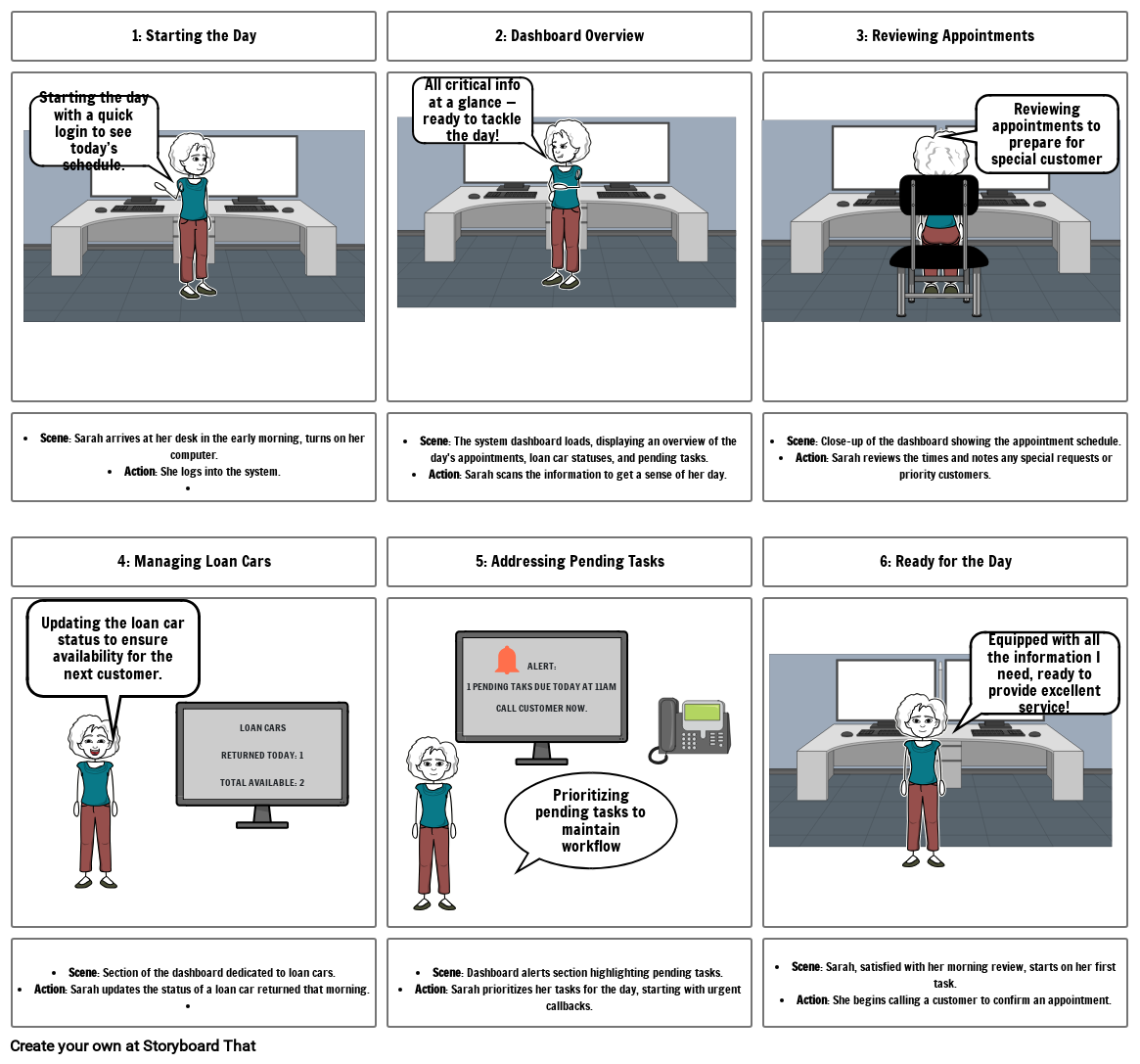
Storyboard Text
- Slide: 1
- 1: Starting the Day
- Starting the day with a quick login to see today’s schedule.
- Scene: Sarah arrives at her desk in the early morning, turns on her computer.Action: She logs into the system.
- Slide: 2
- 2: Dashboard Overview
- All critical info at a glance — ready to tackle the day!
- Scene: The system dashboard loads, displaying an overview of the day's appointments, loan car statuses, and pending tasks.Action: Sarah scans the information to get a sense of her day.
- Slide: 3
- 3: Reviewing Appointments
- Reviewing appointments to prepare for special customer requests.
- Scene: Close-up of the dashboard showing the appointment schedule.Action: Sarah reviews the times and notes any special requests or priority customers.
- Slide: 4
- 4: Managing Loan Cars
- Updating the loan car status to ensure availability for the next customer.
- LOAN CARS RETURNED TODAY: 1TOTAL AVAILABLE: 2
- Scene: Section of the dashboard dedicated to loan cars.Action: Sarah updates the status of a loan car returned that morning.
- Slide: 5
- 5: Addressing Pending Tasks
- ALERT:1 PENDING TAKS DUE TODAY AT 11AMCALL CUSTOMER NOW.
- Prioritizing pending tasks to maintain workflow efficiency.
- Scene: Dashboard alerts section highlighting pending tasks.Action: Sarah prioritizes her tasks for the day, starting with urgent callbacks.
- Slide: 6
- 6: Ready for the Day
- Equipped with all the information I need, ready to provide excellent service!
- Scene: Sarah, satisfied with her morning review, starts on her first task.Action: She begins calling a customer to confirm an appointment.
Over 30 Million Storyboards Created

