Tutorial
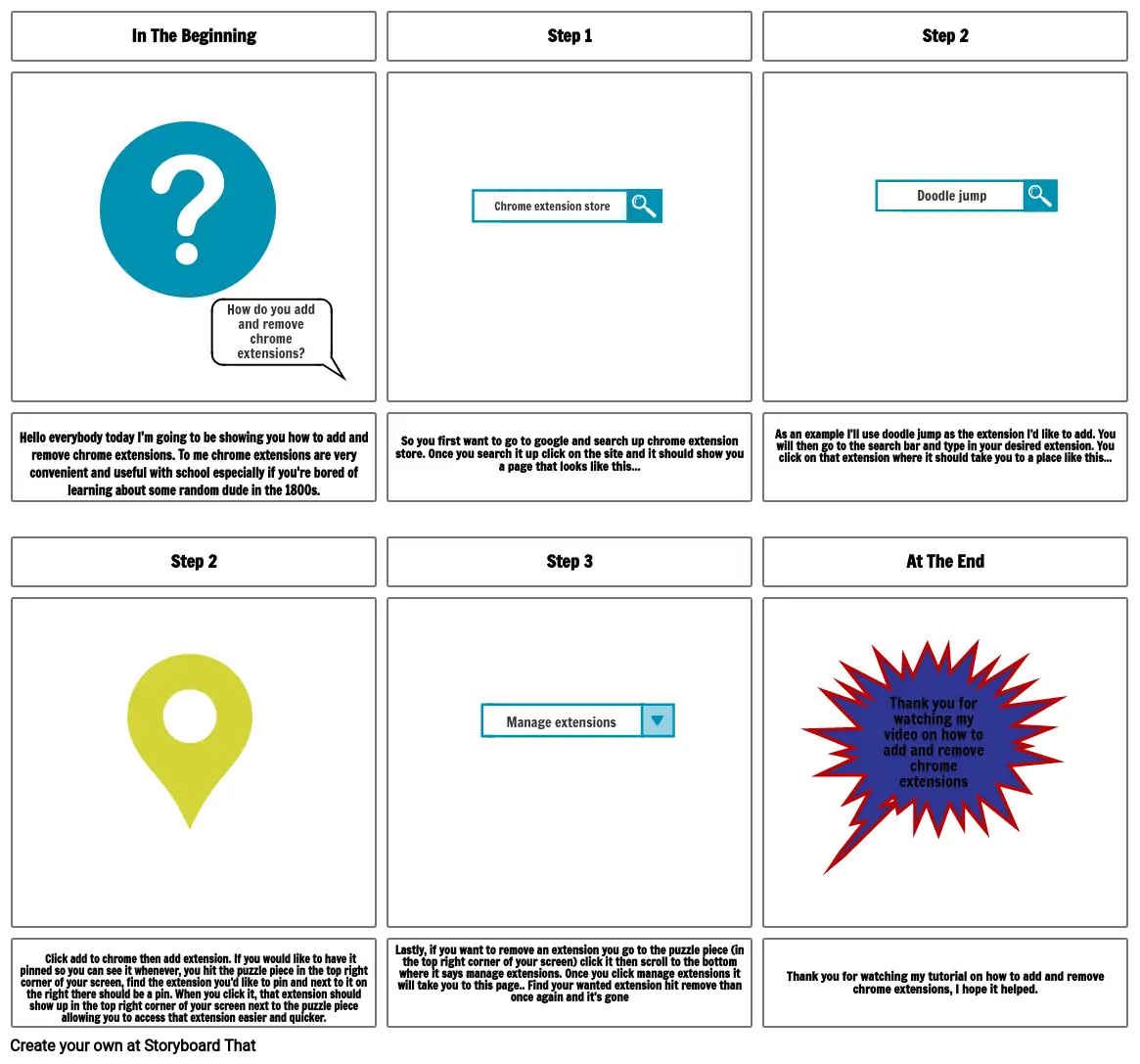
Storyboard Text
- In The Beginning
- How do you add and remove chrome extensions?
- Step 1
- Chrome extension store
- Step 2
- Doodle jump
- Hello everybody today I’m going to be showing you how to add and remove chrome extensions. To me chrome extensions are very convenient and useful with school especially if you're bored of learning about some random dude in the 1800s.
- Step 2
- So you first want to go to google and search up chrome extension store. Once you search it up click on the site and it should show you a page that looks like this...
- Step 3
- As an example I’ll use doodle jump as the extension I’d like to add. You will then go to the search bar and type in your desired extension. You click on that extension where it should take you to a place like this...
- At The End
- Thank you for watching my video on how to add and remove chrome extensions
- Click add to chrome then add extension. If you would like to have it pinned so you can see it whenever, you hit the puzzle piece in the top right corner of your screen, find the extension you’d like to pin and next to it on the right there should be a pin. When you click it, that extension should show up in the top right corner of your screen next to the puzzle piece allowing you to access that extension easier and quicker.
- Lastly, if you want to remove an extension you go to the puzzle piece (in the top right corner of your screen) click it then scroll to the bottom where it says manage extensions. Once you click manage extensions it will take you to this page.. Find your wanted extension hit remove than once again and it’s gone
- Manage extensions
- Thank you for watching my tutorial on how to add and remove chrome extensions, I hope it helped.
Over 30 Million Storyboards Created

