NVMe SSD 6 panels
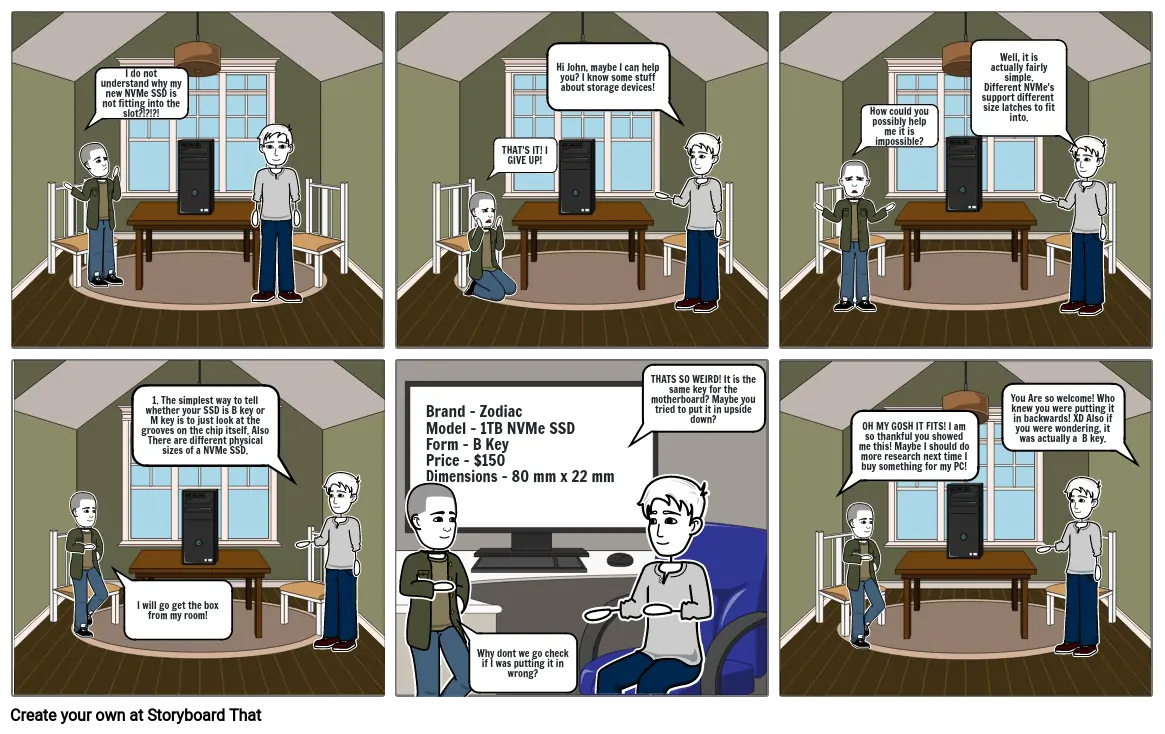
Storyboard Text
- I do not understand why my new NVMe SSD is not fitting into the slot?!?!?!
- THAT'S IT! I GIVE UP!
- Hi John, maybe I can help you? I know some stuff about storage devices!
- How could you possibly help me it is impossible?
- Well, it is actually fairly simple. Different NVMe's support different size latches to fit into.
- I will go get the box from my room!
- 1. The simplest way to tell whether your SSD is B key or M key is to just look at the grooves on the chip itself. Also There are different physical sizes of a NVMe SSD.
- Brand - ZodiacModel - 1TB NVMe SSDForm - B Key Price - $150Dimensions - 80 mm x 22 mm
- Why dont we go check if I was putting it in wrong?
- THATS SO WEIRD! It is the same key for the motherboard? Maybe you tried to put it in upside down?
- OH MY GOSH IT FITS! I am so thankful you showed me this! Maybe I should do more research next time I buy something for my PC!
- You Are so welcome! Who knew you were putting it in backwards! XD Also if you were wondering, it was actually a B key.
Over 30 Million Storyboards Created

