AJ Homestay System
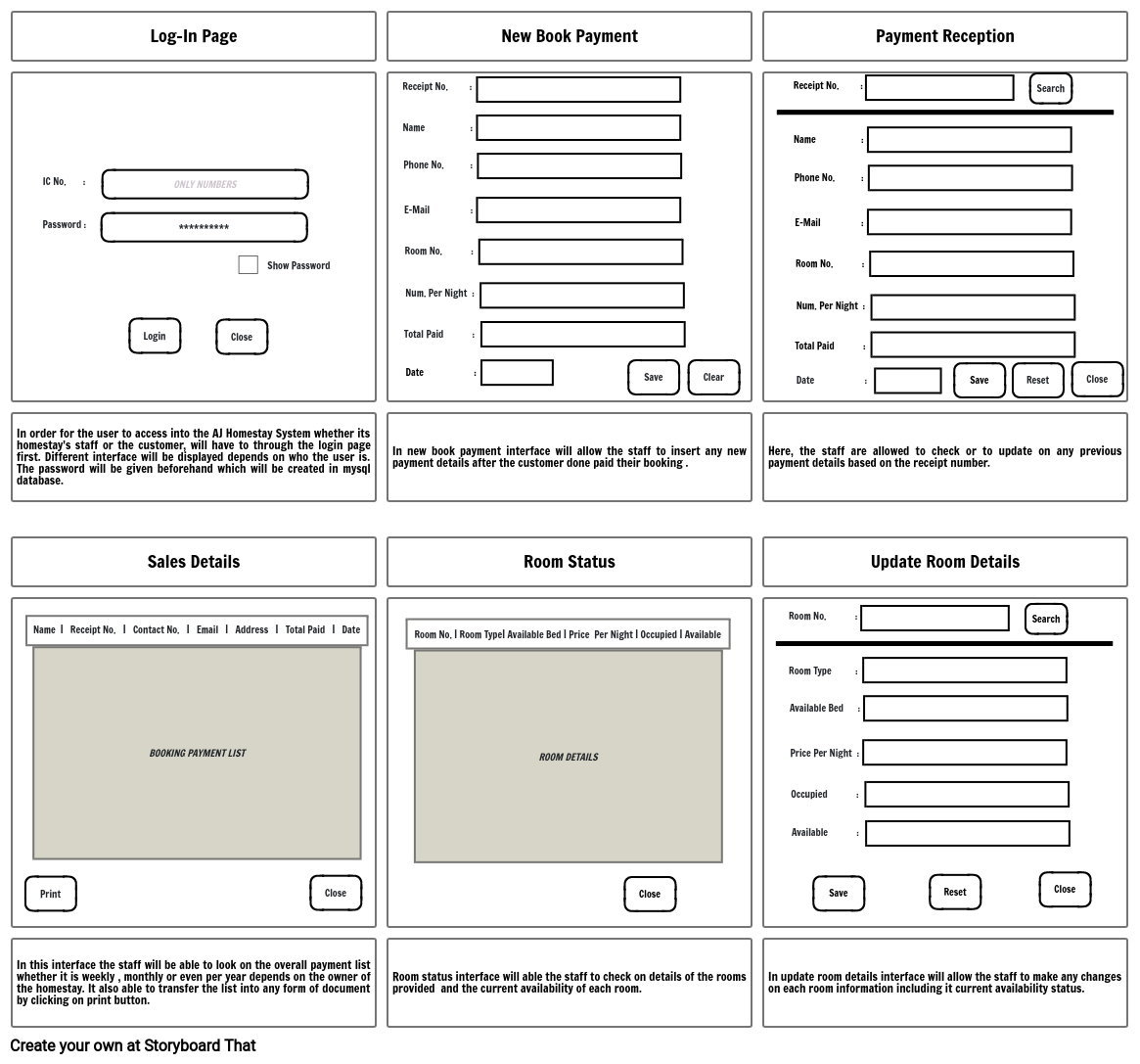
Storyboard Text
- Log-In Page
- Password :
- IC No. :
- **********
- ONLY NUMBERS
- Login
- Close
- i
- Show Password
- New Book Payment
- Receipt No. :
- Name :
- Phone No. :
- Total Paid :
- E-Mail :
- Room No. :
- Num. Per Night :
- Payment Reception
- Receipt No. :
- Name :
- Phone No. :
- E-Mail :
- Room No. :
- Num. Per Night :
- Search
- In order for the user to access into the AJ Homestay System whether its homestay's staff or the customer, will have to through the login page first. Different interface will be displayed depends on who the user is. The password will be given beforehand which will be created in mysql database.
- Sales Details
- Name | Receipt No. | Contact No. | Email | Address | Total Paid | Date
- BOOKING PAYMENT LIST
- In new book payment interface will allow the staff to insert any new payment details after the customer done paid their booking .
- Room Status
- Date :
- Room No. | Room Type| Available Bed | Price Per Night | Occupied | Available
- ROOM DETAILS
- Save
- Clear
- Here, the staff are allowed to check or to update on any previous payment details based on the receipt number.
- Update Room Details
- Room No. :
- Room Type :
- Total Paid :
- Date :
- Save
- Reset
- Search
- Close
- In this interface the staff will be able to look on the overall payment list whether it is weekly , monthly or even per year depends on the owner of the homestay. It also able to transfer the list into any form of document by clicking on print button.
- Close
- Room status interface will able the staff to check on details of the rooms provided and the current availability of each room.
- Close
- In update room details interface will allow the staff to make any changes on each room information including it current availability status.
- Available Bed :
- Price Per Night :
- Occupied :
- Available :
- Save
- Reset
- Close
Over 30 Million Storyboards Created

