bus ticket reservation system
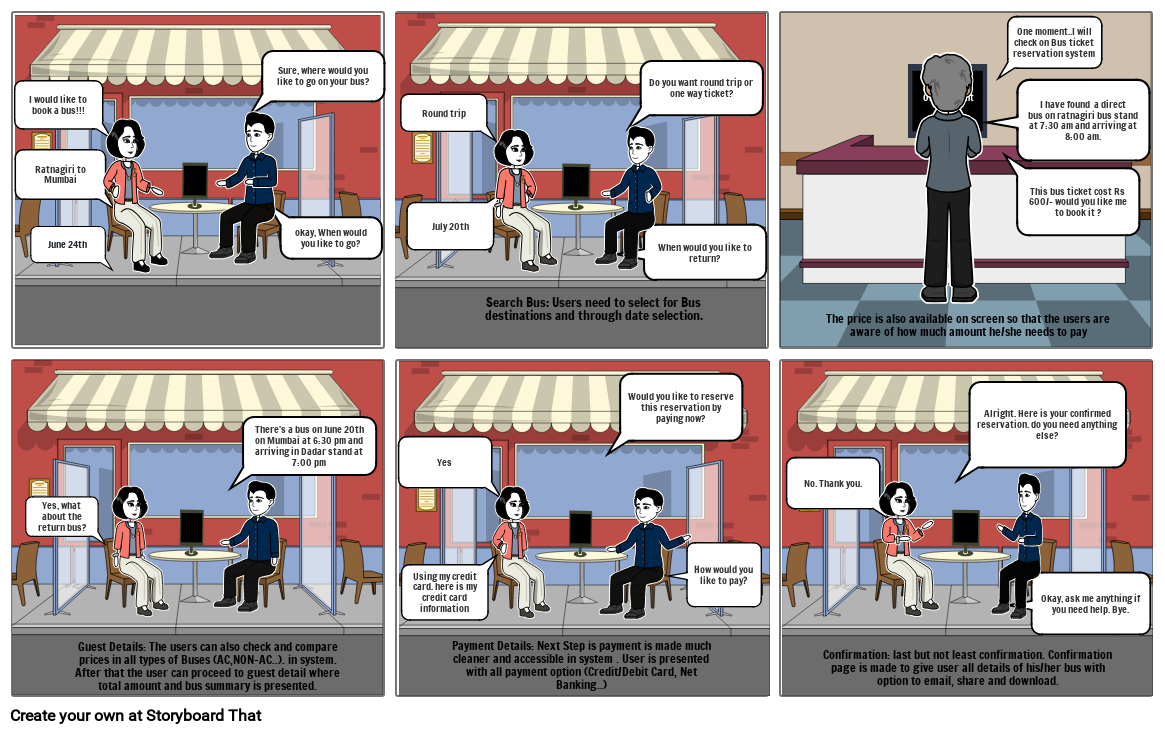
Storyboard Text
- Slide: 1
- Sure, where would you like to go on your bus?
- I would like to book a bus!!!
- Ratnagiri to Mumbai
- okay, When would you like to go?
- June 24th
- Slide: 2
- Do you want round trip or one way ticket?
- Round trip
- July 20th
- When would you like to return?
- Search Bus: Users need to select for Bus destinations and through date selection.
- Slide: 3
- One moment..I will check on Bus ticket reservation system
- I have found a direct bus on ratnagiri bus stand at 7:30 am and arriving at 8:00 am.
- One moment
- This bus ticket cost Rs 600/- would you like me to book it ?
- The price is also available on screen so that the users are aware of how much amount he/she needs to pay
- Slide: 4
- There's a bus on June 20th on Mumbai at 6:30 pm and arriving in Dadar stand at 7:00 pm
- Yes, what about the return bus?
- Guest Details: The users can also check and compare prices in all types of Buses (AC,NON-AC..). in system. After that the user can proceed to guest detail where total amount and bus summary is presented.
- Slide: 5
- Would you like to reserve this reservation by paying now?
- Yes
- How would you like to pay?
- Using my credit card. here is my credit card information
- Payment Details: Next Step is payment is made much cleaner and accessible in system . User is presented with all payment option (Credit/Debit Card, Net Banking..)
- Slide: 6
- Alright. Here is your confirmed reservation. do you need anything else?
- No. Thank you.
- Okay, ask me anything if you need help. Bye.
- Confirmation: last but not least confirmation. Confirmation page is made to give user all details of his/her bus with option to email, share and download.
Over 30 Million Storyboards Created
No Downloads, No Credit Card, and No Login Needed to Try!
