Matrices
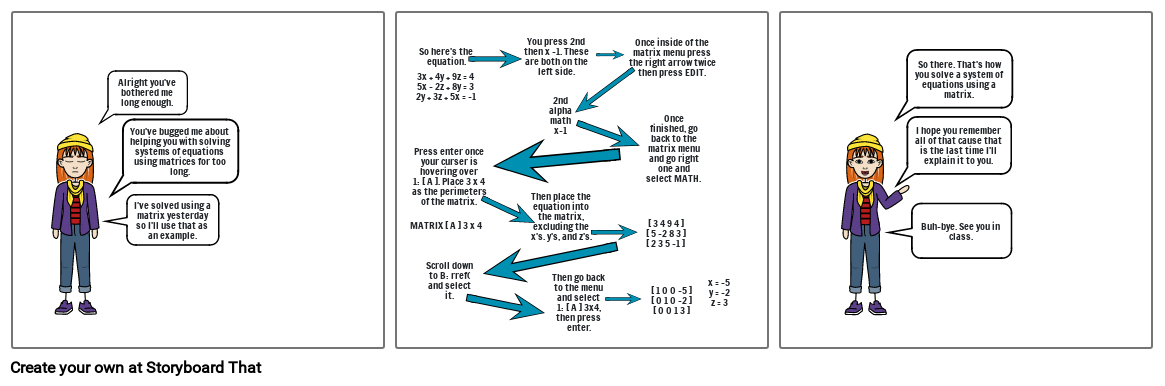
Storyboard Text
- Alright you've bothered me long enough.
- I've solved using a matrix yesterday so I'll use that as an example.
- You've bugged me about helping you with solving systems of equations using matrices for too long.
- MATRIX [ A ] 3 x 4
- 3x + 4y + 9z = 45x - 2z + 8y = 32y + 3z + 5x = -1
- Press enter once your curser is hovering over 1: [ A ]. Place 3 x 4 as the perimeters of the matrix.
- So here's the equation.
- Scroll down to B: rref( and select it.
- You press 2nd then x -1. These are both on the left side.
- Then place the equation into the matrix, excluding the x's. y's, and z's.
- 2ndalphamathx-1
- Then go back to the menu and select 1: [ A ] 3x4, then press enter.
- Once inside of the matrix menu press the right arrow twice then press EDIT.
- [ 3 4 9 4 ][ 5 -2 8 3 ][ 2 3 5 -1 ]
- [ 1 0 0 -5 ] [ 0 1 0 -2 ] [ 0 0 1 3 ]
- Once finished, go back to the matrix menu and go right one and select MATH.
- x = -5 y = -2 z = 3
- Buh-bye. See you in class.
- So there. That's how you solve a system of equations using a matrix.
- I hope you remember all of that cause that is the last time I'll explain it to you.
Over 30 Million Storyboards Created

