Unknown Story
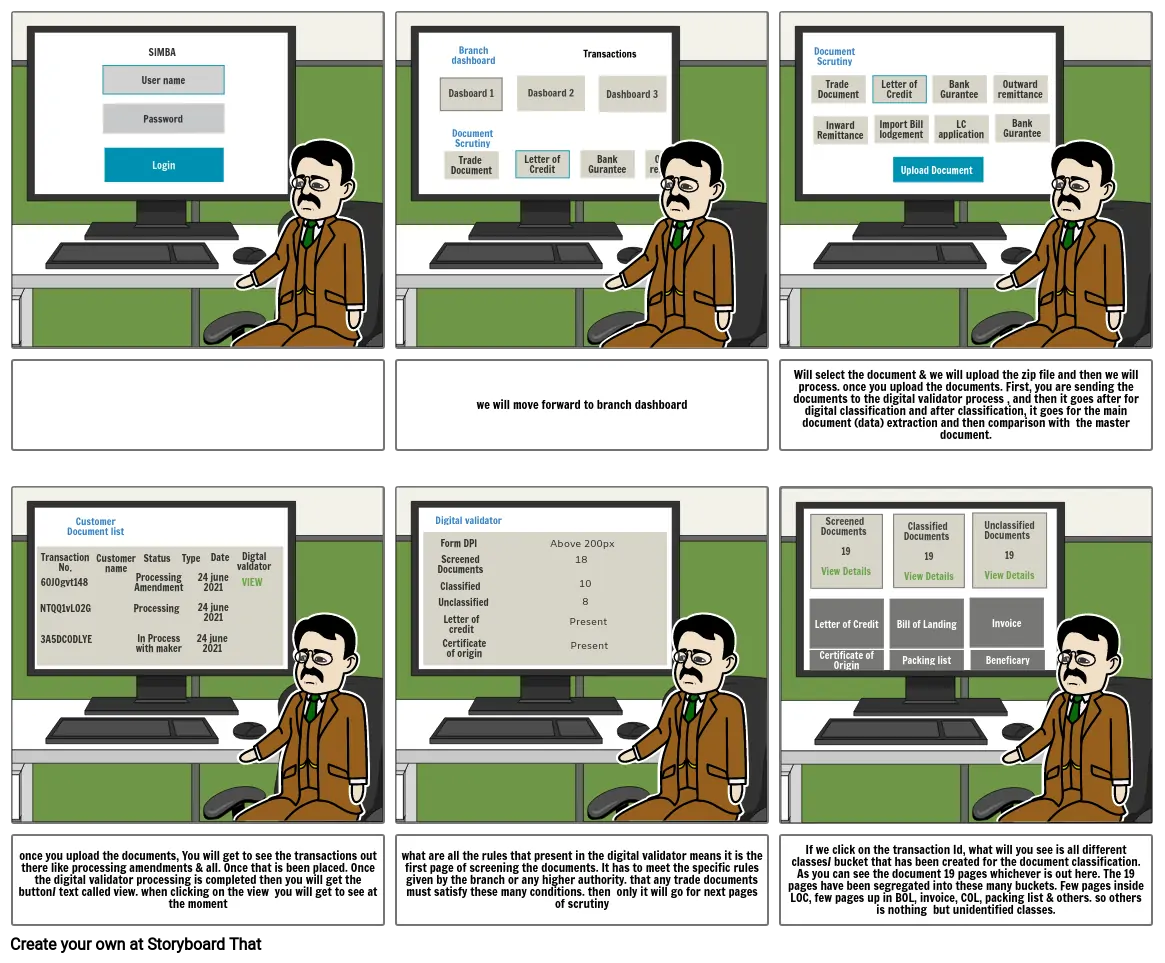
Storyboard Text
- SIMBA
- User name
- Password
- Login
- Dasboard 1
- Trade Document
- Document Scrutiny
- Branch dashboard
- Letter of Credit
- Dasboard 2
- Transactions
- Bank Gurantee
- Dashboard 3
- Outward remittance
- Document Scrutiny
- Trade Document
- Inward Remittance
- Letter of Credit
- Import Bill lodgement
- Upload Document
- Bank Gurantee
- LC application
- Outward remittance
- Bank Gurantee
- Transaction No.
- NTQQ1vLO2G
- 3A5DC0DLYE
-
- 60J0gvt148
- Customer Document list
- Customer name
- Status
- Processing
- Processing Amendment
- In Process with maker
- Type
- Date
- 24 june 2021
- 24 june 2021
- 24 june 2021
- Digtal valdator
- VIEW
- we will move forward to branch dashboard
-
- Digital validator
- Screened Documents
- Classified
- Letter of credit
- Unclassified
- Certificate of origin
- Form DPI
- 18
- Above 200px
- 10
- 8
- Present
- Present
- Will select the document & we will upload the zip file and then we will process. once you upload the documents. First, you are sending the documents to the digital validator process , and then it goes after for digital classification and after classification, it goes for the main document (data) extraction and then comparison with the master document.
- Letter of Credit
- Certificate of Origin
- Screened Documents 19View Details
- Bill of Landing
- Packing list
- Classified Documents 19View Details
- Invoice
- Beneficary
- UnclassifiedDocuments 19View Details
- once you upload the documents, You will get to see the transactions out there like processing amendments & all. Once that is been placed. Once the digital validator processing is completed then you will get the button/ text called view. when clicking on the view you will get to see at the moment
- what are all the rules that present in the digital validator means it is the first page of screening the documents. It has to meet the specific rules given by the branch or any higher authority. that any trade documents must satisfy these many conditions. then only it will go for next pages of scrutiny
- If we click on the transaction Id, what will you see is all different classes/ bucket that has been created for the document classification. As you can see the document 19 pages whichever is out here. The 19 pages have been segregated into these many buckets. Few pages inside LOC, few pages up in BOL, invoice, COL, packing list & others. so others is nothing but unidentified classes.
Over 30 Million Storyboards Created

