Pay & Benefits Trainer
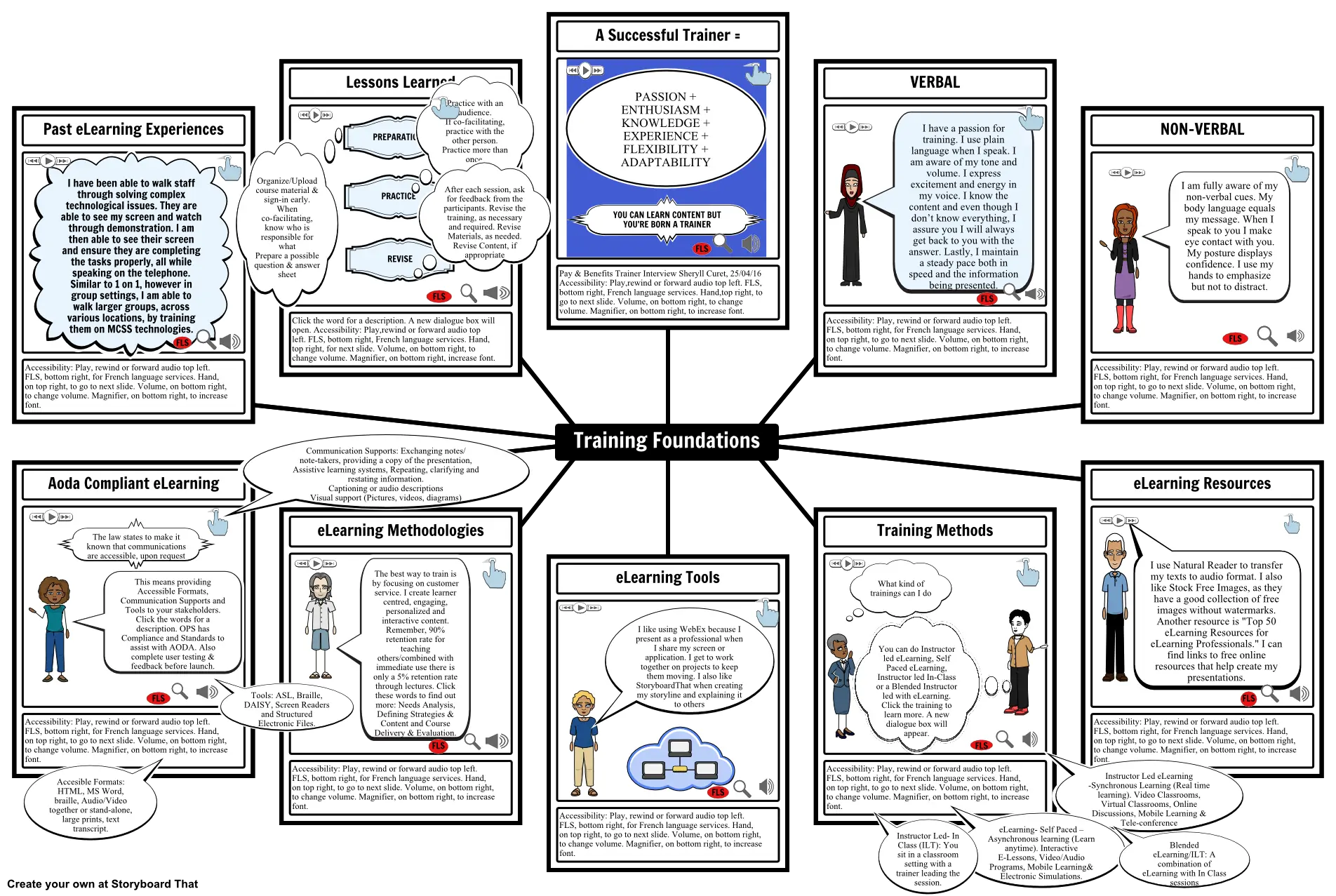
Storyboard Description
eLearning Presentation for Interview
Storyboard Text
- Past eLearning Experiences
- I have been able to walk staff through solving complex technological issues. They are able to see my screen and watch through demonstration. I am then able to see their screen and ensure they are completing the tasks properly, all while speaking on the telephone. Similar to 1 on 1, however in group settings, I am able to walk larger groups, across various locations, by training them on MCSS technologies.
- Organize/Upload course material & sign-in early. When co-facilitating, know who is responsible for what Prepare a possible question & answer sheet
- Lessons Learned
- PREPARATION
- PRACTICE
- Practice with an audience. If co-facilitating, practice with the other person. Practice more than once.
- After each session, ask for feedback from the participants. Revise the training, as necessary and required. Revise Materials, as needed. Revise Content, if appropriate
- A Successful Trainer =
- YOU CAN LEARN CONTENT BUT YOU’RE BORN A TRAINER
- PASSION + ENTHUSIASM + KNOWLEDGE + EXPERIENCE + FLEXIBILITY + ADAPTABILITY
- VERBAL
- I have a passion for training. I use plain language when I speak. I am aware of my tone and volume. I express excitement and energy in my voice. I know the content and even though I don’t know everything, I assure you I will always get back to you with the answer. Lastly, I maintain a steady pace both in speed and the information being presented.
- NON-VERBAL
- I am fully aware of my non-verbal cues. My body language equals my message. When I speak to you I make eye contact with you. My posture displays confidence. I use my hands to emphasize but not to distract.
- Accessibility: Play, rewind or forward audio top left. FLS, bottom right, for French language services. Hand, on top right, to go to next slide. Volume, on bottom right, to change volume. Magnifier, on bottom right, to increase font.
- FLS
- Click the word for a description. A new dialogue box will open. Accessibility: Play,rewind or forward audio top left. FLS, bottom right, French language services. Hand, top right, for next slide. Volume, on bottom right, to change volume. Magnifier, on bottom right, increase font.
- REVISE
- FLS
- Pay & Benefits Trainer Interview Sheryll Curet, 25/04/16 Accessibility: Play,rewind or forward audio top left. FLS, bottom right, French language services. Hand,top right, to go to next slide. Volume, on bottom right, to change volume. Magnifier, on bottom right, to increase font.
- FLS
- Accessibility: Play, rewind or forward audio top left. FLS, bottom right, for French language services. Hand, on top right, to go to next slide. Volume, on bottom right, to change volume. Magnifier, on bottom right, to increase font.
- FLS
- Accessibility: Play, rewind or forward audio top left. FLS, bottom right, for French language services. Hand, on top right, to go to next slide. Volume, on bottom right, to change volume. Magnifier, on bottom right, to increase font.
- FLS
- Aoda Compliant eLearning
- The law states to make it known that communications are accessible, upon request
- This means providing Accessible Formats, Communication Supports and Tools to your stakeholders. Click the words for a description. OPS has Compliance and Standards to assist with AODA. Also complete user testing & feedback before launch.
- Communication Supports: Exchanging notes/ note-takers, providing a copy of the presentation, Assistive learning systems, Repeating, clarifying and restating information. Captioning or audio descriptions Visual support (Pictures, videos, diagrams)
- eLearning Methodologies
- The best way to train is by focusing on customer service. I create learner centred, engaging, personalized and interactive content. Remember, 90% retention rate for teaching others/combined with immediate use there is only a 5% retention rate through lectures. Click these words to find out more: Needs Analysis, Defining Strategies & Content and Course Delivery & Evaluation.
- Training Foundations
- eLearning Tools
- I like using WebEx because I present as a professional when I share my screen or application. I get to work together on projects to keep them moving. I also like StoryboardThat when creating my storyline and explaining it to others
- Training Methods
- What kind of trainings can I do
- You can do Instructor led eLearning, Self Paced eLearning, Instructor led In-Class or a Blended Instructor led with eLearning. Click the training to learn more. A new dialogue box will appear.
- eLearning Resources
- I use Natural Reader to transfer my texts to audio format. I also like Stock Free Images, as they have a good collection of free images without watermarks. Another resource is "Top 50 eLearning Resources for eLearning Professionals." I can find links to free online resources that help create my presentations.
- Accesible Formats: HTML, MS Word, braille, Audio/Video together or stand-alone, large prints, text transcript.
- Accessibility: Play, rewind or forward audio top left. FLS, bottom right, for French language services. Hand, on top right, to go to next slide. Volume, on bottom right, to change volume. Magnifier, on bottom right, to increase font.
- FLS
- Tools: ASL, Braille, DAISY, Screen Readers and Structured Electronic Files.
- Accessibility: Play, rewind or forward audio top left. FLS, bottom right, for French language services. Hand, on top right, to go to next slide. Volume, on bottom right, to change volume. Magnifier, on bottom right, to increase font.
- FLS
- Accessibility: Play, rewind or forward audio top left. FLS, bottom right, for French language services. Hand, on top right, to go to next slide. Volume, on bottom right, to change volume. Magnifier, on bottom right, to increase font.
- FLS
- Accessibility: Play, rewind or forward audio top left. FLS, bottom right, for French language services. Hand, on top right, to go to next slide. Volume, on bottom right, to change volume. Magnifier, on bottom right, to increase font.
- Instructor Led- In Class (ILT): You sit in a classroom setting with a trainer leading the session.
- eLearning- Self Paced – Asynchronous learning (Learn anytime). Interactive E-Lessons, Video/Audio Programs, Mobile Learning& Electronic Simulations.
- FLS
- Instructor Led eLearning -Synchronous Learning (Real time learning). Video Classrooms, Virtual Classrooms, Online Discussions, Mobile Learning & Tele-conference
- Accessibility: Play, rewind or forward audio top left. FLS, bottom right, for French language services. Hand, on top right, to go to next slide. Volume, on bottom right, to change volume. Magnifier, on bottom right, to increase font.
- Blended eLearning/ILT: A combination of eLearning with In Class sessions
- FLS
Over 30 Million Storyboards Created

