SmartCup Configuration
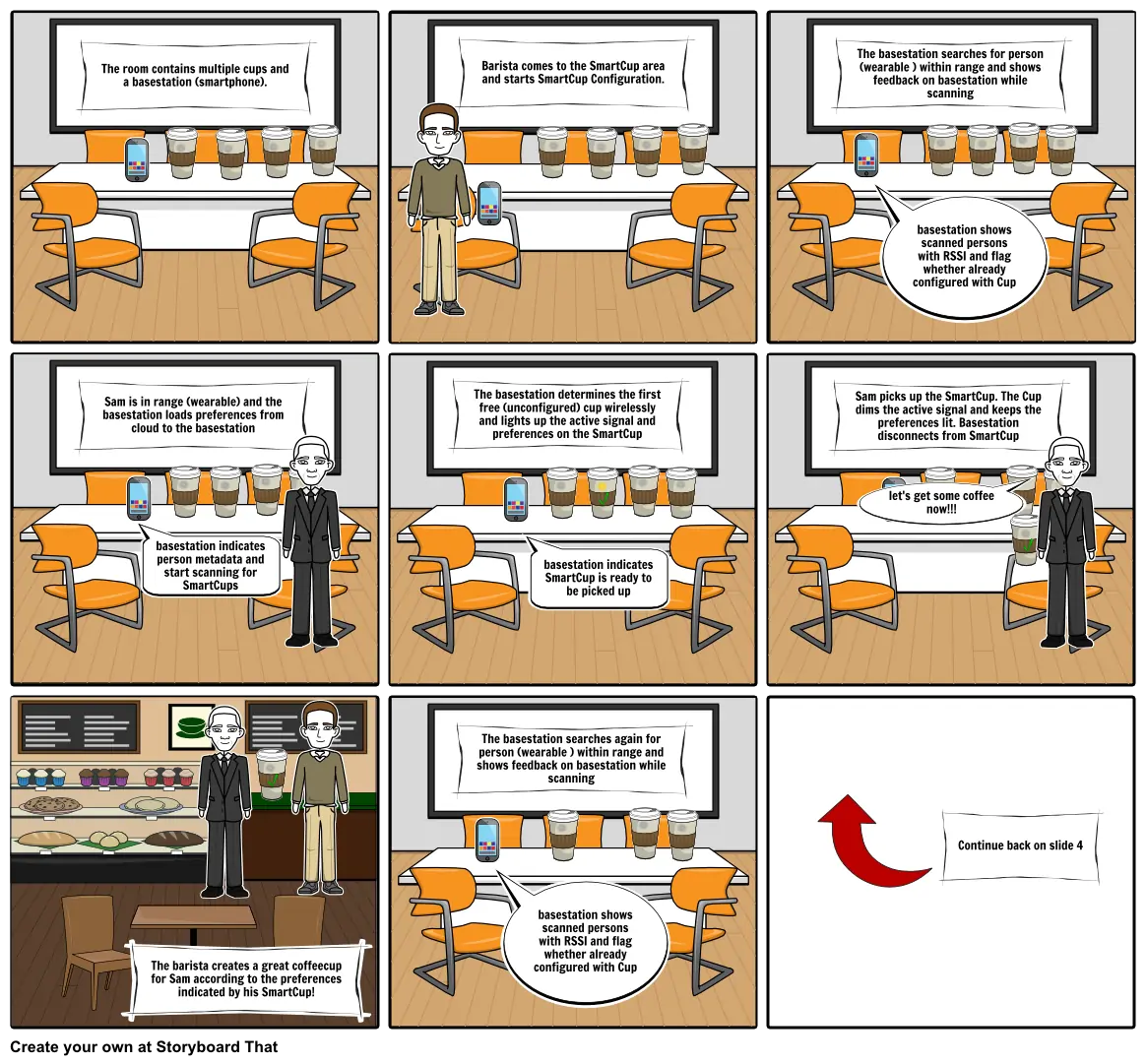
Storyboard Text
- The room contains multiple cups and a basestation (smartphone).
- Barista comes to the SmartCup area and starts SmartCup Configuration.
- The basestation searches for person (wearable ) within range and shows feedback on basestation while scanning
- basestation shows scanned persons with RSSI and flag whether already configured with Cup
- Sam is in range (wearable) and the basestation loads preferences from cloud to the basestation
- basestation indicates person metadata and start scanning for SmartCups
- The basestation determines the first free (unconfigured) cup wirelessly and lights up the active signal and preferences on the SmartCup
- basestation indicates SmartCup is ready to be picked up
- Sam picks up the SmartCup. The Cup dims the active signal and keeps the preferences lit. Basestation disconnects from SmartCup
- let's get some coffee now!!!
- The barista creates a great coffeecup for Sam according to the preferences indicated by his SmartCup!
- The basestation searches again for person (wearable ) within range and shows feedback on basestation while scanning
- basestation shows scanned persons with RSSI and flag whether already configured with Cup
- Continue back on slide 4
Over 30 Million Storyboards Created

