IFN691 - Final Assignment
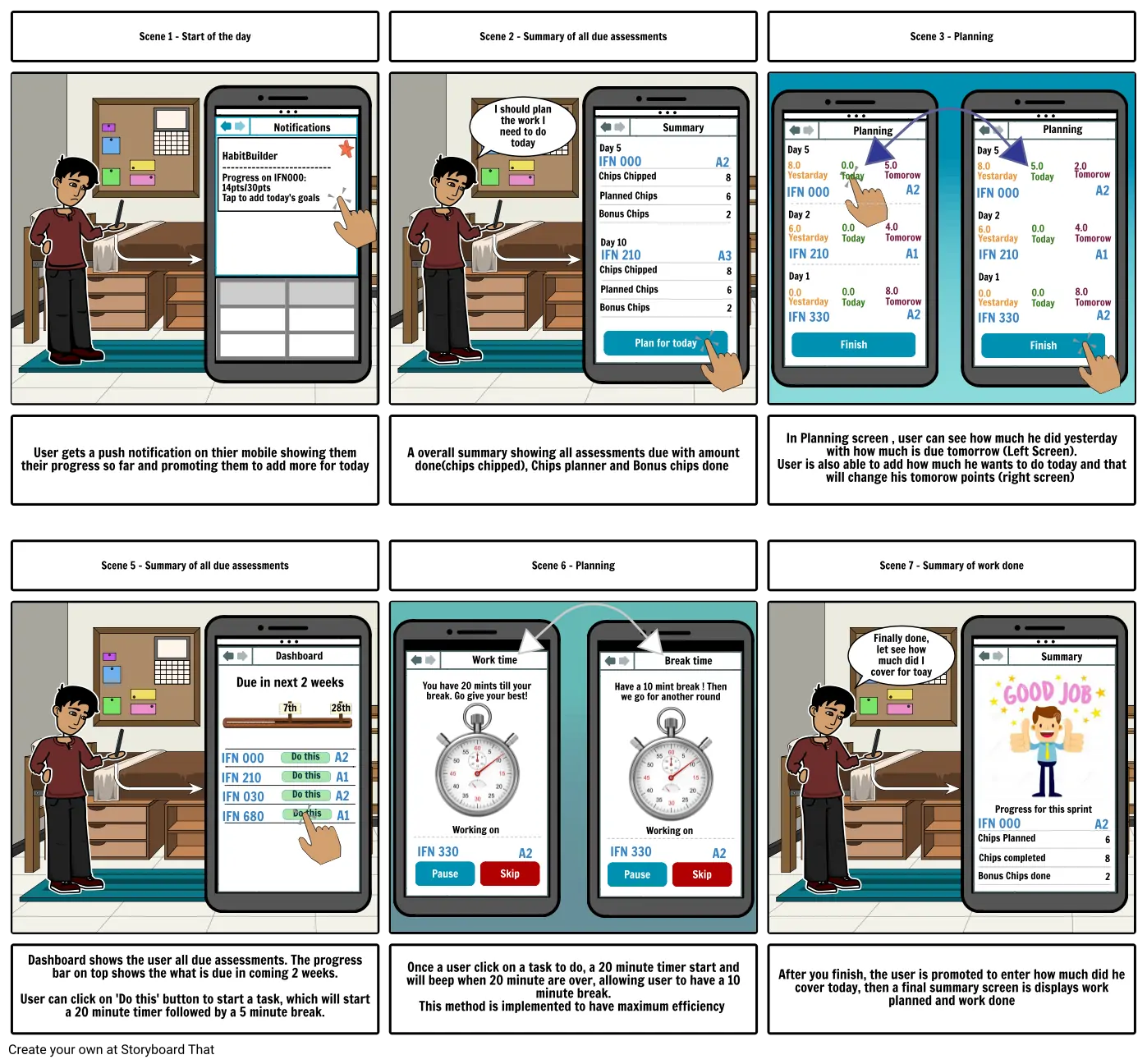
Storyboard Text
- IFN 210
- IFN 000
- Day 5
- IFN 210
- IFN 030
- IFN 680
- Chips Chipped
- IFN 330
- IFN 000
- Scene 1 - Start of the day
- Bonus Chips
- Day 10
- Planned Chips
- Chips Chipped
- Plan for today
- Pause
- Have a 10 mint break ! Then we go for another round
- Bonus Chips
- Planned Chips
- Working on
- 7th
- Break time
- A3
- A2
- Skip
- 28th
- A2
- A2
- A1
- A2
- A1
- 8
- 6
- 2
- HabitBuilder -------------------------- Progress on IFN000: 14pts/30pts Tap to add today's goals
- Notifications
- Scene 2 - Summary of all due assessments
- I should plan the work I need to do today
- Summary
- Block Recap
- 8
- 6
- 2
- Day 5
- Day 1
- Scene 3 - Planning
- IFN 000
- IFN 330
- Day 2
- IFN 210
- 8.0
- Yestarday
- 6.0
- Yestarday
- 0.0
- Yestarday
- Finish
- Planning
- 0.0
- Today
- 0.0
- Today
- 0.0
- Today
- 5.0
- Tomorow
- 4.0
- Tomorow
- 8.0
- Tomorow
- A2
- A2
- A1
- Day 5
- Day 1
- IFN 000
- IFN 330
- Day 2
- IFN 210
- 8.0
- Yestarday
- 6.0
- Yestarday
- 0.0
- Yestarday
- Finish
- Planning
- 5.0
- Today
- 0.0
- Today
- 0.0
- Today
- 2.0
- Tomorow
- 4.0
- Tomorow
- 8.0
- Tomorow
- A2
- A2
- A1
- User gets a push notification on thier mobile showing them their progress so far and promoting them to add more for today
- Scene 5 - Summary of all due assessments
- Due in next 2 weeks
- Block Recap
- Dashboard
- A overall summary showing all assessments due with amount done(chips chipped), Chips planner and Bonus chips done
- Scene 6 - Planning
- You have 20 mints till your break. Go give your best!
- Work time
- In Planning screen , user can see how much he did yesterday with how much is due tomorrow (Left Screen). User is also able to add how much he wants to do today and that will change his tomorow points (right screen)
- Scene 7 - Summary of work done
- Finally done, let see how much did I cover for toay
- Summary
- Block Recap
- Dashboard shows the user all due assessments. The progress bar on top shows the what is due in coming 2 weeks. User can click on 'Do this' button to start a task, which will start a 20 minute timer followed by a 5 minute break.
- Do this
- Do this
- Do this
- Do this
- Once a user click on a task to do, a 20 minute timer start and will beep when 20 minute are over, allowing user to have a 10 minute break. This method is implemented to have maximum efficiency
- IFN 330
- Pause
- Working on
- Skip
- A2
- After you finish, the user is promoted to enter how much did he cover today, then a final summary screen is displays work planned and work done
- IFN 000
- Chips Planned
- Bonus Chips done
- Chips completed
- Progress for this sprint
- A2
- 6
- 8
- 2
Over 30 Million Storyboards Created

