Final PT1
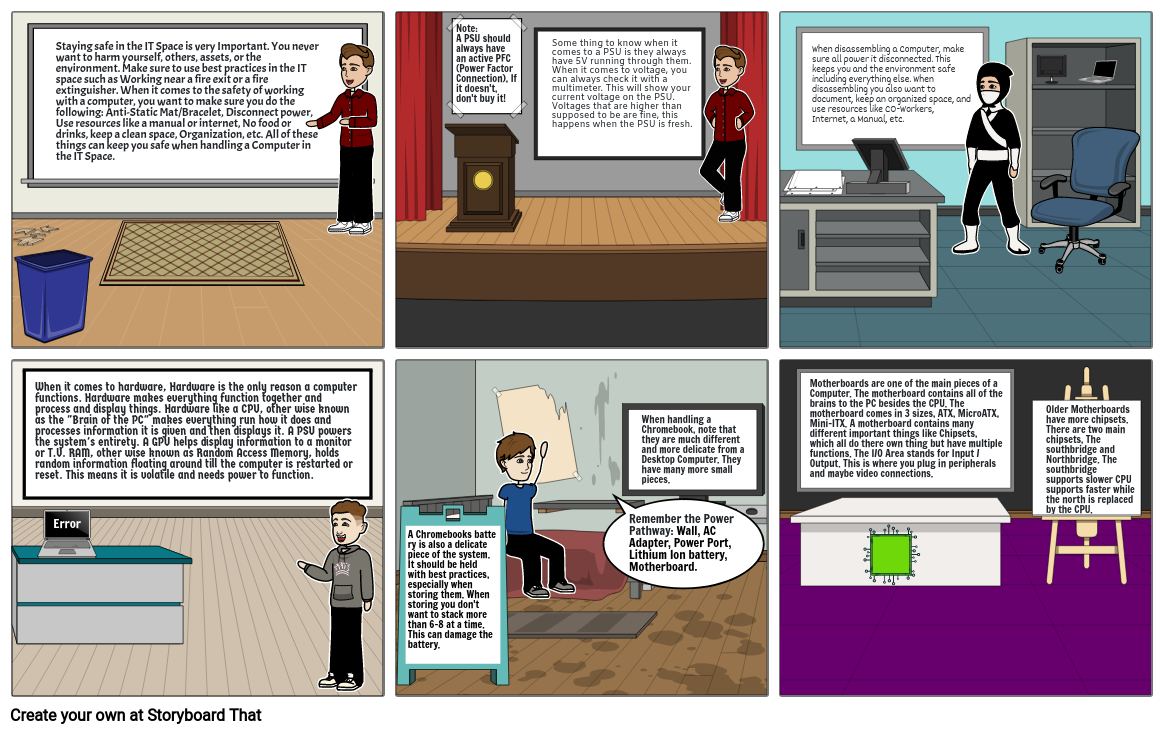
Storyboard Text
- Staying safe in the IT Space is very Important. You never want to harm yourself, others, assets, or the environment. Make sure to use best practices in the IT space such as Working near a fire exit or a fire extinguisher. When it comes to the safety of working with a computer, you want to make sure you do the following: Anti-Static Mat/Bracelet, Disconnect power, Use resources like a manual or internet, No food or drinks, keep a clean space, Organization, etc. All of these things can keep you safe when handling a Computer in the IT Space.
- Note:A PSU should always have an active PFC (Power Factor Connection), If it doesn't, don't buy it!
- Some thing to know when it comes to a PSU is they always have 5V running through them. When it comes to voltage, you can always check it with a multimeter. This will show your current voltage on the PSU. Voltages that are higher than supposed to be are fine, this happens when the PSU is fresh.
- When disassembling a Computer, make sure all power it disconnected. This keeps you and the environment safe including everything else. When disassembling you also want to document, keep an organized space, and use resources like CO-Workers, Internet, a Manual, etc.
- When it comes to hardware, Hardware is the only reason a computer functions. Hardware makes everything function together and process and display things. Hardware like a CPU, other wise known as the "Brain of the PC" makes everything run how it does and processes information it is given and then displays it. A PSU powers the system's entirety. A GPU helps display information to a monitor or T.V. RAM, other wise known as Random Access Memory, holds random information floating around till the computer is restarted or reset. This means it is volatile and needs power to function.
- Error
- A Chromebooks battery is also a delicate piece of the system. It should be held with best practices, especially when storing them. When storing you don't want to stack more than 6-8 at a time. This can damage the battery.
- Remember the Power Pathway: Wall, AC Adapter, Power Port, Lithium Ion battery, Motherboard.
- When handling a Chromebook, note that they are much different and more delicate from a Desktop Computer. They have many more small pieces.
- Motherboards are one of the main pieces of a Computer. The motherboard contains all of the brains to the PC besides the CPU. The motherboard comes in 3 sizes, ATX, MicroATX, Mini-ITX. A motherboard contains many different important things like Chipsets, which all do there own thing but have multiple functions. The I/O Area stands for Input / Output. This is where you plug in peripherals and maybe video connections.
-
- Older Motherboards have more chipsets. There are two main chipsets, The southbridge and Northbridge. The southbridge supports slower CPU supports faster while the north is replaced by the CPU.
Over 30 Million Storyboards Created
No Downloads, No Credit Card, and No Login Needed to Try!

