Jay's storyboard
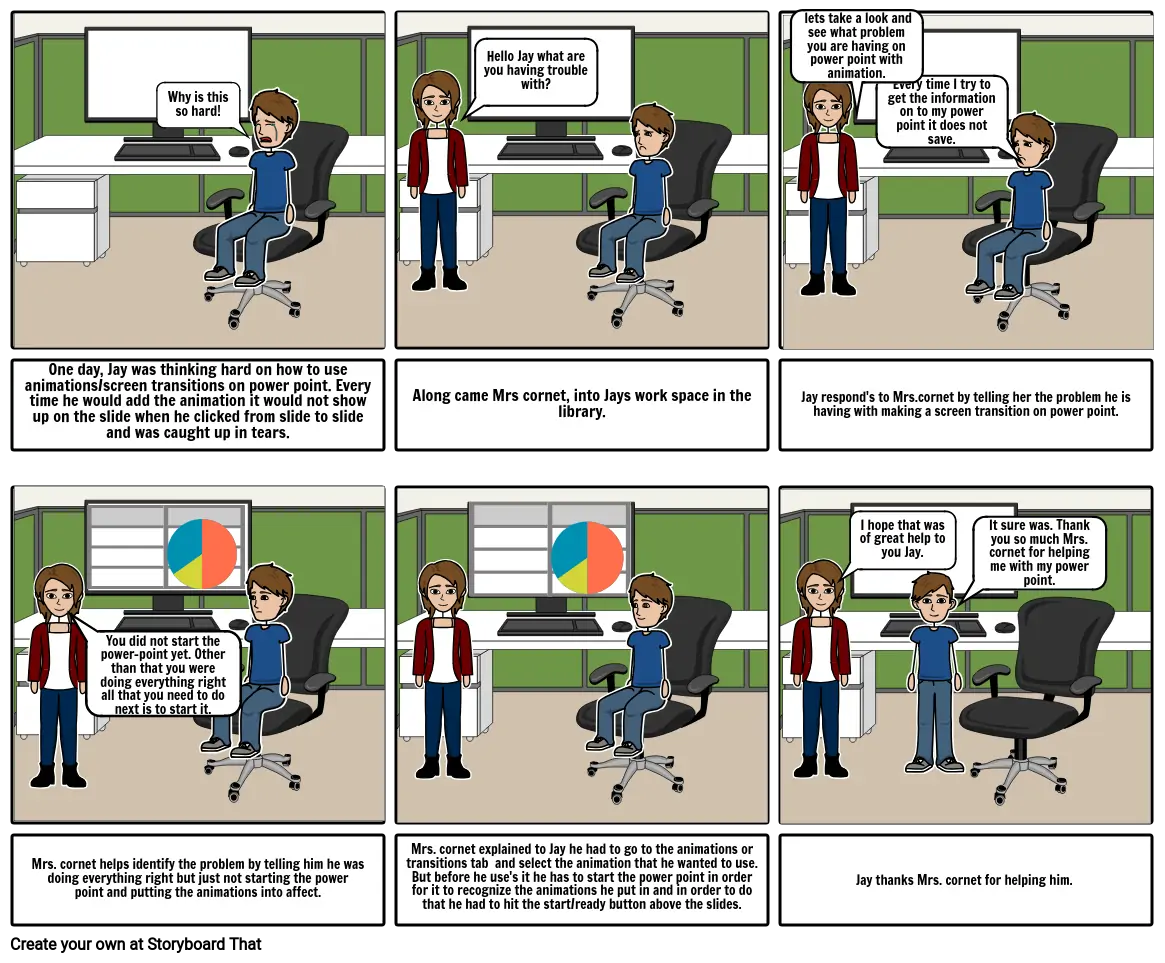
Storyboard Text
- Why is this so hard!
- Hello Jay what are you having trouble with?
- lets take a look and see what problem you are having on power point with animation.
- Every time I try to get the information on to my power point it does not save.
- One day, Jay was thinking hard on how to use animations/screen transitions on power point. Every time he would add the animation it would not show up on the slide when he clicked from slide to slide and was caught up in tears.
- Along came Mrs cornet, into Jays work space in the library.
- Jay respond's to Mrs.cornet by telling her the problem he is having with making a screen transition on power point.
- I hope that was of great help to you Jay.
- It sure was. Thank you so much Mrs. cornet for helping me with my power point.
- Mrs. cornet helps identify the problem by telling him he was doing everything right but just not starting the power point and putting the animations into affect.
- You did not start the power-point yet. Other than that you were doing everything right all that you need to do next is to start it.
- Mrs. cornet explained to Jay he had to go to the animations or transitions tab and select the animation that he wanted to use. But before he use's it he has to start the power point in order for it to recognize the animations he put in and in order to do that he had to hit the start/ready button above the slides.
- Jay thanks Mrs. cornet for helping him.
Over 30 Million Storyboards Created

