Cashier
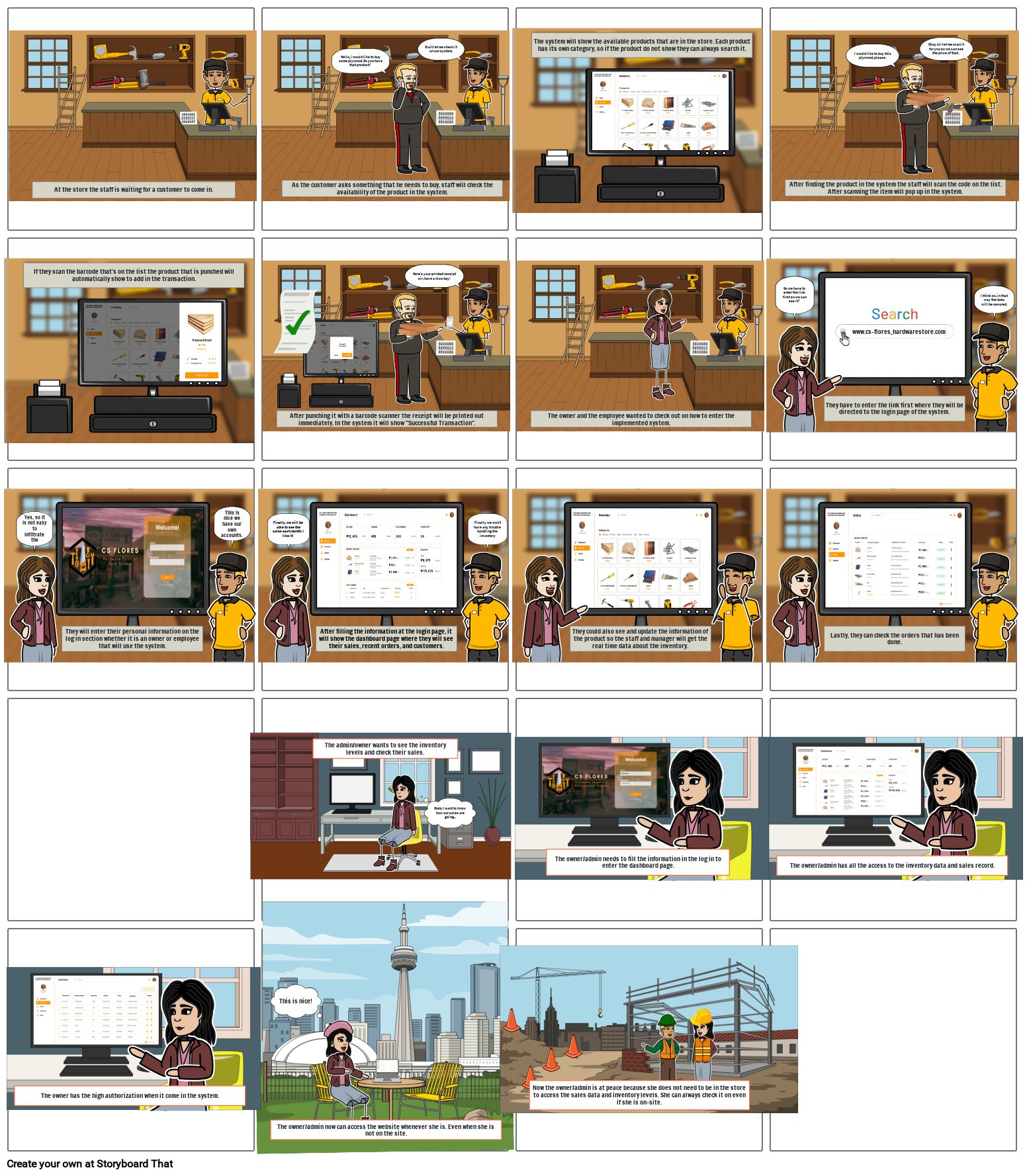
Storyboard Text
- Slide: 1
- At the store the staff is waiting for a customer to come in.
- Slide: 2
- Wait let me check it on our system.
- Hello, i would like to buy some plywood. Do you have that product?
- As the customer asks something that he needs to buy, staff will check the availability of the product in the system.
- Slide: 3
- The system will show the available products that are in the store. Each product has its own category, so if the product do not show they can always search it.
- Slide: 4
- Okay sir let me scan it for you so we can see the price of that.
- I would like to buy this plywood, please.
- After finding the product in the system the staff will scan the code on the list. After scanning the item will pop up in the system.
- Slide: 5
- If they scan the barcode that's on the list the product that is punched will automatically show to add in the transaction.
- Slide: 6
- Here's your printed receipt sir, have a nice day!
- After punching it with a barcode scanner the receipt will be printed out immediately. In the system it will show "Successful Transaction".
- Slide: 7
- The owner and the employee wanted to check out on how to enter the implemented system.
- Slide: 8
- So we have to enter the link first so we can see it?
- I think so, in that way the data will be secured.
- www.cs-flores_hardwarestore.com
- They have to enter the link first where they will be directed to the login page of the system.
- Slide: 9
- This is nice we have our own accounts.
- Yes, so it is not easy to infiltrate the inventory.
- They will enter their personal information on the log in section whether it is an owner or employee that will use the system.
- Slide: 10
- Finally, we will be able to see the sales each month. I like it!
- Finally we won't have any trouble handling the inventory
- After filling the information at the login page, it will show the dashboard page where they will see their sales, recent orders, and customers.
- Slide: 11
- They could also see and update the information of the product so the staff and manager will get the real time data about the inventory.
- Slide: 12
- Lastly, they can check the orders that has been done.
- Slide: 14
- The admin/owner wants to see the inventory levels and check their sales.
- Hmm, I want to know how our sales are going...
- Slide: 15
- The owner/admin needs to fill the information in the log in to enter the dashboard page.
- Slide: 16
- The owner/admin has all the access to the inventory data and sales record.
- Slide: 17
- The owner has the high authorization when it come in the system.
- Slide: 18
- This is nice!
- The owner/admin now can access the website whenever she is. Even when she is not on the site.
- Slide: 19
- Now the owner/admin is at peace because she does not need to be in the store to access the sales data and inventory levels. She can always check it on even if she is on-site.
Over 30 Million Storyboards Created
No Downloads, No Credit Card, and No Login Needed to Try!

