HCP UPDATE PATIENT RECORD
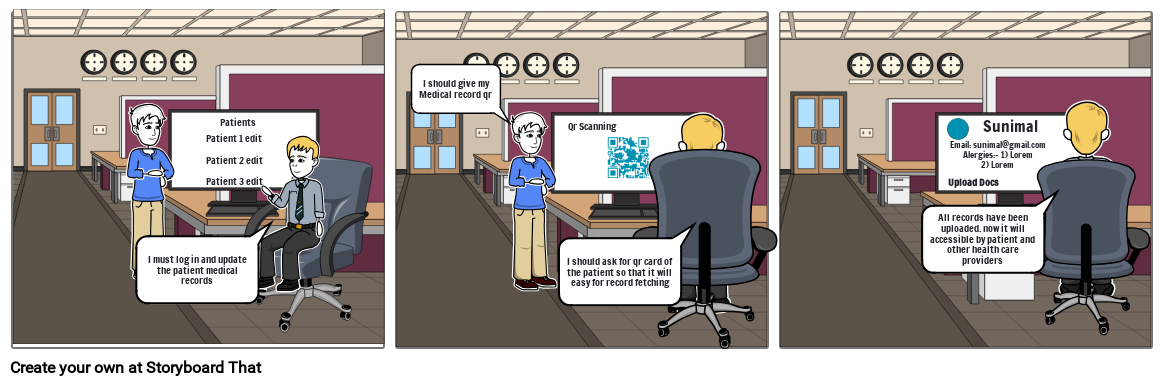
Storyboard Description
To update the medical record of the patients, they have show the medicasl record card which has a QR code on it. When the manager uses a linked scanner to scan the QR code, the patient's profile which includes their medical history is displayed on the computer screen along with the patient's ID. The HCP manager updates the medical record with fresh information, such as recent test results or treatment notes, after confirming the patient's details. In order to guarantee that the patient's information is up to date and available for any future medical needs, the updates are saved and the system verifies that they were effective.
Storyboard Text
- Slide: 1
- Patients
- Patient 1 editPatient 2 editPatient 3 edit
- I need to log into system to upload the medical report of pateints
- I must log in and update the patient medical records
- Slide: 2
- I should give my Medical record qr
- Qr Scanning
- I should ask for qr card of the patient so that it will easy for record fetching
- Slide: 3
- Sunimal
- Email: sunimal@gmail.comAlergies:- 1) Lorem 2) Lorem
- Upload Docs
- All records have been uploaded. now it will accessible by patient and other health care providers
Over 30 Million Storyboards Created

