StoryBoard for intro
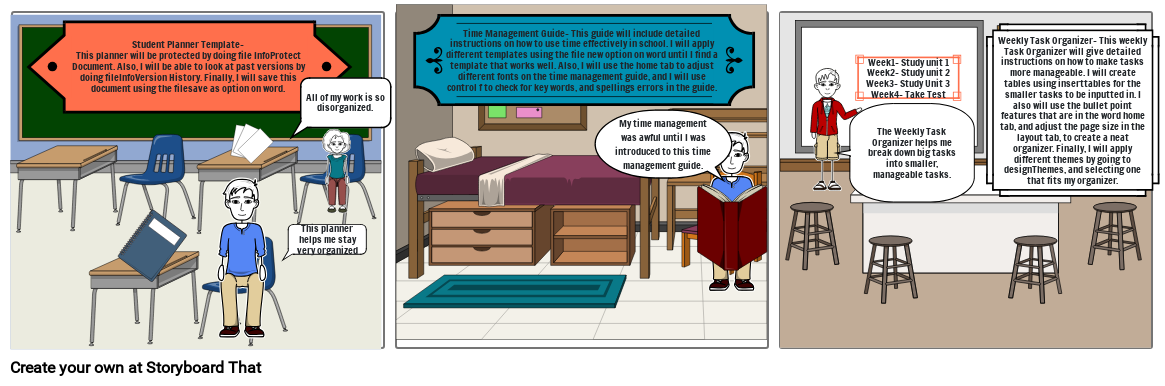
Storyboard Text
- Slide: 1
- Student Planner Template-This planner will be protected by doing file InfoProtect Document. Also, I will be able to look at past versions by doing fileInfoVersion History. Finally, I will save this document using the filesave as option on word.
- All of my work is so disorganized.
- This planner helps me stay very organized
- Slide: 2
- Time Management Guide- This guide will include detailed instructions on how to use time effectively in school. I will apply different templates using the file new option on word until I find a template that works well. Also, I will use the home tab to adjust different fonts on the time management guide, and I will use control f to check for key words, and spellings errors in the guide.
- My time management was awful until I was introduced to this time management guide.
- Slide: 3
- Weekly Task Organizer- This weekly Task Organizer will give detailed instructions on how to make tasks more manageable. I will create tables using inserttables for the smaller tasks to be inputted in. I also will use the bullet point features that are in the word home tab, and adjust the page size in the layout tab, to create a neat organizer. Finally, I will apply different themes by going to designThemes, and selecting one that fits my organizer.
- Week1- Study unit 1Week2- Study unit 2Week3- Study Unit 3 Week4- Take Test
- The Weekly Task Organizer helps me break down big tasks into smaller, manageable tasks.
Over 30 Million Storyboards Created
No Downloads, No Credit Card, and No Login Needed to Try!
