Linkhaul - Forwarder : Sync to your system
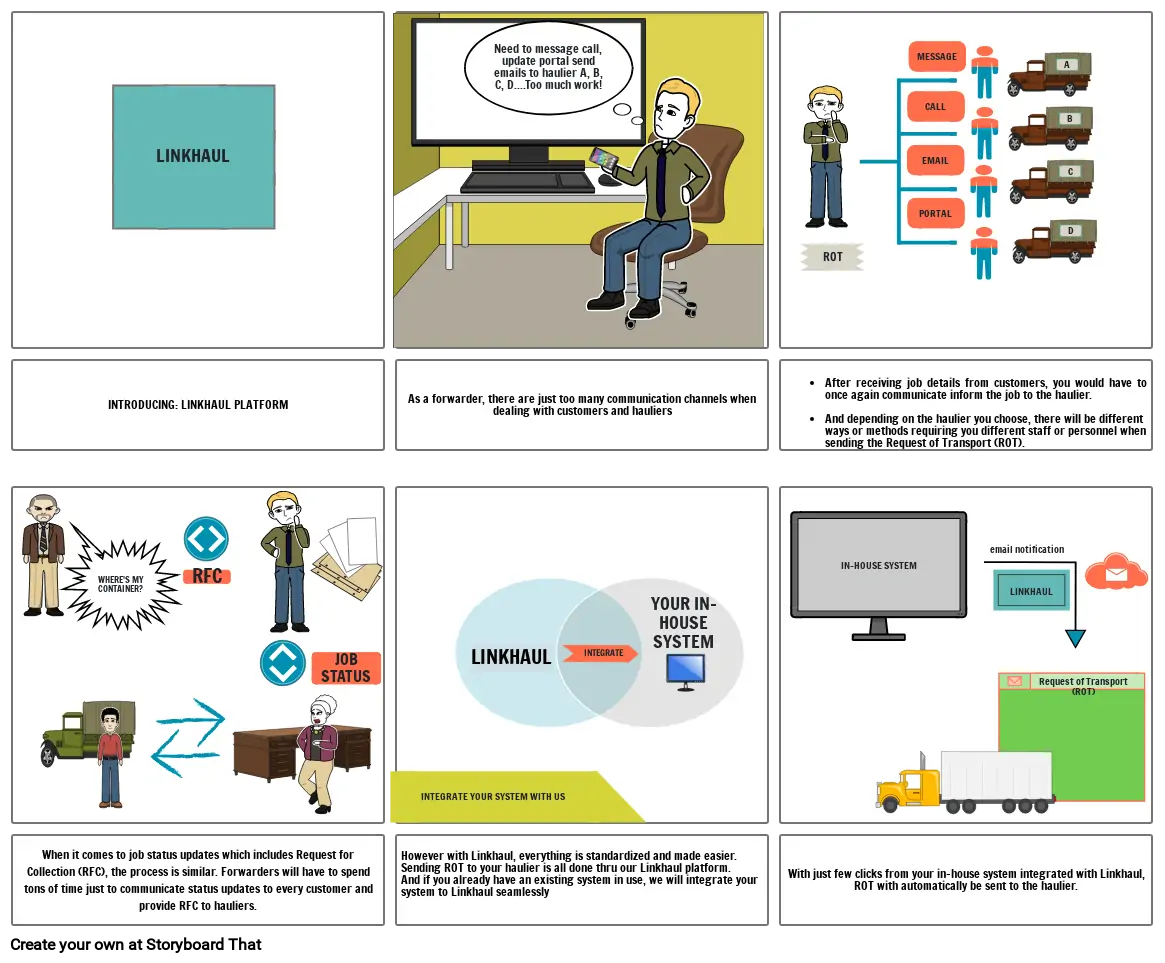
Storyboard Text
- LINKHAUL
- Need to message call, update portal send emails to haulier A, B, C, D....Too much work!
- ROT
- CALL
- PORTAL
- MESSAGE
- A
- B
- C
- D
- INTRODUCING: LINKHAUL PLATFORM
- WHERE'S MY CONTAINER?
- RFC
- JOB STATUS
- As a forwarder, there are just too many communication channels when dealing with customers and hauliers
- LINKHAUL
- INTEGRATE
- YOUR IN-HOUSE SYSTEM
- After receiving job details from customers, you would have to once again communicate inform the job to the haulier. And depending on the haulier you choose, there will be different ways or methods requiring you different staff or personnel when sending the Request of Transport (ROT).
- IN-HOUSE SYSTEM
- email notification
- LINKHAUL
- Request of Transport (ROT)
- When it comes to job status updates which includes Request for Collection (RFC), the process is similar. Forwarders will have to spend tons of time just to communicate status updates to every customer and provide RFC to hauliers.
- INTEGRATE YOUR SYSTEM WITH US
- However with Linkhaul, everything is standardized and made easier.Sending ROT to your haulier is all done thru our Linkhaul platform.And if you already have an existing system in use, we will integrate your system to Linkhaul seamlessly
- With just few clicks from your in-house system integrated with Linkhaul, ROT with automatically be sent to the haulier.
Over 30 Million Storyboards Created
No Downloads, No Credit Card, and No Login Needed to Try!
