ECA 75th Web Feature: Parallax Scrolling
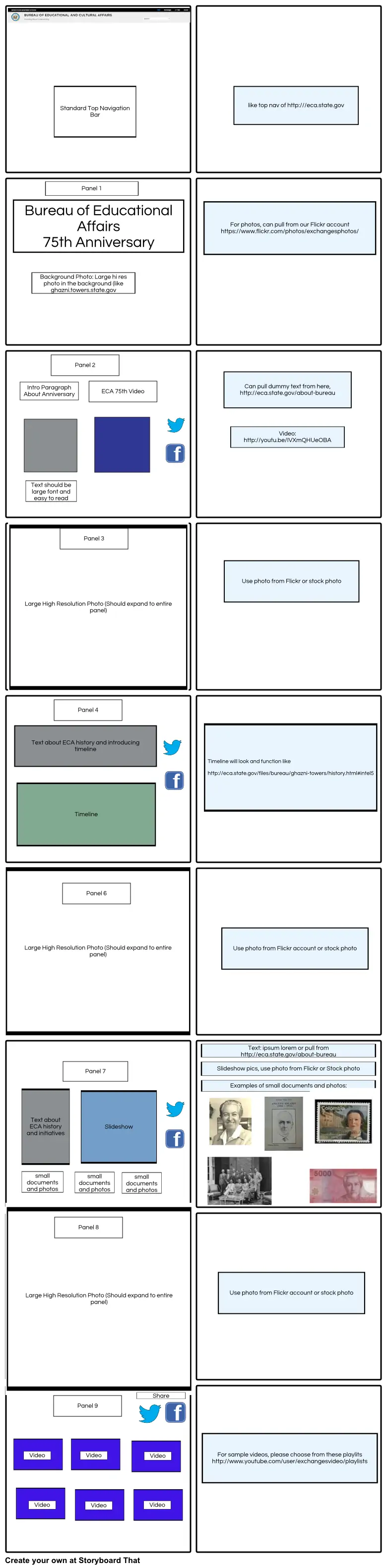
Storyboard Description
Design concept #1 for ECA 75th Anniversary Web Feature
This design would be similar to Ghaznitowers.state.gov, in that it uses the parallax scrolling of panels.
Layout: It will just be 1 page, with multiple panels going down.
We would make the general layout similar as ghaznitowers.state.gov, but with larger photos, larger video embeds.
Other Design Inspirations:
http://www.whitehouse.gov/iraq
http://www.brookings.edu/research/essays/2013/sandy-hook-promise-gun-safety
www.brookings.edu/research/essays/2014/bad-news
http://www.nytimes.com/newsgraphics/2013/10/27/south-china-sea/?hp
And this one, for how they display historical documents: http://killinglincoln.nationalgeographic.com/ (small & then popup)
Storyboard Text
- Standard Top Navigation Bar
- like top nav of http:///eca.state.gov
- Bureau of Educational Affairs 75th Anniversary
- Background Photo: Large hi res photo in the background (like ghazni.towers.state.gov
- Panel 1
- For photos, can pull from our Flickr account https://www.flickr.com/photos/exchangesphotos/
- Intro Paragraph About Anniversary
- Text should be large font and easy to read
- Panel 2
- ECA 75th Video
- Can pull dummy text from here, http://eca.state.gov/about-bureau
- Video: http://youtu.be/IVXmQHUeOBA
- Large High Resolution Photo (Should expand to entire panel)
- Panel 3
- Use photo from Flickr or stock photo
- Text about ECA history and introducing timeline
- Timeline
- Panel 4
- Timeline will look and function like http://eca.state.gov/files/bureau/ghazni-towers/history.html#intel5
- Large High Resolution Photo (Should expand to entire panel)
- Panel 6
- Use photo from Flickr account or stock photo
- Large High Resolution Photo (Should expand to entire panel)
- Text about ECA history and initiatives
- small documents and photos
- Panel 7
- small documents and photos
- Slideshow
- small documents and photos
- Slideshow pics, use photo from Flickr or Stock photo
- Text: ipsum lorem or pull from http://eca.state.gov/about-bureau
- Examples of small documents and photos:
- Panel 8
- Use photo from Flickr account or stock photo
- Video
- Video
- Panel 9
- Video
- Video
- Share
- Video
- Video
- For sample videos, please choose from these playlits http://www.youtube.com/user/exchangesvideo/playlists
Over 30 Million Storyboards Created
No Downloads, No Credit Card, and No Login Needed to Try!
