Unknown Story
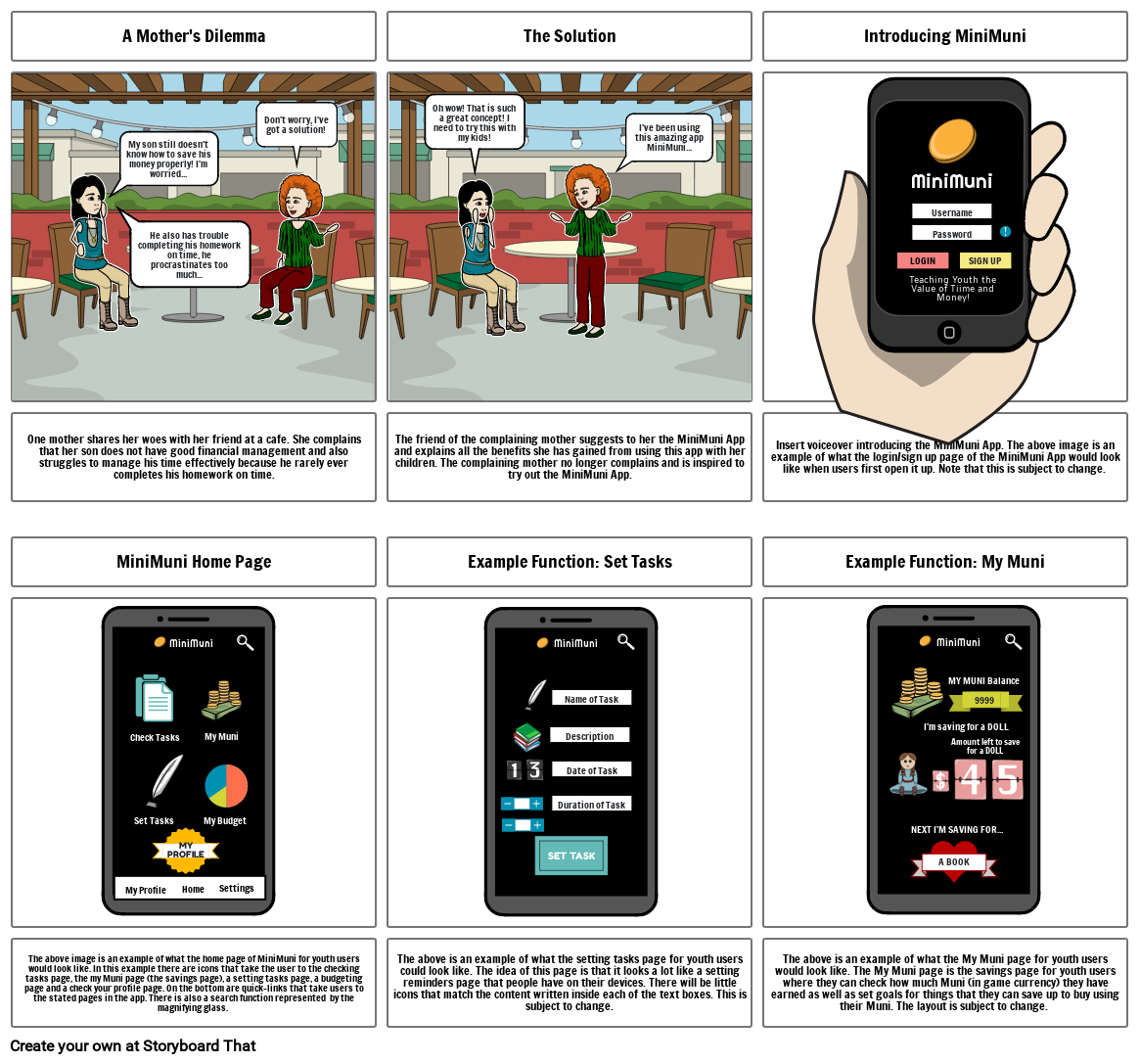
Storyboard Text
- A Mother's Dilemma
- My son still doesn't know how to save his money properly! I'm worried...
- He also has trouble completing his homework on time, he procrastinates too much...
- Don't worry, I've got a solution!
- The Solution
- Oh wow! That is such a great concept! I need to try this with my kids!
- I've been using this amazing app MiniMuni...
- Introducing MiniMuni
- LOGIN
- Teaching Youth the Value of Tiime and Money!
- MiniMuni
- Username
- Password
- SIGN UP
- One mother shares her woes with her friend at a cafe. She complains that her son does not have good financial management and also struggles to manage his time effectively because he rarely ever completes his homework on time.
- MiniMuni Home Page
- MiniMuni
- The friend of the complaining mother suggests to her the MiniMuni App and explains all the benefits she has gained from using this app with her children. The complaining mother no longer complains and is inspired to try out the MiniMuni App.
- Example Function: Set Tasks
- MiniMuni
- Insert voiceover introducing the MiniMuni App. The above image is an example of what the login/sign up page of the MiniMuni App would look like when users first open it up. Note that this is subject to change.
- Example Function: My Muni
- MiniMuni
- I'm saving for a DOLL
- MY MUNI Balance
- The above image is an example of what the home page of MiniMuni for youth users would look like. In this example there are icons that take the user to the checking tasks page, the my Muni page (the savings page), a setting tasks page, a budgeting page and a check your profile page. On the bottom are quick-links that take users to the stated pages in the app. There is also a search function represented by the magnifying glass.
- My Profile
- Set Tasks
- Check Tasks
- MY PROFILE
- Home
- My Muni
- My Budget
- Settings
- The above is an example of what the setting tasks page for youth users could look like. The idea of this page is that it looks a lot like a setting reminders page that people have on their devices. There will be little icons that match the content written inside each of the text boxes. This is subject to change.
- SET TASK
- Description
- Name of Task
- Date of Task
- Duration of Task
- The above is an example of what the My Muni page for youth users would look like. The My Muni page is the savings page for youth users where they can check how much Muni (in game currency) they have earned as well as set goals for things that they can save up to buy using their Muni. The layout is subject to change.
- NEXT I'M SAVING FOR...
- A BOOK
- Amount left to save for a DOLL
- 9999
Over 30 Million Storyboards Created
No Downloads, No Credit Card, and No Login Needed to Try!


