Filters and Effects
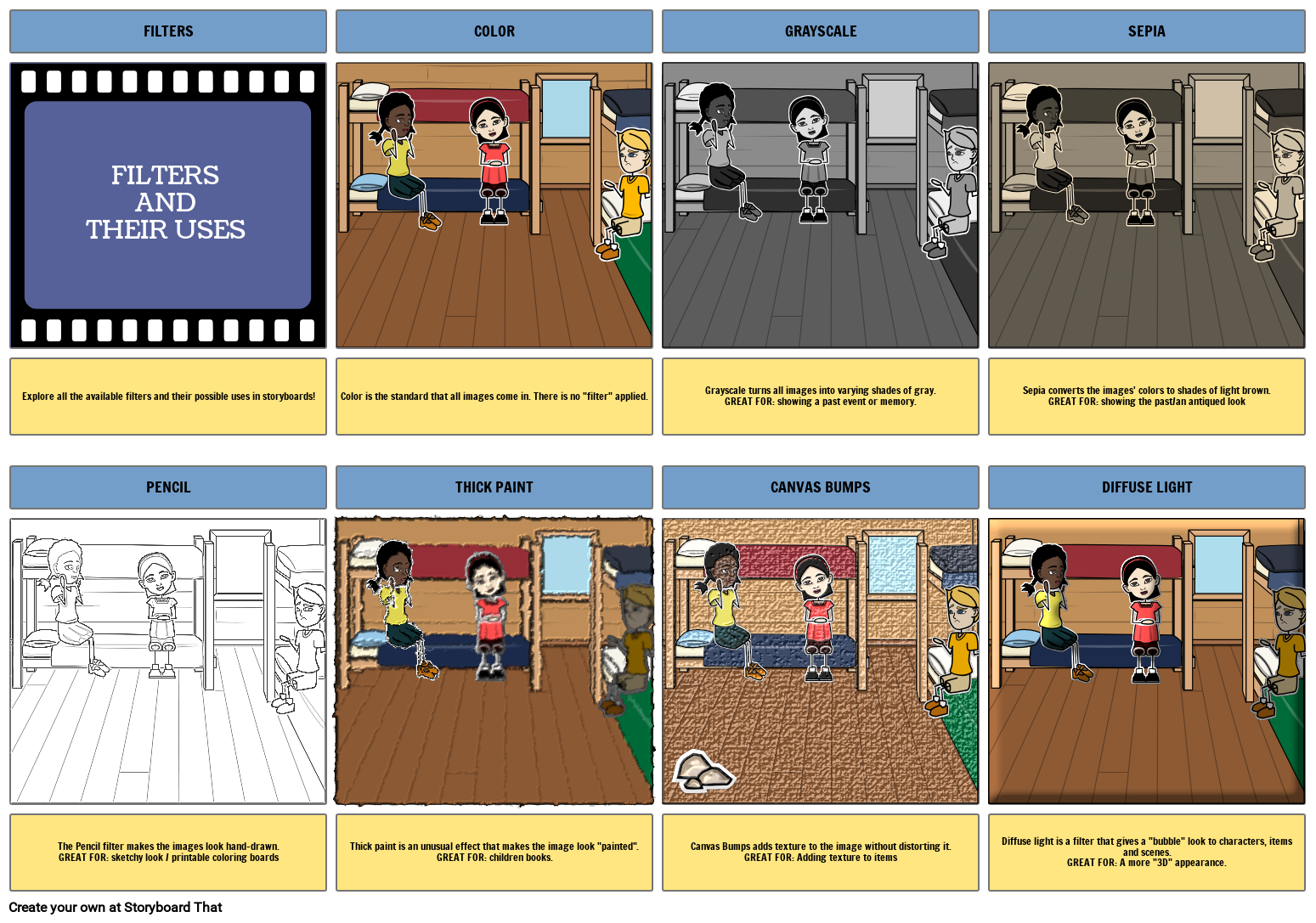
Storyboard Text
- FILTERS
- FILTERS AND THEIR USES
- COLOR
- GRAYSCALE
- SEPIA
- Explore all the available filters and their possible uses in storyboards!
- PENCIL
- Color is the standard that all images come in. There is no "filter" applied.
- THICK PAINT
- Grayscale turns all images into varying shades of gray. GREAT FOR: showing a past event or memory.
- CANVAS BUMPS
- Sepia converts the images' colors to shades of light brown. GREAT FOR: showing the past/an antiqued look
- DIFFUSE LIGHT
- The Pencil filter makes the images look hand-drawn. GREAT FOR: sketchy look / printable coloring boards
- Thick paint is an unusual effect that makes the image look "painted". GREAT FOR: children books.
- Canvas Bumps adds texture to the image without distorting it. GREAT FOR: Adding texture to items
- Diffuse light is a filter that gives a "bubble" look to characters, items and scenes. GREAT FOR: A more "3D" appearance.
Over 30 Million Storyboards Created

