Digital Assets Setup
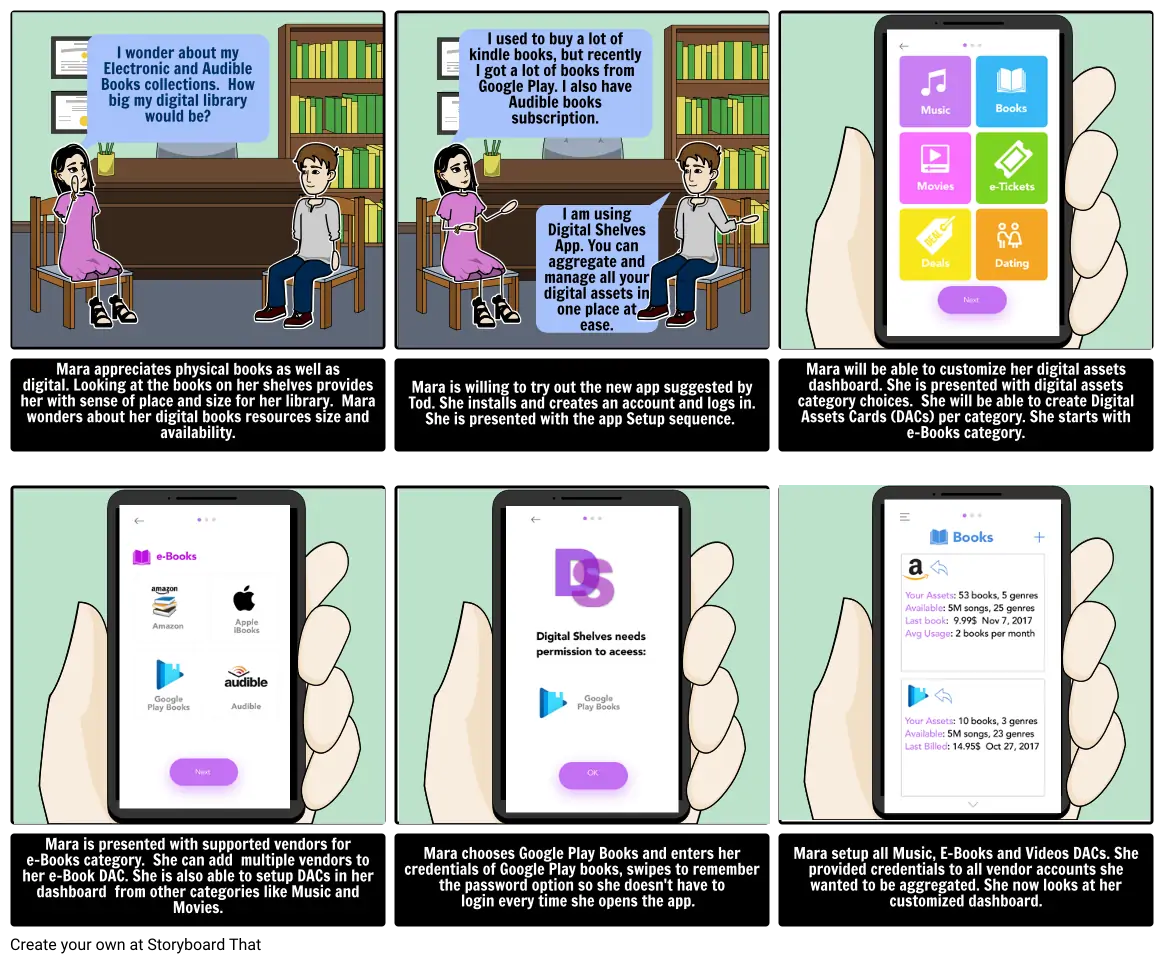
Storyboard Text
- I wonder about my Electronic and Audible Books collections. How big my digital library would be?
- I used to buy a lot of kindle books, but recently I got a lot of books from Google Play. I also have Audible books subscription.
- I am using Digital Shelves App. You can aggregate and manage all your digital assets in one place at ease.
- Mara appreciates physical books as well as digital. Looking at the books on her shelves provides her with sense of place and size for her library. Mara wonders about her digital books resources size and availability.
- Mara is willing to try out the new app suggested by Tod. She installs and creates an account and logs in. She is presented with the app Setup sequence.
- Mara will be able to customize her digital assets dashboard. She is presented with digital assets category choices. She will be able to create Digital Assets Cards (DACs) per category. She starts with e-Books category.
- Mara is presented with supported vendors for e-Books category. She can add multiple vendors to her e-Book DAC. She is also able to setup DACs in her dashboard from other categories like Music and Movies.
- Mara chooses Google Play Books and enters her credentials of Google Play books, swipes to remember the password option so she doesn't have to login every time she opens the app.
- Mara setup all Music, E-Books and Videos DACs. She provided credentials to all vendor accounts she wanted to be aggregated. She now looks at her customized dashboard.
Over 30 Million Storyboards Created
No Downloads, No Credit Card, and No Login Needed to Try!


