College
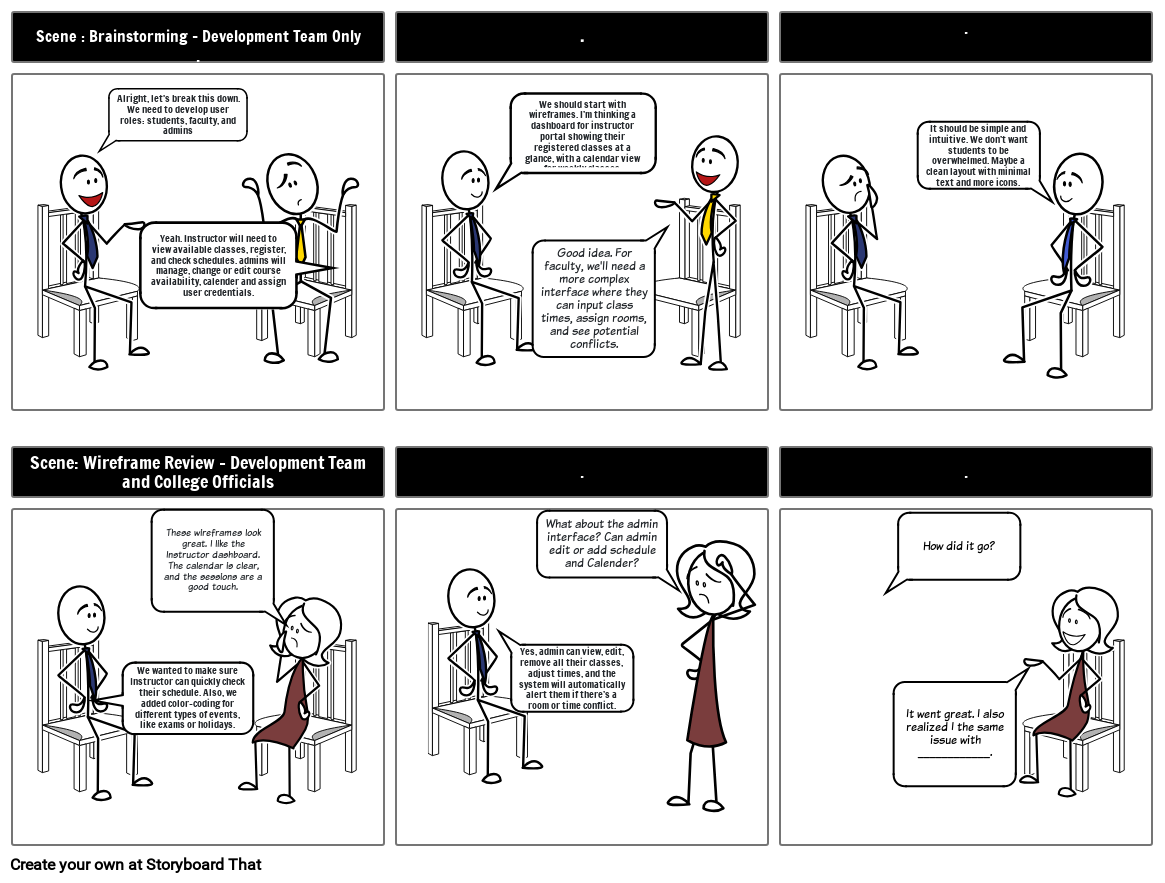
Storyboard Text
- Slide: 1
- Scene : Brainstorming - Development Team Only.
- Alright, let's break this down. We need to develop user roles: students, faculty, and admins
- Yeah. Instructor will need to view available classes, register, and check schedules. admins will manage, change or edit course availability, calender and assignuser credentials.
- Slide: 2
- .
- We should start with wireframes. I’m thinking a dashboard for instructor portal showing their registered classes at a glance, with a calendar view for weekly classes.
- Good idea. For faculty, we'll need a more complex interface where they can input class times, assign rooms, and see potential conflicts.
- Slide: 3
- .
- It should be simple and intuitive. We don’t want students to be overwhelmed. Maybe a clean layout with minimal text and more icons.
- Slide: 4
- Scene: Wireframe Review - Development Team and College Officials
- These wireframes look great. I like the Instructor dashboard. The calendar is clear, and the sessions are a good touch.
- We wanted to make sure Instructor can quickly check their schedule. Also, we added color-coding for different types of events, like exams or holidays.
- Slide: 5
- .
- What about the admin interface? Can admin edit or add schedule and Calender?
- Yes, admin can view, edit, remove all their classes, adjust times, and the system will automatically alert them if there’s a room or time conflict.
- Slide: 6
- .
- How did it go?
- It went great. I also realized I the same issue with ____________.
Over 30 Million Storyboards Created
No Downloads, No Credit Card, and No Login Needed to Try!
