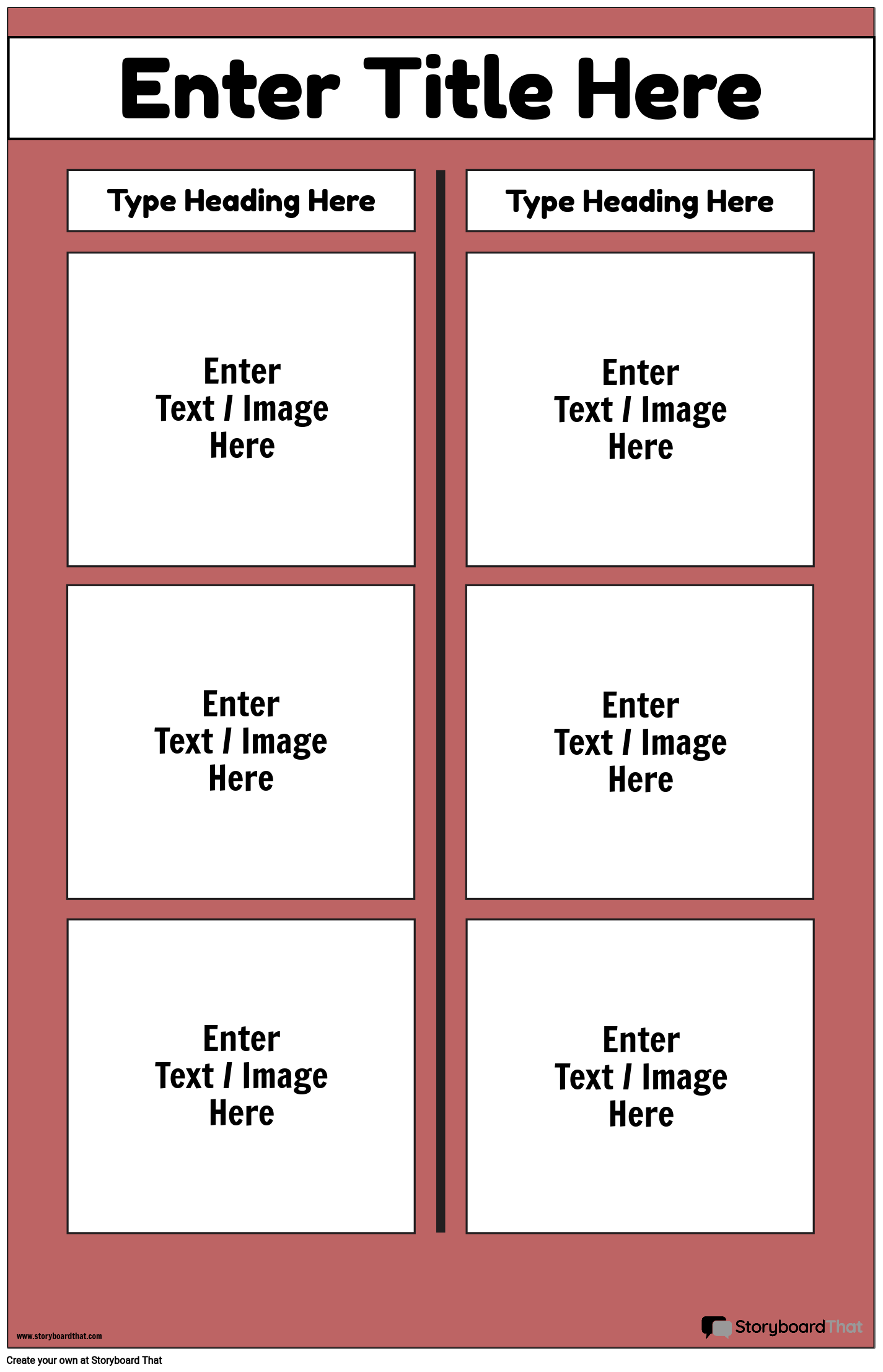Customize Chart Poster Templates
If you're assigning this to your students, copy the poster to your account and save. When creating an assignment, just select it as a template!
Why Charts?
In the realm of education, the old adage "a picture is worth a thousand words" holds true more than ever. The integration of visual aids has revolutionized the way we teach and learn, making complex concepts more accessible and engaging. Poster-sized charts can be used for so many things like classroom jobs, sign-ups, birthdays, organizing information, and more! A class chart with fun colors brighten any room, and can be customized to fit the theme of your year.
Benefits of Using Chart Posters and Worksheets
- Visual Engagement and Comprehension: When it comes to learning, engagement is key. Research shows that incorporating visuals can significantly enhance comprehension. These posters take intricate information and present in a format that's easy to understand, stimulating learners' cognitive processes and fostering a deeper connection with the material.
- Making Complex Concept Simple: Tackling complex subjects can be overwhelming. This is where charts truly shine. By breaking down information into data points and visual representations, learners can grasp intricate relationships, identify trends, and easily connect the dots.
- Facilitating Retention and Recall: Remembering facts and figures can be a challenge, but well-designed posters can assist with that too. Visual memory and recall are potent tools, and posters capitalize on this by reinforcing key points through imagery, making retention a breeze.
Creating Interactive Learning Experiences
- Incorporating Interactive Elements: Thanks to technological advancements, you can now explore interactive posters and worksheets. Some tools offer features to edit and customize your charts, making the learning experience dynamic and engaging. This interactive approach encourages learners to explore and engage actively with the material.
- Implementing Chart Posters and Worksheets in Various Subjects: Posters have a universal appeal that transcends subjects. In the realm of science and math, they visualize scientific processes and illustrate mathematical concepts. History and social studies educators use them to map historical events and compare cultures. Even in language arts and literature, posters are handy for analyzing story arcs and themes.
- Tips for Effective Worksheet Integration: To ensure the successful integration of posters and worksheets, it's essential to align them with your learning objectives. Offer clear instructions on how to use these tools effectively. Encourage learners to think critically and draw insights from the visual information presented.
For those seeking to download charts, create charts online, and find free chart templates, the online world abounds with options. Explore the diverse features of chart makers, from customizable charts to interactive maps. Organizations and individuals can easily select, edit, and share posters for presentations, projects, and beyond.
Designing Effective Posters and Worksheets
From bar charts for comparing data to line graphs for tracking trends over time, the options are abundant. Picking the right type of chart is essential to effectively present your findings. Fortunately, there are numerous templates and chart makers available online, both free and paid, that cater to various data types, allowing you to create charts that suit your needs.
Visual clarity is paramount. A well-structured poster should strike a balance between visuals and textual explanations. When designing, consider using word chart templates and blank chart templates to customize the layout according to your preferences. Play with colors and fonts to enhance readability and highlight crucial points.
Here are some tips for creating a chart poster:
- Understanding the Basics: To start, familiarize yourself with the fundamentals of charts. Research different types of charts and understand their applications. Explore available templates and chart maker tools, including both paid and chart maker free options.
- Selecting a Suitable Template: Begin by choosing a template that aligns with your research and the purpose of your poster. Whether you need a bar chart, line graph, or any other type, having a template as a foundation can save you time and effort.
- Customizing Your Chart: Once you've selected a template, it's time to customize it. If you prefer to start from scratch, opt for a blank chart template or word chart templates that provide a framework without predefined data. This allows you to tailor the poster to your specific needs.
- Gathering Data: Before diving into the chart maker, make sure you have all the necessary data points ready. This step is crucial as accurate information forms the backbone of your chart. Ensure your data is organized and categorized appropriately.
- Exploring Chart Ideas: As you prepare to create, brainstorm ideas that will best convey your information. Consider the story you want the chart to tell and how different types can present that story effectively.
- Using a Chart Maker: If you're new to creating charts, using a chart maker can simplify the process. Look for user-friendly tools that provide a wide range of options and customizable features. You can easily find templates free for various purposes.
- Creating Charts: With your data and ideas in hand, it's time to create your chart using the chosen chart maker. Follow the tool's instructions to input your data, choose the appropriate type, and customize the design.
- Exploring Design Ideas: Don't be afraid to get creative with your design. Experiment with different ideas such as colors, fonts, and styles to make your chart visually appealing and easy to understand.
- Previewing and Editing: Before finalizing your work, take advantage of the preview feature offered by most chart makers. This allows you to spot any errors or areas that require editing. Make sure your chart accurately represents your data.
- Downloading or Sharing: Once you're satisfied with your work, it's time to download or share it. Most chart makers allow you to download in various formats, such as image files or PDFs. If you're creating the chart for a class or group, consider sharing it digitally or printing it.
- Staying Open to Creative Ideas: Keep in mind that chart creation is a skill that improves with practice. Stay open to trying new creative ideas and experimenting with different types. The more you explore, the more versatile you'll become in presenting data effectively.
- Creating Charts Online: For those looking for flexibility, consider using an online chart maker that allows you to create a chart online without the need for software installation. This is especially useful when collaborating with others on your project.
By following these steps, you'll be able to efficiently create a poster using various templates, tools, and creative ideas, tailored to your specific needs and audience.
More Storyboard That Resources
How to Make a Chart Poster
Choose One of the Premade Templates
We have lots of amazing templates to choose from. Take a look at our colorful example for inspiration!
Click on “Copy Template”
Once you do this, you will be directed to the storyboard creator.
Give Your Poster a Name!
Be sure to call it something related to the topic so that you can easily find it in the future.
Edit Your Poster
This is where you will include details, text, images, and make any aesthetic changes that you would like. The options are endless!
Click "Save and Exit"
When you are finished with your poster, click this button in the lower right hand corner to exit your storyboard.
Next Steps
From here you can print, download as a PDF, attach it to an assignment and use it digitally, and more!
Happy Creating!
Frequently Asked Questions About Chart Posters
How can I make my chart poster visually appealing?
To make it visually appealing, experiment with color schemes, fonts, and layouts. You can also incorporate icons, images, and other design elements to enhance the overall look.
What are some creative chart ideas for presenting data in unique ways?
For presenting information in distinctive ways, consider these inventive ideas. Begin with a suitable template and tailor it to your content for a streamlined start. Utilize a blank chart maker to fashion entirely customized visuals that align precisely with your data. Explore various categories to infuse creativity into your presentation, playing with colors, fonts, and layouts. Once finalized, you can easily share your creation through chart download, ensuring your unique data representation reaches your intended audience effectively. Consider using infographics, pie charts, Venn diagrams, or even 3D charts to present and track data creatively. Match the chart type to your data's characteristics to effectively communicate your message.
Are there any best practices for choosing colors and fonts for my chart poster?
Choose templates for charts and colors that complement each other and align with the content's tone. For fonts, prioritize readability and consistency. Avoid using too many different fonts and maintain a clear hierarchy of text.
© 2026 - Clever Prototypes, LLC - All rights reserved.
StoryboardThat is a trademark of Clever Prototypes, LLC, and Registered in U.S. Patent and Trademark Office