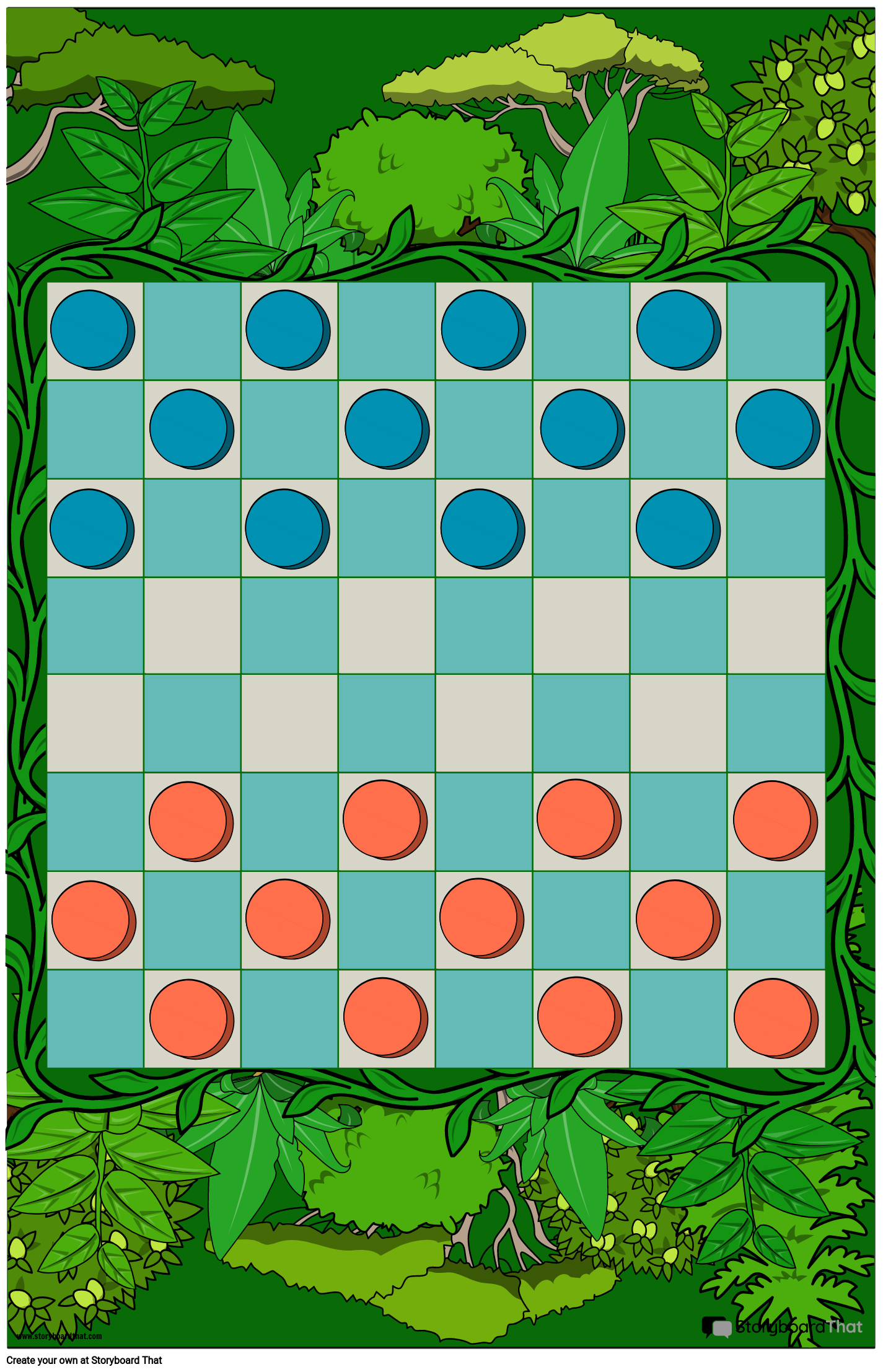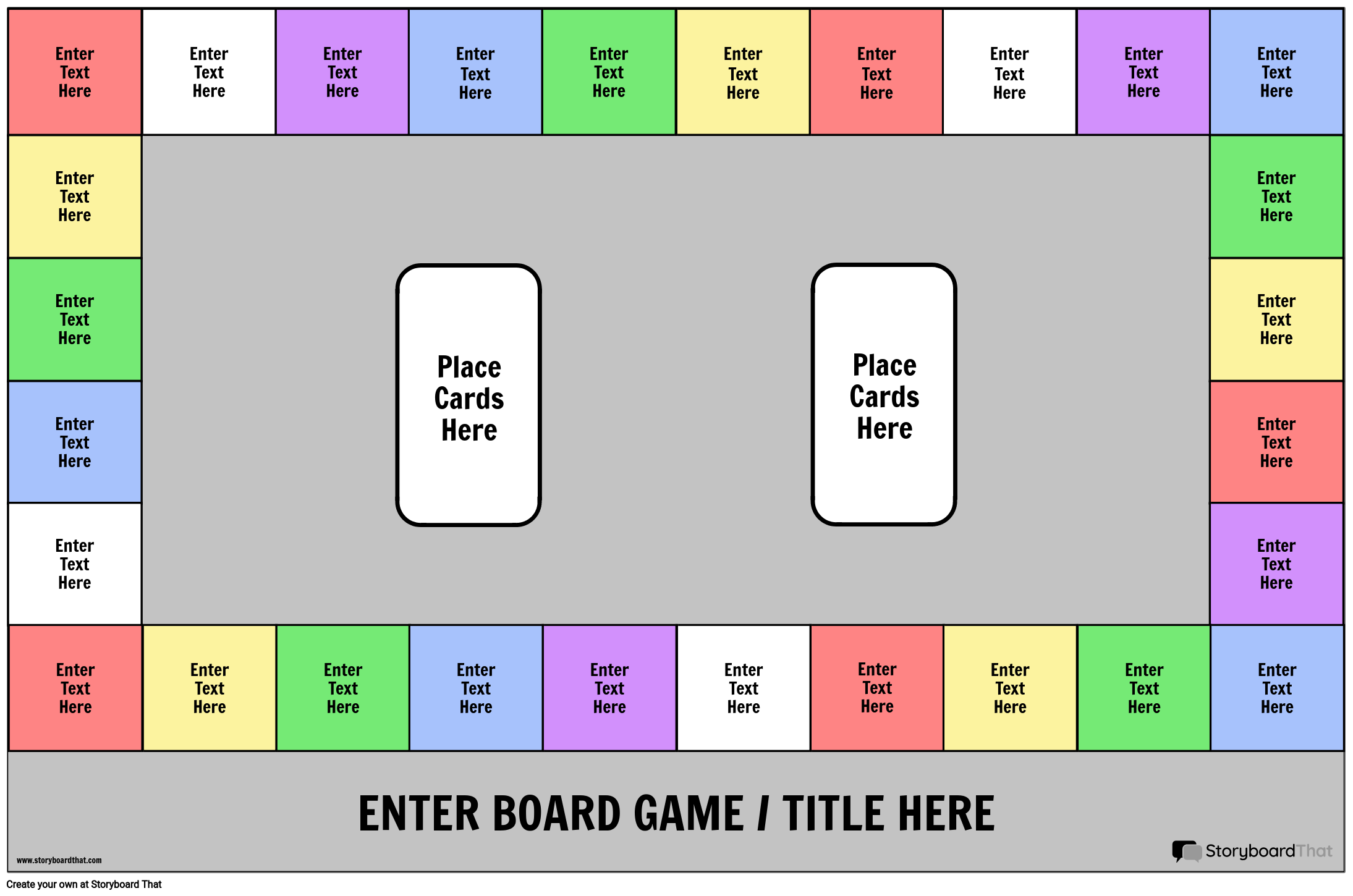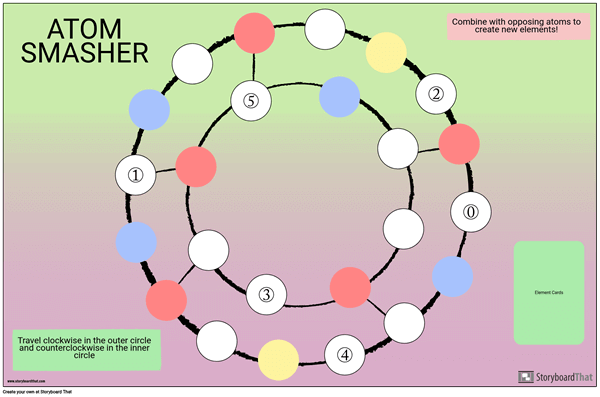Customize a Game Poster Today!
Create your own printable, poster-sized games to use in your classroom! Choose from pre-made board game templates or come up with your own from scratch.
If you're assigning this to your students, copy the poster to your account and save. When creating an assignment, just select it as a template!
How to Use Game Board Template in the Classroom
It's easy to create printable board game templates for your classroom! Board games and game cards can be used for teaching critical thinking and communication skills, whether by helping students learn something new, or having them build and create their own. Have kids create custom dice, a card game, a new type of playing card, or something else of that nature.
Our poster-sized blank game board templates and other games give students more space to create something exciting. Once you create a board game online and print, these boards can be laminated and used during lessons or indoor recess; you can also make a game online! This project allows students to learn and present information (try trivia or flash cards), but also lets them explore the complexities that designers face when building a game - from the rules to method of gameplay. Creating a narrative from facts and information can prove infinitely more fun and beneficial to understanding.
Benefits of Board Games in the Classroom
Integrating board games into the classroom can be a fun and effective way to promote learning, collaboration, and critical thinking skills. Here are some benefits and ideas for incorporating board games into your classroom:
- Educational Value: Many board games are designed to teach specific skills or content, such as math, language, geography, or critical thinking.
- Social Skills: Board games encourage interaction, communication, and teamwork among students.
- Critical Thinking: Games often require strategic thinking, problem-solving, and decision-making skills.
- Engagement: Board games can make learning more enjoyable and engaging, fostering a positive attitude towards education.
- Creativity: Some games involve creativity and imagination, promoting a different aspect of learning.
Educational Board Games Generator: Perfect Matches for Your Lessons
Board games are a useful tool to bring a new level of excitement to your lessons tailored to your specific curriculum. Whether you are teaching math with games like "Math Maze Challenge" inspired by classics such as checkers, or exploring archaeological history with puzzle-based adventures, these customized board games are designed to make learning a captivating adventure. "Math Maze Challenge" transforms equations into thrilling puzzles. "ArchaeoPuzzles: Unearth the Past" immerses students in the world of historical excavation, where they piece together archaeological discoveries through interactive puzzles.
Other ideas include:
- Math Maze Challenge: Create board games where students solve math problems to advance through a maze to win.
- Time Travelers: History Edition: Travel through different historical periods, answering questions about the era to progress.
- Eco-Adventure: Teach environmental science by navigating a board where players must make eco-friendly decisions.
- Chess: A classic strategy game played on an 8x8 grid, each player starts with 16 pieces, including a king, queen, rooks, knights, bishops, and pawns. The objective is to checkmate the opponent's king.
- Checkers: A two-player game played on an 8x8 checkerboard, players move their pieces diagonally, capturing opponents' pieces by jumping over them. The goal is to either capture all of the opponent's pieces or block them from making a move.
- Dominoes: A tile-based game where players match tiles with identical numbers of pips. The most common domino set has 28 tiles, each displaying two numbers from 0 to 6. Players take turns matching and placing tiles, aiming to empty their hand or block opponents.
- Bingo: A game of chance played with cards containing rows of numbers. A caller randomly selects numbers, and players mark off the corresponding numbers on their cards. The first player to complete a specified pattern shouts "Bingo!" and wins.
- Monopoly: A classic economic board game where players buy, sell, and trade properties. The goal is to bankrupt opponents by collecting rent when they land on owned properties, and players use dice to move around the board, encountering various spaces and events.
Popular Board Games for Kids
There are many popular games that can be educational when applied to the classroom. Here are just a few games that we have created similar templates for you to customize and use today!
Use Storyboard That to Create Your Video Game Design
Unlock your inner board games designer with Storyboard That! Our platform offers a wide array of customizable blank board game templates that cater to every age range, from family-friendly games to challenging strategy titles. Whether you're an experienced creator looking to refine an existing design or a newcomer eager to make your own, our online resources, templates, and graphics are your ultimate source of inspiration.
With just a few clicks, you can create printable board games that feature your unique art, ideas, and the game's rules. Break away from the ordinary and draw players in with engaging gameplay using our user-friendly online boardgame maker. Need an example to help you make a game board online? Our platform offers a library of existing designs and playing cards to point you in the right direction.
Don't miss the opportunity to share your creations with with friends and family. Whether you're crafting classic board games with squares and tiles or inventing new shapes and challenges, Storyboard That is your key to create a game board online!
How to Turn Any Lesson Into a Game-Based Learning Experience
Choose a topic that aligns with your current unit or standard.
Pick a learning goal students need to master — like multiplying fractions, identifying ecosystems, or reviewing plot structure.
Select a board game template that fits the subject.
Use a template with the right tone — adventurous, competitive, or collaborative — based on your lesson goal.
Write questions, tasks, or prompts for each space on the board.
These can be short-answer questions, math problems, vocabulary clues, or challenges students must complete before moving forward.
Add instructions, a win condition, and clear rules.
Decide how students win — finishing first, earning points, or reaching a goal. Keep rules simple and fair.
Print or project the board game and prep game pieces.
Use printable versions or laminate for reuse. Game pieces can be tokens, buttons, or student-made.
Group students and explain how to play.
Go over the objective, how to move, and what to do on each square. Assign roles if needed (reader, tracker, player).
Play the game and check for understanding.
Observe students as they play, and listen for vocabulary use, problem-solving, and content recall. Debrief at the end.
Happy Creating!
Frequently Asked Questions about Board Game Posters
How can I use board game posters for classroom learning?
Teachers can use board game posters as interactive learning tools during lessons, review days, or stations. Students move through the game board as they answer questions, solve problems, or complete challenges related to the subject matter.
What are some fun ways to turn lessons into board games?
Transform vocabulary into trivia, math into mazes, or historical timelines into board paths. Add custom cards with questions, tasks, or scenarios students must tackle to advance.
Where can I find free printable board game templates for my students?
Storyboard That offers a wide variety of free, printable board game posters and templates that are easy to customize and print for your classroom.
How do I create my own educational board game from scratch?
Start by choosing a topic or skill, then design a path-based board with rules, objectives, and custom cards. Use printable templates as a base or design your own with an online creator like Storyboard That.
What subjects work well with board game activities in school?
Subjects like math, science, social studies, and ELA all work well. Teachers can adapt games to reinforce vocabulary, historical facts, grammar skills, and problem-solving.
Are board game posters good for early finishers or indoor recess?
Absolutely. Printable board games keep early finishers engaged with independent or small group play. They also make great rainy-day activities with academic value.
Can students design their own board games as a project?
Yes! Game design encourages critical thinking, creativity, and content mastery. Students can develop themes, rules, and questions based on what they’ve learned in class.
What are some examples of educational board game themes?
Popular educational themes include math mazes, historical adventures, environmental missions, vocabulary challenges, and science expeditions.
- 551622 • Kat Jayne • License Free To Use / No Attribution Required / See https://www.pexels.com/license/ for what is not allowed
© 2026 - Clever Prototypes, LLC - All rights reserved.
StoryboardThat is a trademark of Clever Prototypes, LLC, and Registered in U.S. Patent and Trademark Office