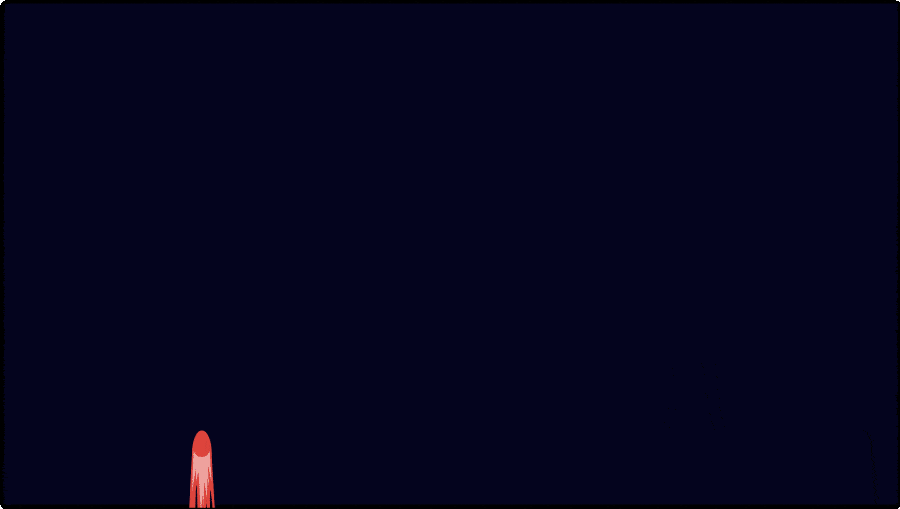
What is a GIF?
A GIF is an animated image (different from a video) that can be anything from a short 10 second clip of a cute cat to a hand drawn animation. GIF stands for "Graphics Interchange Format"; think of a GIF like a flip book, except on the computer.
Why Use Storyboard That?
Storyboard That makes it easy to create your own GIFs. Ever wanted your storyboard to move? Or wanted to make a rocket ship take off and land on an alien bunny planet? Making a GIF of your storyboard opens so many possibilities. At the most basic level, all you have to do is download any video storyboard in our GIF format! Of course, you can always make something incredibly fluid and awesome, which might take a little longer.

Can I Use GIFs for Education?
You betcha! GIFs are great for telling really short animated stories, and creating them is a great introduction to the process that many animators and storytellers use to create some of your favorite films. GIFs can also be used to summarize a full story or a single chapter. While dialogue might be hard to read on these fast moving images, students can use captions and action to show the events of a story. Here's some other cool things you can do across different subjects:
- Math: Visually demonstrate basic math (like addition and subtraction)
- Science: Laws of motion, steps of an experiment
- History: Reenact a historical event

How to Create and Download Your GIF
- Come up with a great idea.
- Change the amount of cells in your storyboard layout (either traditional or 16x9) to however many frames you'd like your GIF to be.
- The fewer cells you have, the shorter the GIF will be!
- Drag and drop the art you want to use and create your first scene.
- Use the "Copy Cells" function to copy the scene into the next cell.
- Make a slight change - move an item, change a position, or add something new!
- Continue to copy each cell and move art until you have a storyboard that might look something like this:
- When you're finished, save and exit.
- Click "Download" and select the Animated GIF option.
- Open the file and enjoy your hard work!


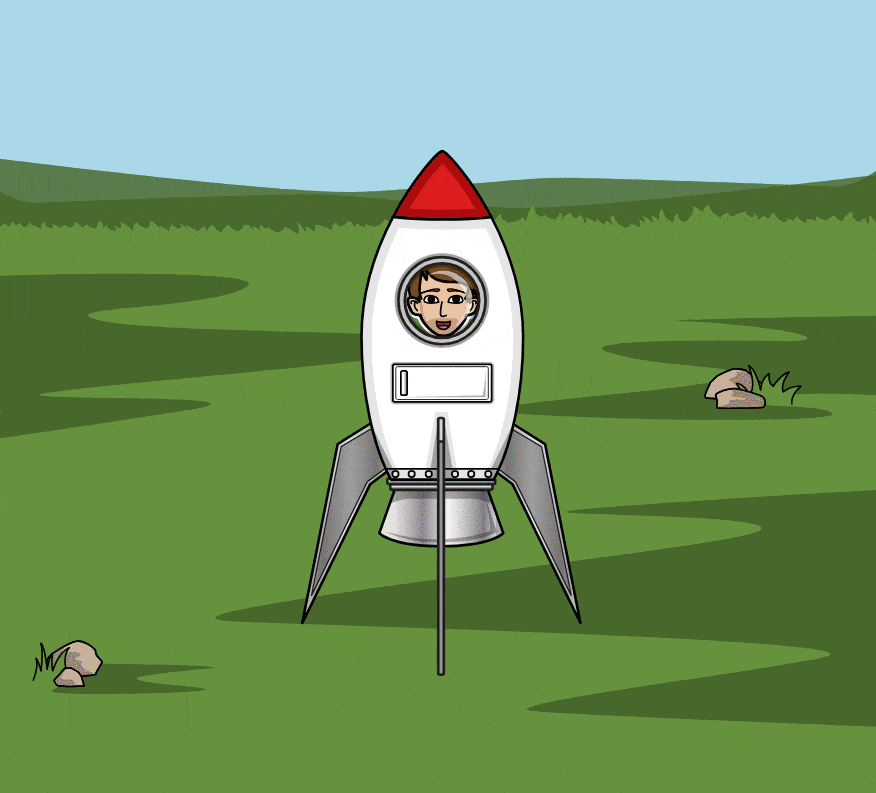
While you can do almost anything, there are some limitations to what you can create with GIFs.
- The Storyboard Creator has a limit to the amount of cells you can add per board, so you wouldn't be able to make a full movie (unless you created multiple storyboards).
- Posing and character movement won't be as fluid as live action, so you may have to get creative!
- You can't upload pre-existing videos or GIFs to put in your GIF.
- You can't alter the frame rate or speed of the GIF.
- Titles and descriptions won't export when downloaded as a GIF. Use textables if you want important information to stay inside it!
That being said, you can create awesome and hilarious things! The sky's the limit, so go forth and make your own gif today!
Fantastic Creation by Lily Rose Hage

How to Create Your Own GIF with Storyboard That
Come Up with a Creative Idea
Think of an engaging concept or story that you want to animate as a GIF. It could be a simple animation or a more complex sequence, depending on your desired level of detail and the length of the GIF.
Adjust your Storyboard Layout
Choose a storyboard layout and adjust the number of cells to determine the duration of your GIF. Remember, fewer cells will result in a shorter GIF, so plan accordingly.
Create your Scenes
Drag and drop the desired artwork onto each cell to create your scenes. Use the available characters, objects, and backgrounds provided by Storyboard That, or customize your own elements to fit your vision.
Copy and Modify Cells
Use the "Copy Cells" function to duplicate your scenes into subsequent cells. Make slight changes to each copied cell by moving items, changing positions, or adding new elements to create smooth animation transitions.
Complete your Storyboard
Continue copying and modifying cells until you have included all the necessary frames to complete your storyboard. Ensure that the sequence of scenes tells a cohesive and visually appealing story.
Save and download your GIF
Once you are satisfied with your storyboard, save your work and exit the editor. Click on the "Download" button and select the "Animated GIF" option. Save the file to your computer.
Frequently Asked Questions about Make Your Own GIFs with Storyboard That
What is a GIF?
A GIF is an animated image that can be anything from a short 10 second clip of a cute cat to a hand drawn animation. It stands for "Graphics Interchange Format"; think of a GIF like a flip book, except on the computer.
Why Use Storyboard That?
Storyboard That makes it easy to create your own GIFs. Making a GIF of your storyboard opens so many possibilities, and it's a great introduction to the process that many animators and storytellers use to create some of your favorite films.
Can I Use GIFs for Education?
Yes, GIFs are great for telling really short animated stories, and creating them is a great way to visually demonstrate basic math, laws of motion, steps of an experiment, reenact a historical event, or summarize a full story or a single chapter.
How do I Create and Download My GIF?
First, come up with a great idea. Then, change the amount of cells in your storyboard layout to however many frames you'd like your GIF to be. The fewer cells you have, the shorter the GIF will be! Next, drag and drop the art you want to use and create your first scene. Use the "Copy Cells" function to copy the scene into the next cell and make a slight change - move an item, change a position, or add something new! Continue to copy each cell and move art until you have a storyboard that might look like the example provided. Finally, download your GIF!
© 2026 - Clever Prototypes, LLC - All rights reserved.
StoryboardThat is a trademark of Clever Prototypes, LLC, and Registered in U.S. Patent and Trademark Office