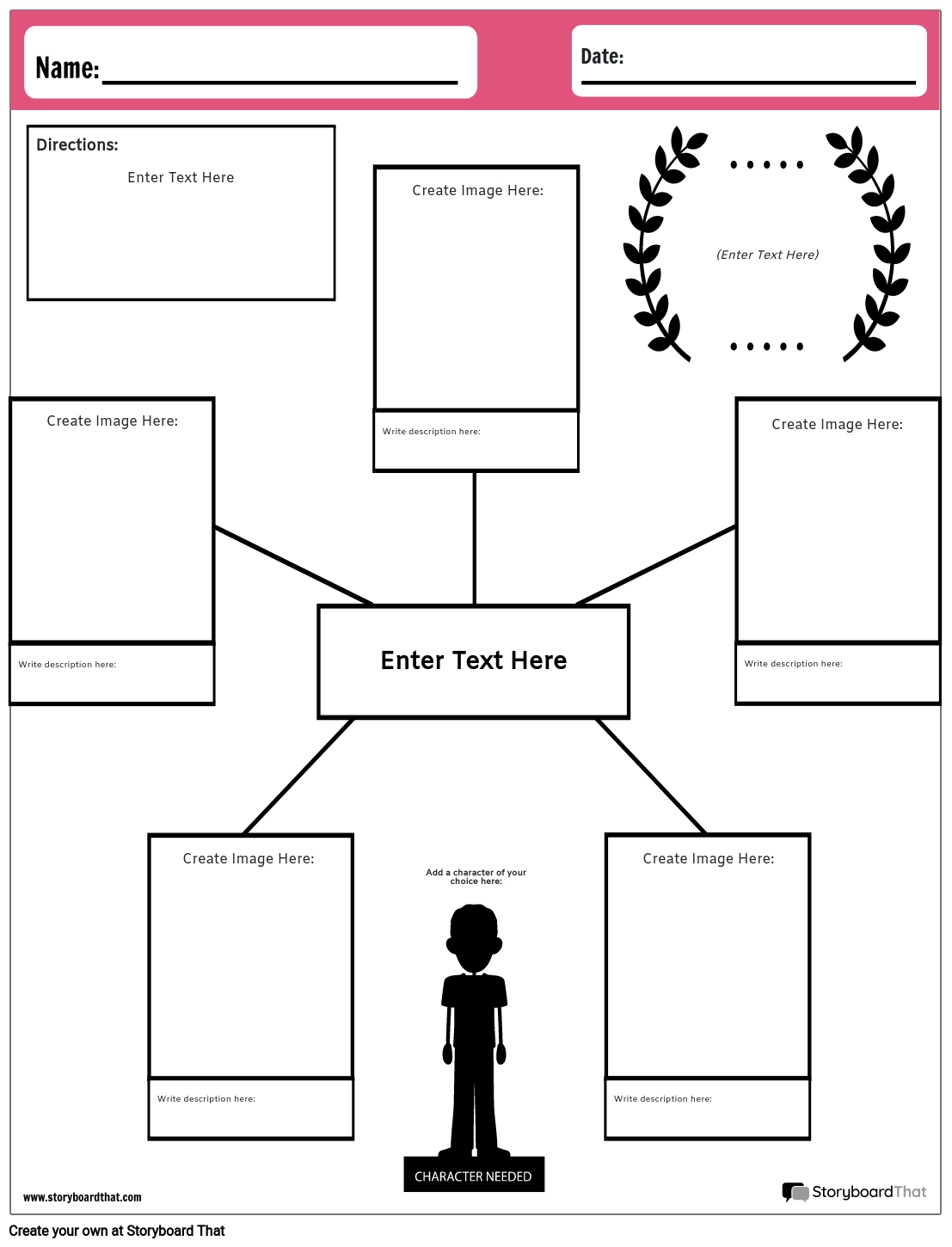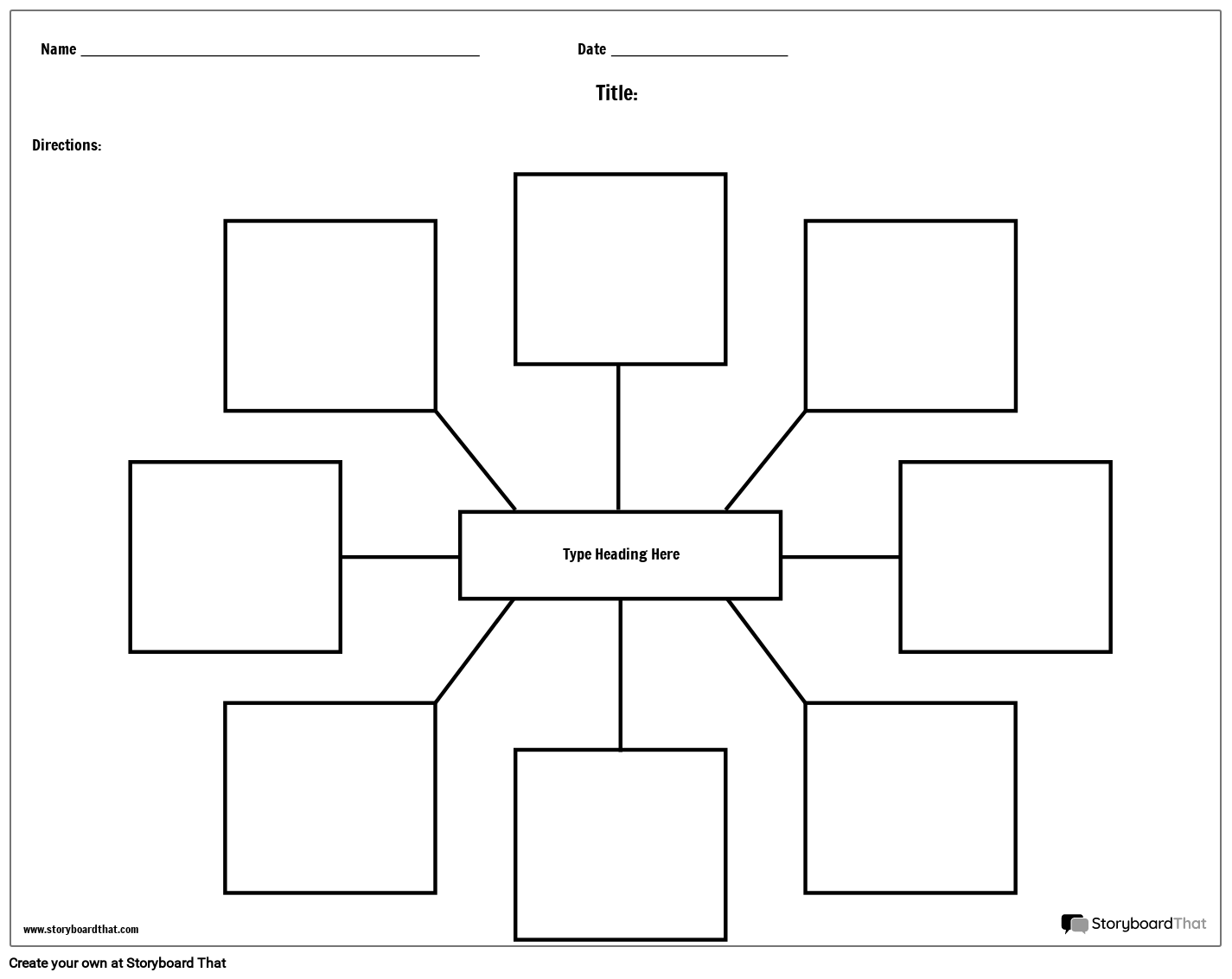Customize Spider Map Worksheets
If you're assigning this to your students, copy the worksheet to your account and save. When creating an assignment, just select it as a template!
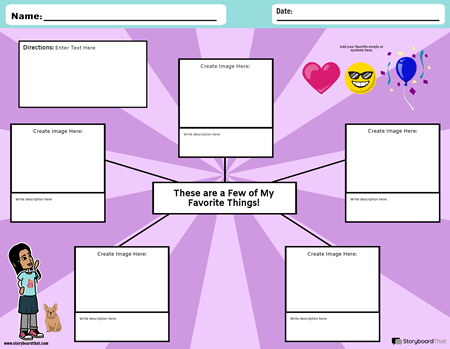
What are Spider Map Worksheets?
Spider maps are known by many names, such as spider charts or web organizers. A spider map has a central topic, and then ideas that branch off the central topic like the legs of a spider or strands in a web, so they can also be called a spider web writing template.
Why Are They Important and How Are They Best Used?
Due to the nonlinear nature of the spider map graphic organizer, there is no hierarchy or specific order. The spider map concepts can be customized to form a top-down graphic organizer to help students picture the information in a different way, but the intention of this organizer is to give no special importance to each element. A spider map graphic organizer is perfect for brainstorming ideas or thinking about main ideas and details.
Benefits of Spider Map Templates in the Classroom
There are many benefits to frequently using spider maps in the classroom. Since they help students with their writing and learning, they can be used as an organization tool across all subjects and grade levels. Storyboard That provides teachers with a wide variety of options so that they can choose a spider map graphic organizer that suits the needs of their class and topic. Being able to see their ideas in a nonlinear way helps students remain focused and reduces stress during the writing process. Being able to plan their work from the beginning helps create a sense of ownership for the student; they feel proud, confident, and accomplished. This shaped like the web of a spider graphic organizer makes it fun and easy for students to plan!
How to Make a Spider Web Graphic Organizer with Storyboard That
Choose One of the Premade Spider Map Templates
We have color, black and white, portrait, or landscape templates. Take a look at our spider web graphic organizer example for inspiration!
Click on "Copy Template"
Once you do this, you will be directed to the storyboard creator.
Give Your Worksheet a Name!
Be sure to call it something related to the topic so that you can easily find it in the future.
Edit Your Worksheet
This is where you will include directions, specific questions and images, and make any aesthetic changes that you would like. The options are endless!
Click "Save and Exit"
When you are finished with your worksheet, click this button in the lower right hand corner to exit your storyboard.
Next Steps
From here you can print, download as a PDF, attach it to an assignment and use it digitally, and more!
Other Premade Templates Your Students Will Love
Looking for more templates in addition to the spider web map graphic organizer to use with your students right away? Check out some of our favorites from different subjects below!
- Point of View Worksheet Templates
- Bar Graph Worksheets to use in your math class.
- Tally Chart Worksheets to use in math or any data collection activity.
- Social Studies Vocabulary Templates to use with any of our Social Studies Lesson Plans and Activities.
Do you want to see more? Check out our posters and other worksheet categories on our main Teacher Templates page!
Happy Creating!
Frequently Asked Questions about Spider Map Worksheets
What are spider maps?
Spider maps are graphic organizers that are used to help students organize their thoughts and information about a topic. They are organized in such a way that the topic is in the middle, and related information about the topic is circled around it. Spider maps can also be called a spider web graphic organizer, or a spider diagram.
What is the difference between a spider web graphic organizer template and a spider map graphic organizer template?
Great question! There is no difference between the two; they can be referred to as either. They can also be called spider diagrams.
How can teachers use a spider web graphic organizer in the classroom?
A spider web graphic organizer can be used in many ways and with any lesson that requires planning and organization. A few examples include:
- Taking notes about earth forces in science.
- Planning to write personal narratives or essays in writing.
- A guide to identify main ideas in a piece of literature in reading.
- Factors of a number in math.
- Listing facts about a state or country in social studies.
- Identifying use of a vocabulary word being studied.
- Brainstorming ideas for a fictional story or a real event that happened in a student’s life.
© 2026 - Clever Prototypes, LLC - All rights reserved.
StoryboardThat is a trademark of Clever Prototypes, LLC, and Registered in U.S. Patent and Trademark Office